The Microsoft Surface has evolved over the years into a powerful machine. The transforming device works well for multiple functions, backed with exceptional battery life. However, unlike its top-of-the-range model counterparts, it’s slightly underpowered for certain professional software programs.
The Surface Laptop Studio battery life supports presentations, watching movies, and lots more power-intensive tasks. The Studio tablet is as competent as the notebook in performance. The Laptop Studio performs both everyday office tasks and creative, pen-enabled design work.
The laptop’s long battery life and other powerful specifications render it masterful and versatile in all its performances. This is a Surface Laptop Studio review with a focus on its battery life. Read on to learn more.
Surface Laptop Studio Battery Capacity
The Microsoft Surface Laptop Studio Core i5 option has a long battery life of up to 19 hours on a single charge. The Studio Core i7 option, on the other hand, has a battery life of up to 18 hours. The impressive Surface Laptop battery life is on “typical device usage.”
Surface Laptop Studio battery life can last you a day or two of office work with respect to “typical usage.” However, more power-intensive computing tasks may last you a few hours less than the machine’s typical battery life.
Surface Laptop Battery Life Review
Video playback, for example, reduces the Studio battery life to about 16 hours and 52 minutes. The Microsoft Surface Book tablet and base has a battery capacity of 85 Wh, but the Surface Laptop Studio has a 56 Wh battery capacity. With efficient use, the Studio’s battery can last longer.
We set Surface Laptop Studio and Surface Book at 200 nits brightness and 120Hz display mode to get a better glimpse into the Studio battery life and performance.
Modern Office Tasks
The Surface Laptop Studio also outperforms the Surface Book 3 in performing office tasks despite its lower battery capacity. If allotted the same time period for a task, the Studio completes its task before its predecessor.
Web Workloads
The Surface Laptop Studio performs web workloads well, taking about 11 hours and 50 minutes of runtime. Despite its smaller battery capacity, Studio manages a longer runtime than Surface book 3. This is partly because the display was set at a lower resolution.
Without factoring the Surface Laptop Studio’s battery size and despite its high-powered GPU and processor, it performs web workloads efficiently.
Movie Playback
Unlike other media notebook use cases, movie playback is less demanding because its media decode is loaded directly onto the GPU’s video decoder.
The Surface Laptop Studio’s Intel integrated graphics (GPU) enables efficient video decode, taking about 13 hours runtime to perform media playback.
With this runtime, you can playback the movie “The Avengers” almost five times on a 13-hour long flight.
Charge Time

The Surface Laptop Studio features the Connect port on the right side to enable battery charging. The 56 Wh battery charges through a magnetic connection. The Studio laptop model without NVIDIA GPU comes with a Type-A charging port rated 5 watts and a 65 watts AC adapter for charging the battery.
The Surface Studio Core i7 laptop model with NVIDIA GPU, on the other hand, comes with a larger 102-watt AC adapter output and a Type-A port rated 7 watts for charging the battery. Unlike the Surface Book, the Studio’s GPU and processor don’t draw more power simultaneously than the adapter output.
The Surface Studio battery throttles the battery’s charge rate to protect it from damage. As a result, the battery takes two hours to fully charge and one hour to reach 80% charge. The Surface app offers options for Smart Charging your battery, reducing the charge limit to improve your laptop’s battery life.
How to Improve Your Surface Laptop Studio Battery Life
The Microsoft Surface Laptop Studio offers an impressive battery life. With your powerhouse, you can perform various demanding tasks on the go – portable computers aren’t just about light uses, such as browsing the internet.
With proper care, you can get your laptop’s lithium-ion battery to last longer while performing optimally for many years. Don’t wait for your battery to start losing charge quickly to take precautions.
With simple tweaks in how you use your machine, you can make the most of each Studio battery charge. Adopt the following easy “best practices” to prolong your laptop battery’s health:
- Charge your battery when it discharges to 50% back to 100% to save charging cycles and thus your battery.
- Don’t keep your laptop plugged in 24/7 to protect battery cells from damage, extending the lifespan of your Studio battery.
- Close all idle open tasks using up power.
- Keep WI-FI and Bluetooth turned off when not in use.
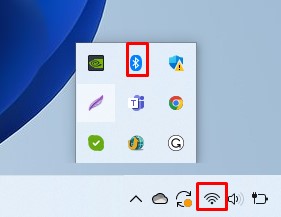
- Hibernate or shut down your laptop if you don’t intend to use it for a while.
- Turn on the Power-Saving mode and turn off all unused ports.
- Reduce the brightness and resolution of your screen and defrag the hard disk.
- Don’t display white images on OLED screens.
- Keep your laptop in cool places and protect it from overheating.
- Use a cooling pad on your lap, and don’t keep your laptop on soft fabrics, such as pillows, to prevent overheating.
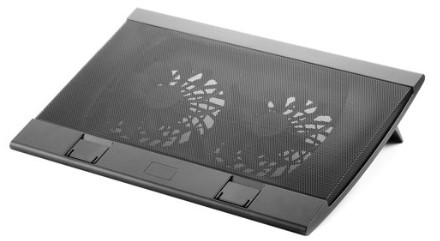
- Unplug external devices and mute or reduce volume if not in use.
- Clean your battery’s metal contacts and avoid prolonged laptop storage with the battery on a full charge.
Surface Laptop Studio Battery Replacement
If you want to replace your Studio battery for whatever reason, buy a new replacement from a reputable dealer or the machine’s manufacturer, Microsoft. Check the specifications on your damaged battery to ensure that you get a compatible replacement.
Conclusion
The Microsoft Surface Laptop Studio battery life ranges from 18 to 19 hours, depending on the specific model. With a capacity of 56 WH, the Studio laptop’s battery supports demanding computing tasks.
Whether you want to watch your favorite movie on playback or got a backlog of work to complete in 10 hours, you won’t be disappointed with the Surface Studio battery life.
Moreover, you can prolong the life of your new battery with simple “best practices,” such as reducing your screen’s brightness. We hope that you found this article useful and it answered your question.

