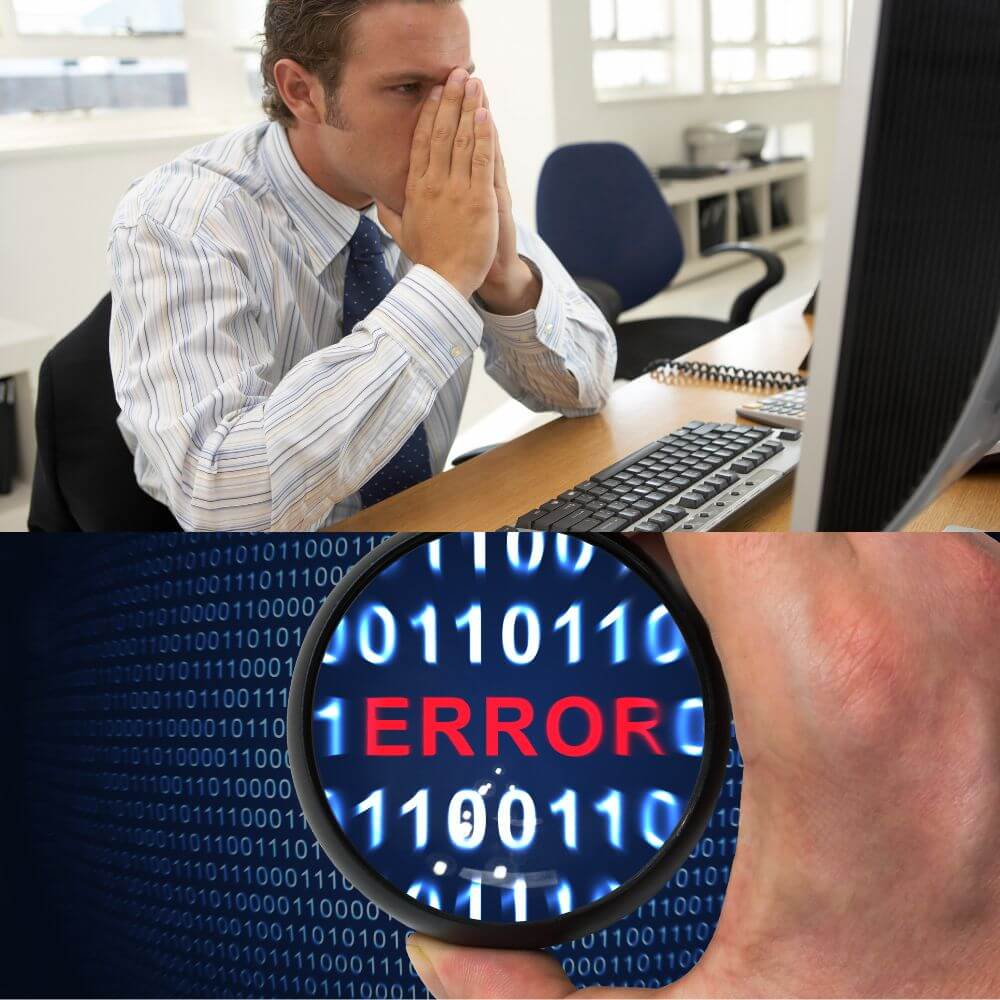Being stuck with the “cannot execute binary file” error is something every user doesn’t want to experience. However, it happens and can be frustrating. Most users encounter this error because their computers don’t recognize the binary file they are trying to execute. And they end up deleting the binary file. This article will highlight five simple solutions you can use to fix this error without having to delete your file.
What is a Binary File?
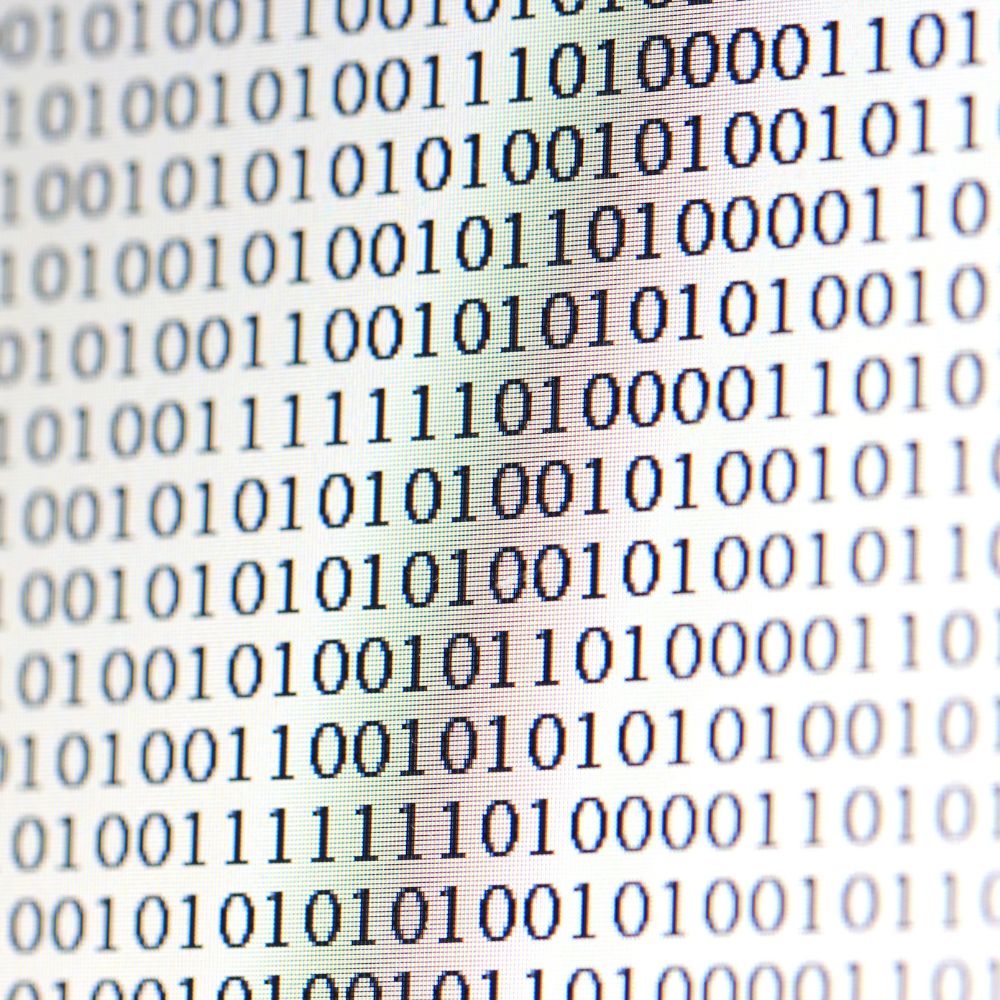
A binary file is a computer file used to save binary data. It usually contains any unformatted or formatted data type encoded inside the binary format. A binary file is used solely by a computer and can’t be interpreted or read by humans. Binary files are also known as binaries. A typical example of a binary file is a computer program file.
Cannot Execute Binary File; What it is And Why it Happens?
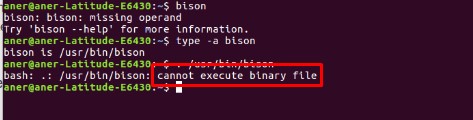
Whenever a user encounters the “cannot execute binary file” error, it usually serves as a warning not to open the file you are trying to access. This is because the file is not executable. The error occurs due to several issues, which include incomplete installation or incorrect file permissions. If you encounter this error, you must first check the file’s properties to know its status. After you have done this, you can try to open the file again.
If you are trying to open a binary file in the exec format and get an error message, there is a high possibility that the file is incompatible with your Operating System (OS). This means the file you are trying to execute has been compiled for another operating system. Check out the other common reasons binary files fail to work.
- It was created using another compiler
- The file you want to execute is corrupt
- Your operating system does not support the file format
However, the “cannot execute binary file” error can be resolved. And there are several methods you can use to do that. Let’s get right into it.
Solutions to Fix The “Cannot Execute Binary File” Error
Here are the best solutions to fix the “cannot execute binary file” error on your computer.
Solution #1: Check the Architecture
Whenever you get the error message, the first thing to do is to check if you have the correct binary file. This is because binary files compiled for 32-bit operating systems won’t open on 64-bit operating systems and vice-versa. Follow these simple steps to check the architecture of the file.
Step 1: Open your command prompt.
Step 2: use this command “file filename” without the quotes. It will show you the architecture of the file you are trying to execute.
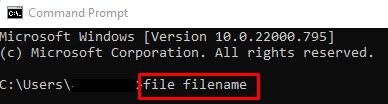
Step 3: if you notice that the architecture of the file you are trying to open doesn’t match your computer, try running a similar binary file that matches the architecture of your PC.
Solution #2: Install Gfortran And GCC
Gfrotran and GCC are needed for multiple binary files to execute and compile correctly. Use the following steps to install Gfortran and GCC.
Step 1: initiate your command prompt.
Step 2: Type in this command prompt ” sudo apt-get install gfortran && sudo apt-get install build-essential ” without the quotes.
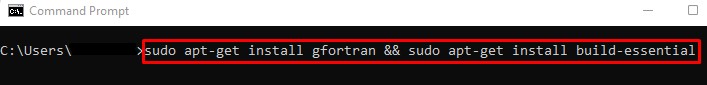
Step 3: try executing your binary file again after you have done this. It should open without any issue.
Solution #3: Uncompress The Binary File
Another reason why you get the “cannot execute binary file” error is because the file has been compressed. And this is very common because many binary files are compressed so they can be easily shared on the internet. So, you would need to uncompress the file to fix this error. Use the following steps to do that.
Step 1: Open your command prompt.
Step 2: run this command ” xz -d ./filename
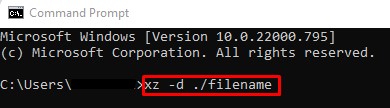
chmod +x ./filename
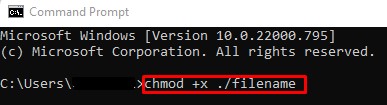
./filename” one at a time without the quotes.
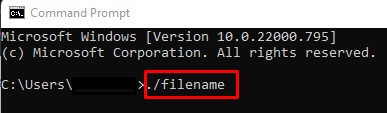
Step 3: Try to execute your binary file again after running those commands.
Note: if the binary file is in zip format, use the usual process to unzip it before rerunning the file.
Solution #4: Check Binary File Permission
One of the primary reasons users encounter the “cannot execute binary file” error is because they do not have permission to read or change the binary file. You can resolve this by using the following simple steps.
Step 1: initiate your command prompt.
Step 2: input this command “chmod +x filename” in the terminal without the quotes.
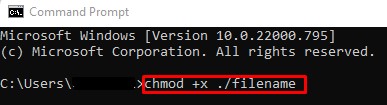
Step 3: After you have set the permissions, you can rerun the binary file by using this command “./filename.” The file should run smoothly.
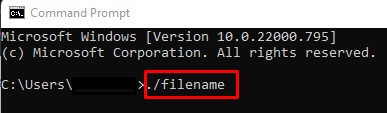
Solution #5: Use Dos2unix
You can use the Dos2unix command to assist binary files made for DOS to open on UNIX systems. Follow these steps to use Dos2unix.
Step 1: Open your command prompt.
Step 2: then, input the following command ” dos2unix filename.bin .”
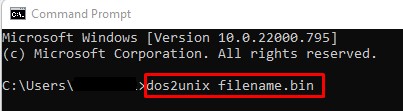
Step 3: rerun the binary file. The error should have been resolved.
Final Thoughts
If you are trying to execute a binary file on your computer and you keep getting the “cannot execute binary file” error message, it means something is wrong. Fortunately, we have highlighted five reliable solutions that can help resolve this error efficiently. So, if you follow the steps in this article, you should be able to fix this error quickly.
Frequently Asked Questions
Initiate PowerShell and input the following syntax ” ./filename.” Instead of the filename, you must also input the path and address with the file’s name.
Binary files can be executed on Linux, Windows, and macOS. However, binary files made for one operating system won’t run on the other operating systems. Generally, these binary files come with various file formats to help you differentiate between them. So, if you are trying to execute a binary file compiled for Linux on windows, it’s never going to work.