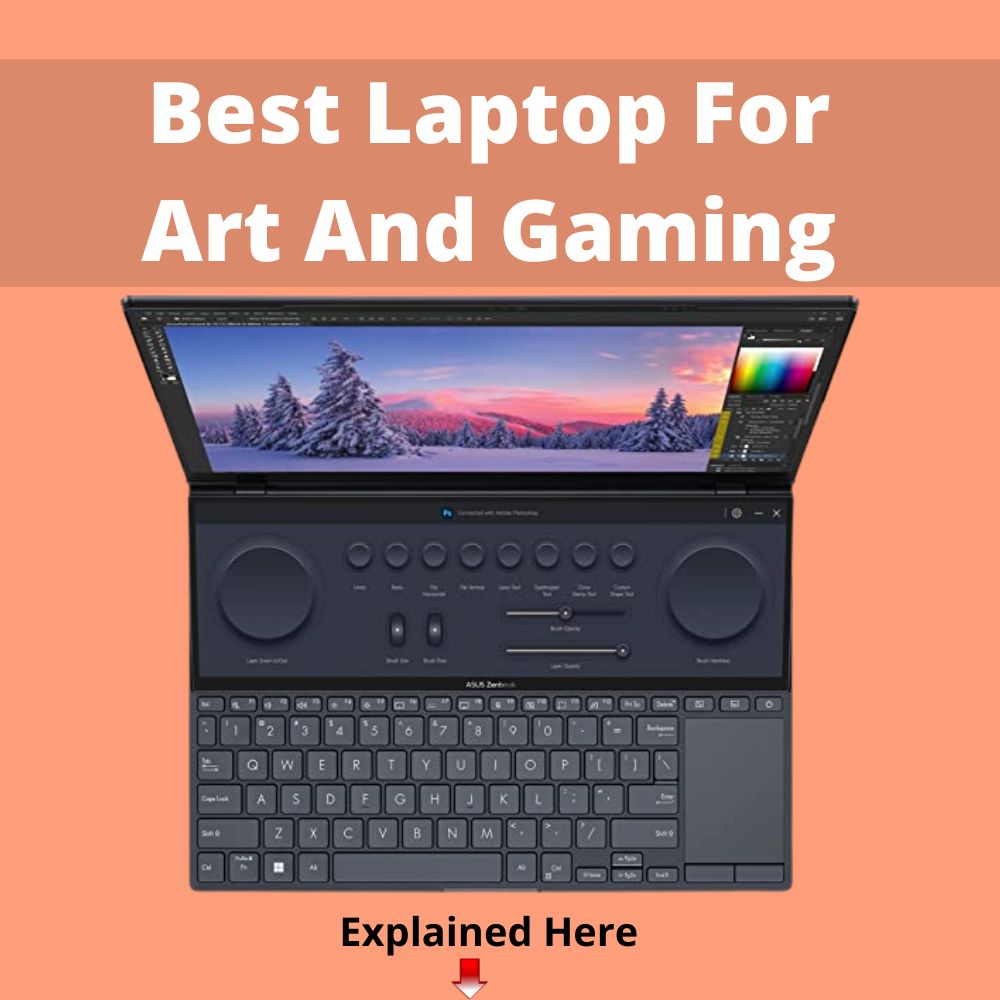Pigtou.com is supported by its audience. When you buy through the links on our website, we may earn a small commission.
Laptops are one of the most significant technological innovations available to the common person. These devices have varying shapes and sizes and can cater to many needs. While some are limited to mundane tasks such as word processing and preparing powerpoints, others have transcended such tedium and can be used to create music, edit videos, render 3D images, and so much more.
Hence, it is only natural that laptops can now be used for creating art, particularly drawings of various subjects. In addition, laptops are commonly used to play some of the most processor-intensive games known to man.
However, it would be a hassle to get a separate laptop for each task. Hence, one that can perform both is sought by many. This article will look at the best laptops for arts and gaming.
Following an in-depth review, our editor recommends the best laptop for art and gaming is the Asus ZenBook Pro 14 Duo.
Read on as we consider these laptops.
Best Laptops for Art and Gaming
1) Asus ZenBook Pro 14 duo
Key Features:
- 1080P camera
- Dual Screen with 120Hz refresh rate
- 2K, 550nits touchscreen
- Asus Pen 2.0 stylus
- Nanoedge touchscreen
This is the best laptop for artists and gamers. It comes with a complimentary 3-month subscription to Adobe Creative Cloud to establish its dominance in the arts and gaming niche. It is a dual-screen gaming laptop with an Intel core i9 processor that can run high-performance programs and open multiple processes. Asus ZenBook Pro 14 Duo runs on the Windows 11 pro operating system.
It has 32 GB of RAM and 2TB of SSD storage, ensuring the user has nothing to worry about memory-wise. It also comes with a Nvidia GeForce RTX GPU, a 14.5-inch screen on top, and another 12.7-inch screen, both of which are compatible with the stylus that comes in the box
It has two Thunderbolt 4 ports, 1 type A USB port, 1 HDMI port, and an SD card reader. It has an average battery life with heavy use and is a great pick overall.
Pros
- It has 2 graphics processing units
- The device has 2 screens
- It comes with a stylus
Cons
- The keyboard and mouse layout can be confusing
- Its battery life is just average
2) Lenovo Yoga 9i
Key Features:
- 2-in-1 laptop
- 14-inch touchscreen
- Stylus pen with Elastometer nib
- Thunderbolt 4
It is a 2-in-1 laptop that can be used as a sketchpad or gaming console because of its flexible hinge that allows the screen to be rotated 360 degrees to switch to tablet mode.
This laptop comes with an artistic design and a wide variety of functions. This beautiful 14-inch full HD touchscreen laptop is powered by an Intel core i7 processor that handles all its programs effectively.
Depending on the version, it can have up to 16GB RAM and up to 1TB of storage. It also comes with excellent battery life. Luckily, it also comes with a screen pen in the box. It has two Thunderbolt 4 USB ports and one type A USB port but no HDMI port, SD card, or reader.
It has an excellent battery life, and its complete high-definition configuration can last up to 17 hours.
This laptop can handle high-quality games and creative processes with all these features.
Pros
- It is lightweight
- This device comes with a screen pen
- It has a long battery life
- Webcam privacy shutter
Cons
- It has heavy fan noise for light-intensity tasks.
3) HP Spectre x 360 15-inch
Key Features:
- Thunderbolt 3
- 15.6-inch touchscreen
- Wi-Fi 6
HP Spectre x 360 is a 2-in-1 convertible laptop. It has a hinge with which the screen can be turned backward completely to give a tablet device. It comes with high-performance features and a quality build. It has a powerful Intel core i7 processor to handle tasking programs and an Intel Iris Xe graphic processing unit.
Its 15.6-inch Full HD 1080 resolution gives its users a maximal viewing experience. In addition, the display is stylus compatible and supports an HP Rechargeable pen.
It does decently well in terms of storage capacity with 16GB of RAM and 512GB SSD, and it has a good battery capacity as it can last up to 12.5 hours with typical use.
The HP Spectre x360 15’s specification satisfies both gamers and artists’ needs making it an excellent laptop to consider
Pros
- It has a fingerprint scanner
- The device comes with an HP rechargeable pen
- The HP Spectre x360 15′ can charge to 50% in half an hour
Cons
- Its webcam image quality is poor
With that said, let’s consider the factors in a laptop for art and gaming.
What To Look For In A Gaming And Art Laptop
Laptops that provide the best experiences for art and gaming must come with certain specifications. They include:
1) A central processing unit (CPU)
When considering laptops for gaming and art, they must have a powerful central processing unit. In addition, the laptop must be able to handle intensive processes and perform multiple complex computations simultaneously.
Nobody, especially gamers and artists, likes to be delayed or have their laptop lag. Hence, an art and gaming laptop must have either a Core i7 processor or an AMD Ryzen 7 processor.
These powerful processors can smoothly handle all the gaming or art tasks.
2) Stylus Support
At the barest minimum, laptops for art and gaming must have a capacitive touchscreen. This is because the laptop’s screen needs to be able to respond to a stylus or screen pen. This will help the user to be able to draw or write on it like a tablet while still maintaining its other laptop functions.
3) Graphic Processing Unit (GPU)

Another crucial factor to consider is the graphic processing unit, which determines the quality of the laptop graphics and its image processing power. They can be in the form of a dedicated graphics card or attached to the motherboard. It is important because both art and gaming rely heavily on graphics processing. Therefore, a gaming laptop may have 1 or 2 graphics processing units.
However, the integrated graphics processing unit should be able to compete with an Iris Xe graphics processing unit, and the dedicated unit should have either an Nvidia GeForce graphics card of 3050 or higher or an AMD graphics card of similar capacity.
4) Random Access Memory
The random access memory is the temporary storage point for open applications on a laptop. The larger the amount of RAM, the better the laptop will be at multitasking. The RAM should be at least for a laptop for art and gaming.
5) Storage
Storage is an important factor to consider. Artists and gamers have several applications and software that have to be installed. These applications are usually heavy and memory-consuming. So a laptop must have enough space to store this application without the user worrying about deleting other things to create space. The barest minimum needed for this in an art and gaming laptop is 512GB.
6) Battery life
Gaming is power draining, and it’s an activity that users want to keep enjoying for a long time. The processes involved in an artist’s work are also time-consuming as such detailed and precise motions usually require time. Graphics software involves a lot of power too. The battery life of a laptop for art and gaming should last at least 6 hours.
The above-listed laptops meet these criteria.
Conclusion
The best laptop for art and gaming should have a quality display, a touch screen with stylus compatibility, adequate memory, and excellent processing ability. Although laptops come with different specifications, artists and gamers require this sort of laptop to perform their activities optimally.
After considering laptops and their specifications, our editor recommends the Asus ZenBook Pro 14 Duo.