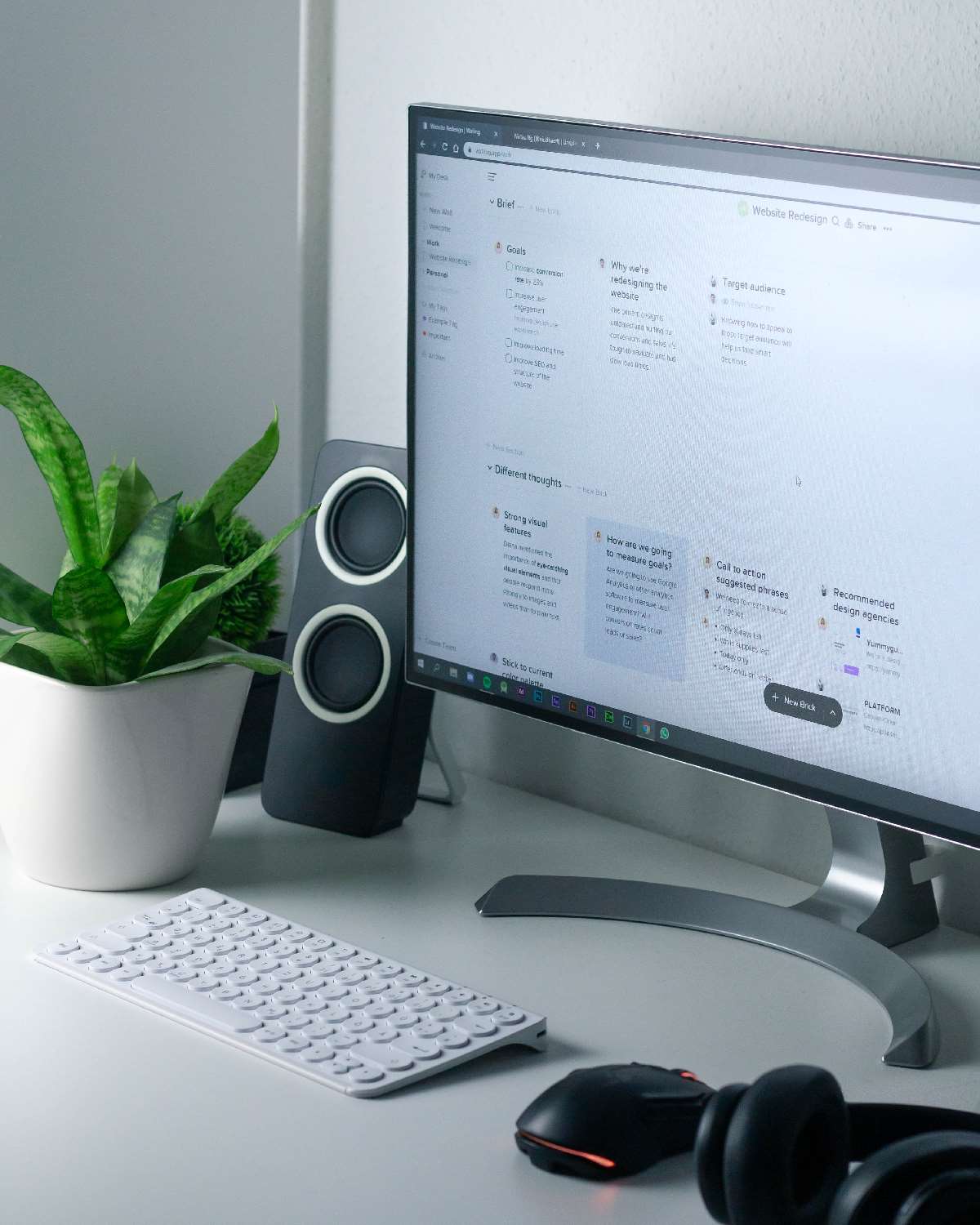Years after its invention, the computer has become so integral to the workplace that almost everyone now has one. The desktop and laptop are two major types of computers. Whereas the traditional desktop is bulky, with its monitor, keyboard, and system unit separated, the laptop is smaller and more portable.
The ease of transportation makes the laptop more convenient to use. Also, the fact that it can do most of the work that a desktop can do makes laptops preferable for some.
When we set out to buy a computer, all other things being equal, the cost of the computer and our budget usually determine the choice we make. In this article, we will compare the prices of desktops and laptops and the reasons for the differing prices.
Are laptops cheaper than desktops?
If a laptop and a desktop with identical processing power, random access memory (memory) capacity, read-only memory (ROM) capacity, and screen quality are placed side by side, the desktop would usually be cheaper.
That is because laptops are forced to favor a smaller and more compact form factor over design decisions that could reduce manufacturing costs.
For example, a laptop with an 11th generation i7 processor, 16 gigabytes of RAM, and a GTX 1650 graphics card costs considerably more than a desktop with the same features.
However, if we were to compare the prices of a desktop with the above specifications with a laptop that has a 7th generation i3 processor, 8 gigabytes of RAM, and an integrated graphics card, the desktop would undoubtedly be more expensive.
Therefore, to answer the question of which is cheaper, it is crucial to keep everything else constant.
Why are laptops more expensive than desktops?
Hardware Compression
Laptops are generally more challenging to manufacture, and with good reason. To produce a laptop that can perform the same functions as a desktop requires reducing the hardware to a smaller size and preserving more delicate components to maintain functionality.
Laptops, unlike desktops, have considerably more compact parts that cannot be made by parties other than the manufacturers.
In contrast, if you buy a desktop entirely manufactured by HP and its monitor fails, you can easily replace it with one manufactured by HP, Acer, or any other competitor.
Therefore, what we pay for can be said to be the engineering expertise that goes into carrying out the compression of the desktop’s constituent parts into a smaller form factor.
The Cost of Portability
Desktops are not as portable as laptops. Laptops can be closed shut and easily carried around as nearly-flat devices. This portability is a significant advantage over desktop computers because laptops offer ease of usage in many more situations than desktops.
This greater versatility comes at a commensurate price because companies must spend money to guarantee this portability. There is a reason newer laptops tend to be lighter than older ones.
Batteries
Laptops can retain a charge because of their batteries. This implies that laptops can still function for a while without a power source. Desktops cannot do this, and although laptop batteries are relatively inexpensive in themselves, they provide another advantage over desktops that contribute to their higher prices.
These batteries also contribute to the overall cost of the laptop.
Brands Cost More than Generic
The generic nature of desktops renders them a little less valuable than laptops. This means desktops can be built by anyone with sufficient knowledge from different and generally available parts, whereas each laptop, on the other hand, has to be specifically designed.
As a result, specific manufacturers with well-known brands often make laptops. Such branding elevates the market value, and the consequent market price, of laptops.
Components
It should also be noted that when we say that desktops are cheaper than laptops, it refers only to the tower – the main components of the desktop – and does not take into account the accessories and peripheral devices that need to be bought, such as the monitor, the speakers, the keyboard and the mouse. When the cost of these is added to that of the tower, desktops become less significantly costlier than laptops.
Operating System
Most laptops come with a pre-installed operating system. Whether that is the Mac OS, Linux, or Windows, the cost of this operating system also adds something, even if only a bit, to the overall price of laptops.
Market Forces
Last but not least, the laws of demand and supply are also to thank for the higher prices of laptops. Owing to their many advantages over desktops, there is much more demand for laptops than desktops, resulting in higher prices.

Which has more value for money?
It is essential to consider more than just the relative cost of the different options available in purchasing a computer. Therefore, depending on your needs and the intended use of the computer, either the laptop or the desktop can provide better value for your money.
First, the location and the use, the where and the why. If you will be using your computer mostly at home (for gaming or home office purposes, perhaps) or anywhere that would not require frequent movement; a desktop computer would be more appropriate. It provides all of the functions of the laptop and can be custom-built to your specific taste and need.
On the other hand, if you require a device that can easily be transported between school and home, a laptop would provide greater value for your money. Should you occasionally wish for that ‘desktop setup,’ it is still possible with a laptop. You need to connect the external hardware, and the ambiance will be sufficiently altered.
Next is durability. This is closely related to the purpose of the computer. If, for any reason, you require a computer that is more durable (for children, perhaps, or a general-purpose system), a desktop would be preferable. It offers durability and comfort that would be lacking in a laptop.
In addition, desktops are easier to maintain because their components are less likely to be exposed to damage when they sit in one spot all day. Because desktops are larger, each component can also withstand more accidental hits.
Besides having the chance to build them up from scratch with choice materials, their different parts are also readily available and can be easily replaced in the event of damage. On the other hand, laptops usually have to be returned to the manufacturer or a professional licensed by the specific manufacturer if a repair is needed.
Conclusion
Often, when we ask the question of which is cheaper between a laptop and a desktop, we are on the verge of deciding on which to buy. However, it is more important to start by asking what the purpose of the computer will be and which of the two will be better suited to our needs.
All other things being equal, nevertheless, desktops are generally cheaper, more durable, and more customizable than laptops. If you can afford and desire both, then, by all means, go ahead!