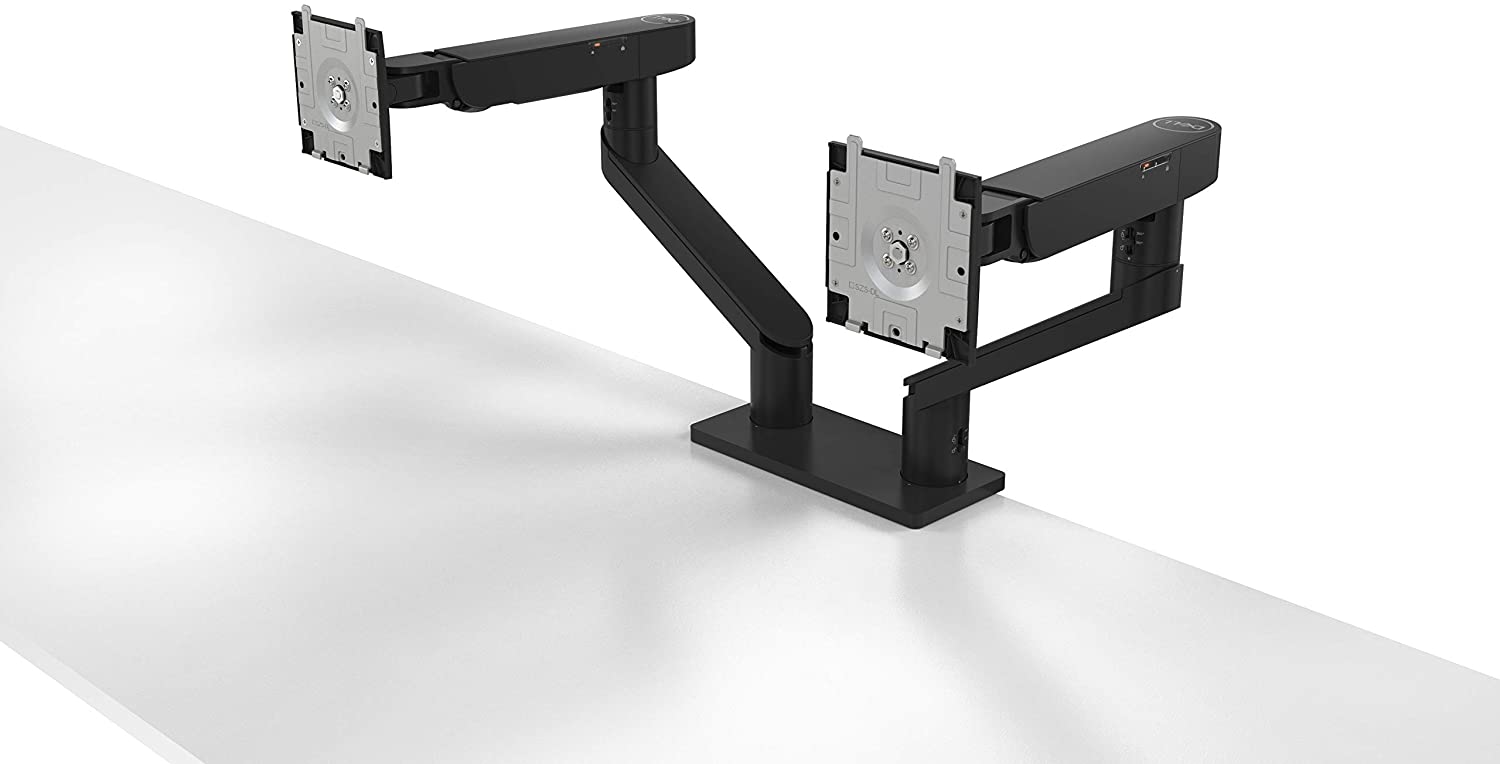Pigtou.com is supported by its audience. When you buy through the links on our website, we may earn a small commission.
Looking for a great Dell Monitor stand? Then you’re in the right place. Dual monitor stands are a god-send for professionals looking to take their productivity to the next level with a pair of completely adjustable monitors. You can alter their height, distance, and orientation with super easy steps, allowing you to find the right ergonomic set-up for your workflow.
In a hurry, then buy the Dell Dual Monitor-Arm MDA20. It is a C-clamp style dual monitor stand designed for Dell’s UltraSharp and P-series Models but works well with just about every other monitor with 100 x 1000 VESA compliant mounts. It features great height, pivot, tilt, swivel, and depth adjustment. It also has a good cable management system that keeps your table clutter-free. It is the best dell dual monitor stand you’ll find for the price and functionality.
Like most computer manufacturers, Dell has an extensive catalog of high-quality dual monitor stands they’ve produced over the years for their monitors. And it can be very hard to find your workspace or office.
To save you time on research, we’ve poured over their extensive collection to bring you 4 of the best dell dual monitor stands on the market right now. To make sense of all the specs, features, and functionalities, we also wrote a helpful guide that simplifies the entire process.
Best 4 Dell Dual Monitor Stands
1. Best Dual Monitor Stand — Dell Dual Monitor Arm— MDA20
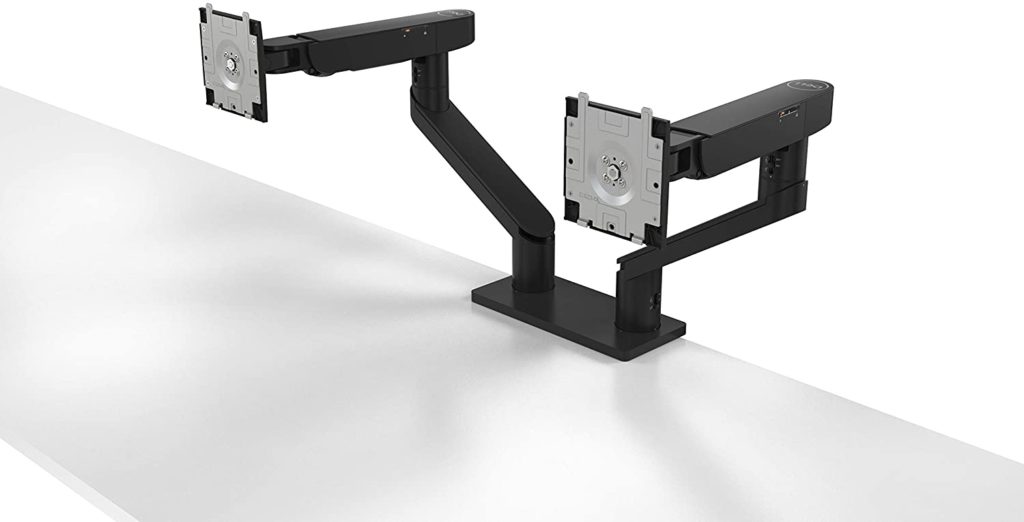
The Dell Dual Monitor Arm– MDA20 is a versatile 100 x 100 compatible mount that supports nearly all types of Dell monitors. It uses a C-clamp so that it can hang off the edge of your table, and it has exceptional range, tilt, and pivot support.
Key Features
- -90 to 90 degrees rotation
- 180 degrees Pan
- 10.47 inches lift
- Supports dual monitors (19-27 inches)
- C- Clamp or Grommet mounting style
- 100 x 100 mm VESA holes for mounting monitors
- Recommended monitor weight ranges from 4.8 to 22.0 lbs
- 3- years of limited warranty
The MDA20 provides a comprehensive mounting and ergonomics solution for office and home offices. Designed for the P fine and Ultra series, it delivers quality ergonomics and effortless control of both of your monitors, allowing you to switch orientation and create the perfect environment for your work.
It supports Dell’s proprietary Quick Release technology that lets you easily mount your dual monitors without tools. Thanks to the integrated cable management system, you also won’t have to do cable management manually. They are tucked underneath the arm, and you won’t notice them until you intend to change your monitors or upgrade your Dell monitor stand.
The MDA20 gives you two attachment options. The Grommet lets you set up at whatever angle you want on your table, while the C-clamp keeps both monitors at the edge. Whatever options you choose, you’ll get lots of table real estate and can better customize for productivity.
The Dell Dual Monitor stand comes with adapter plates for backward compatibility with older Dell monitors and third-party products.
Pros
- Great warranty
- Easy setup
- Plenty of range and flexibility
- Support for a wide range of monitors
Cons
- Limited height adjustability
2. Most Beginner Friendly Stand – Dell Dual Monitor Stand MDS19

The Dell Dual Monitor Stand MDS19 takes a more conventional approach toward monitor ergonomics by providing a Freestanding stand to hook up your Dell monitors. It requires no screws or tools to set up, and you slide the P series and Ultrafine monitors in place with no effort.
Key Features
- Support up to 2 monitors (17″ to 27″) monitors
- 100 x 100 VESA interface
- Cable management system
- Maximum load 13.2 lbs.
- 3 years of warranty support
The MDS19 is a freestanding dual monitor stand perfect for Dell monitor owners who don’t want C-clamp or Grommet stands. MDS19 is mobile, well-designed, and can handle up to two 27-inch monitors.
The MDS19 provides -90 to 90-degree full-tilt support and can be raised 5 inches. Unlike most C-clamp and grommet stands, it has great cable management. You can tuck your cables behind the stand and route them down to the base for a cleaner, clutter-free workspace.
On the Ultrafine and P series monitors, you can mount without screws or tools, allowing you to complete your setup in a few minutes. Third-party monitors will need the provided VESA adapters to mount. The adapters support both 75 x75 and 100 x 100.
The stand can withstand up to 13.2 pounds per arm, so note the weight of the third-party monitors you use.
Pros
- Requires no tools to set up and use
- Has Tilt, swivel, rotation, and lift
- Support third-party monitors
- Mobile
Cons
- Can’t handle heavy monitors
3. Best Small Monitor Stand – Dell MDS14 Dual Monitor Stand

The Dell MDS14 Dual monitor stand was designed for Older Dell monitors and third-party monitors but is still a compelling option for modern Dell monitors. It is made of high-grade steel and supports Dell’s Quick release feature.
Key Features
- Toolless installation with Dell monitors
- 100 x 100 VESA compliant interface
- Tilt, swivel, and height adjustments a
- Can support up to 14.3 pounds and 24 inches
- Freestanding design
The Dell MDS14 Dual monitor stand has all of the advantages of a great ergonomic freestanding stand with none of the drawbacks. It’s built with quality steel, can support a fair bit of weight, and can handle third-party monitors as well as VESA-compatible monitors you might have. It comes with VESA Plate adapters like the rest of their most recent products.
The MDS14 even provides outstanding cable management despite its age. You’ll be able to bundle your HDMI and power cords without any cable getting in the way.
The biggest advantage of the monitor stand has to be that it uses a freestanding design instead of a C-clamp or Grommet. You still get plenty of space on your tabletop, but you don’t have to bother with setup. The stand can go wherever you go and can be set up on any reasonably sized table.
Pros
- Portable design
- Strong material make up
- Support for third-party monitors
Cons
- Heavy
- Only support up to 24 inches
4. Best Budget Monitor Stand – EVEO Dual Monitor Stand
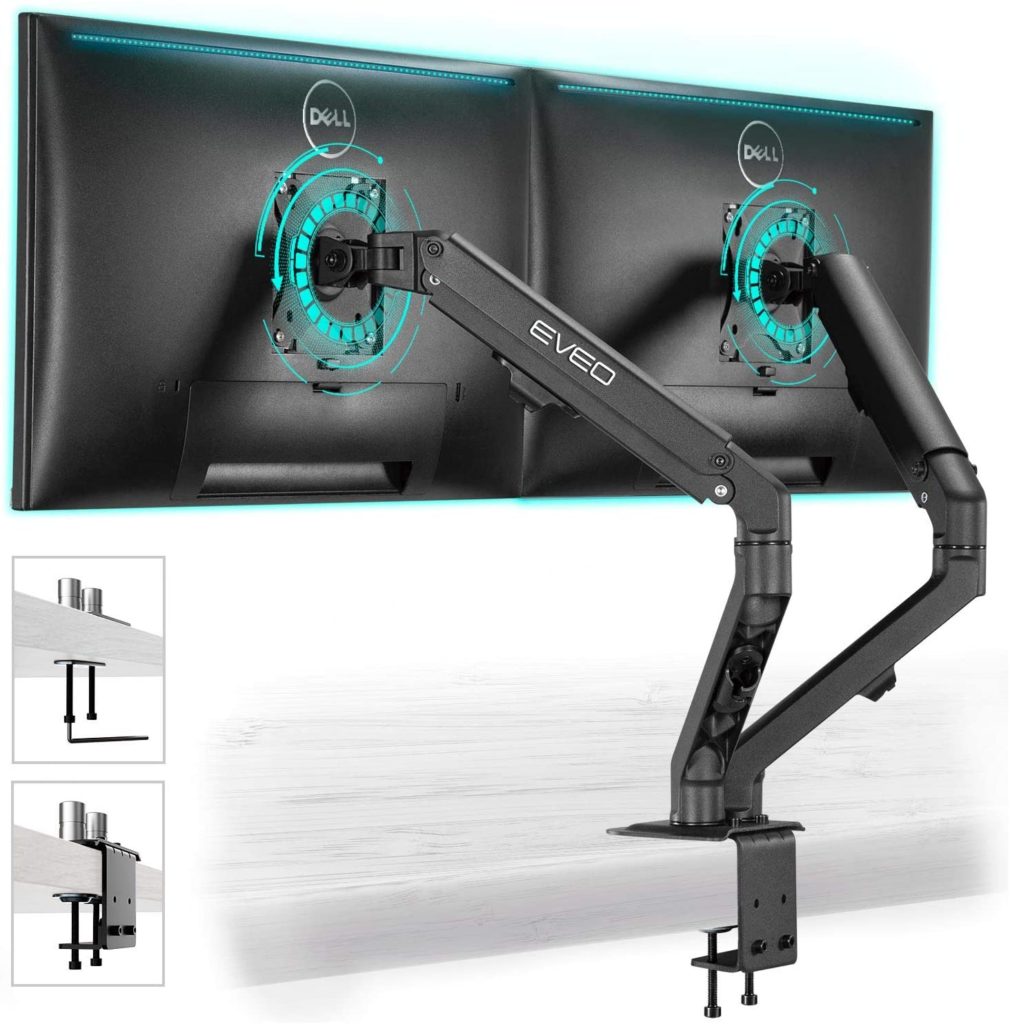
The EVEO Monitor stand sets itself apart from everything we’ve looked at so far with its flexibility, price, and great value. For nearly half the price of most products on our list, you get a table mount compatible with monitors ranging from 17 to 32 inches, 360-degrees rotation, and up to 23.5 inches of height adjustability.
Key Features
- Toolless installation with Dell monitors
- 75 x 75 and 100 x 100 VESA compliant interface
- Full motion tilt, swivel, and height adjustments
- Can support monitors between 17 inches to 32 inches
- C-clamp design
The EVEO monitor stand provides an ergonomic solution to the issue of comfortable dual-monitor mounting. It is fully adjustable, boasting Full-Motion rotation, -90 to 90 swivel, and horizontal extension that reach up to 23.5 inches horizontally and 17.5 inches vertically. With that much variation, you’ll be able to find your ideal height, distance, and range.
Unlike any of the Dell products we’ve looked at so far, The EVEO does require some technical know-how and some patience to put together. However, all the tools are provided, and it takes less than an hour to put together. Cable management is great on the EVEO, allowing you to hide your cables behind the arms.
The EVEO dual monitor stand is compatible with most monitors ranging from 17-32 inches and can handle a fair bit of weight, meaning you can hook up your Dell monitor or third-party monitors.
The EVEO monitor stand uses a C-clamp to attach to your table and provides no option of a Grommet.
Pros
- Great price for value
- Decent range of motion
- Good height adjustability
Cons
- Stiff monitor hands
Things to look out for when choosing a monitor stand
Monitor stands come in various sizes, shapes, and types, and it can be difficult determining which features matter the most when you’re shopping for the best Dell dual monitor stand.
In this guide, we break down everything you need to know before you start picking a Dell monitor stand from our shortlist.
What type of Dual monitor stand do you need?
There are three main types of monitor stands on the market, and each has its own unique features, pros, and cons. Depending on your monitors, table, and productivity needs, your preferred stand will vary.
Grommet stands
Grommet stands are one of the most effective and invasive monitor stand types available. They maintain an iron-clad hold on your table surface through a drilled hole. The clamp is made of two strong parts and a metal screw to hold it in the middle.
Grommet stands are difficult to use and usually comes at the cost of drilling a hole in your table, but you can set them up at any position you like. Grommet stands work best on medium-sized to thicker tables.
C-clamp stands
C-clamps stands are the most common and reliable type of stands available and provide you with a similar level of flexibility as the Grommet stand. It works by latching onto the edge of your table via a powerful C-clamp and will not damage your table.
Freestanding Dual Monitors
A freestanding mount works like any regular old monitor stand, resting freely on your desk with no attachments from the edge of the table or walls.
They are clunkier than C-clamps or Grommet and are for users who prefer having a more mobile stand.
Weight and Size
Before you add any product to your shortlist, you want to confirm that they can support the weight and size of your Dell monitors. Monitors come in all shapes and sizes— but most range from 20 to 32 inches across, and monitor mounts are designed to handle a broad weight spectrum. Compact mounts handle smaller, lighter monitors and typically free up more space on your desk and vice versa.
Manufacturers typically include the recommended monitor weight and size for their mounts.
VESA compliance
VESA compliance refers to the measurement of the distance and size of mounting holes on your monitors. Most monitors come in one of two patterns or VESA styles. 75x75mm or 100x 100 mm.
The monitor mount you purchase should match the VESA measurements of your monitor. In very rare cases, some monitors might use an odd dimension or some proprietary pattern to get a tighter or more ergonomic fit for their monitors. You can invest in a mount adapter if you’re having trouble finding a great monitor mount.
A simple way of figuring out if your Dell monitor is VESA compliant is googling the model or checking the manufacturer’s notes.
Range and Tilt
One of the essential features of a monitor mount is flexibility, angle range, and tilt. Most Dell mounts on this list support all three features in varying degrees to improve your ergonomics and productivity.
The better the range, the more customizable your monitors are. You can set them up at whatever height and orientation suits you best and avoids common office injuries like shoulder pain, eye pain, or strain.
Cable Management
Your workspace can get crowded when you use multiple monitors. If you’re connected to a laptop or your main computer, you’ll have to bother with HDMI cords, power cables, etc. The best Dell dual monitor Dell mount should have some integrated cable management system that helps you organize and hide your cables and keep your workspace clean.
Dell usually incorporates hooks or tubes on their mounts for easier cable management.
Conclusion
A good Dell dual monitor stand is worth its weight in gold. It has the potential to revolutionize the way you approach productivity, work and play. Full control of your monitors lets you set the orientation, distance, angles, and tilt you want from your monitors.
Our extensive guide and helpful reviews should have provided you with everything you need to find the best dell dual monitor stand for you. However, if you’re still having a hard time finding a monitor arm that suits your needs, then check out our three top picks:
- Best Dual Monitor Stand — Dell Dual Monitor Arm — MDA20
- Most Beginner Friendly Stand – Dell Dual Monitor Stand MDS19
- Best Budget Stand – EVO Dual Monitor Stand