The days of fax machines faxing documents are over. You can use your iPhone to send faxes all over the world, as you can so many other things these days. Fax apps for iPhone allow you to send digital copies of documents like fax machines, only simpler and more convenient. The App Store features fax apps from various sources, so it might get confusing to find the right app. Luckily, you’ve come to the right place, and we’ll go over the top five iPhone fax apps.
Review of Top 5 iPhone Fax Apps
1. FAX.PLUS

Key Features:
- Multiple cover page templates with your fax.
- E-signature capability to sign on all documents and faxes.
- Fax scheduling capability.
- HIPAA-Complaint Faxing
FAX.PLUS is a safe, dependable, cross-platform, and extremely simple to use mobile fax service. It allows you to easily send faxes to any country. This fax app also allows you to include an electronic signature to sign documents. This fax app enables users to send faxes via email. Moreover, users can scan documents with their phone camera.
FAX.PLUS also allows uploading and attaching documents from iCloud. Users will also receive email notifications when faxes are sent and received and can also organize fax archives better with the annotating feature.
The most brilliant feature of this app is the ability to schedule faxes to be sent at a specific time and date. You can specify when you want the document to be sent automatically. Furthermore, the security features on this fax app are top of the line. Your fax process is completely secure, thanks to the TLS encryption and two-factor authentication.
Pros:
- Price flexibility.
- Outstanding web and app interface.
- An excellent free version.
- 2FA (two-factor authentication) is available for extra security.
Cons:
- You can only electronically sign documents on the mobile app.
2. Dingtone FAX
Key Features:
- Quickly send a fax to more than 100 countries around the world.
- Photo editing functionality.
- Preview a document before sending it.
- Consolidate multiple files into a single fax.
- E-signature functionality.
Dingtone FAX is another worthy mention when it comes to sending and receiving fax using an iPhone or iPad. This app provides a local or international fax number that you can use to send faxes to over 100 countries. This app provides a United States phone number to send faxes to. You can scan multiple documents and create faxes from your photo library. Make sure your smartphone is unlocked to any network.
Also, users can fax files, documents, PDFs, photos, and other files directly from the cloud. For a more professional appearance, include a cover page with your fax, and Dingtone FAX provides a variety of fax cover sheet templates to choose from. Furthermore, you will get notified when your fax is successfully sent and delivered.
This fax app also includes file editing, cover page templates, and e-signature capability. This app even provides a comprehensive guide for people who installed the fax app and need some info. Another tip is you can fax directly by selecting a contact from your address book. Dingtone FAX has helped numerous people worldwide solve their faxing needs.
Pros:
- Combine multiple files into one single fax
- Add a cover page to your fax for a more professional look
- Multiple cover sheet templates to choose from
- E-signature capability.
- Get notified when your fax is sent and delivered successfully.
Cons:
- Expensive subscription
- This fax app doesn’t support faxing to international destinations.
3. Fax from iPhone
Key features:
- Send and receive an unlimited number of faxes from your iPhone.
- Reach in over 80 countries
- Built-in editor for composing faxes.
- E-signature functionality.
- Face ID and passcode authentication
This app delivers quick and accurate faxing from your iPhone. With this app, you can send faxes for free to over 80 countries worldwide. You can also source documents in various ways. For example, you can scan to fax or import fax documents from your iPhone’s library or iCloud. You can also create draft fax that you can revise at a later time.
Furthermore, this iPhone fax app includes a built-in editor, and you can also compose faxes, add a custom cover page, apply filters or draft faxes. Additionally, users can add an electronic signature on documents with this fax app. This app also has a Face ID and Passcode feature to lock your faxes for added security.
Pros:
- Built-in editor
- Enhanced security features
- E-signature capability
Cons:
- Slow customer support response time
- Expensive in-app purchases
4. eFax App
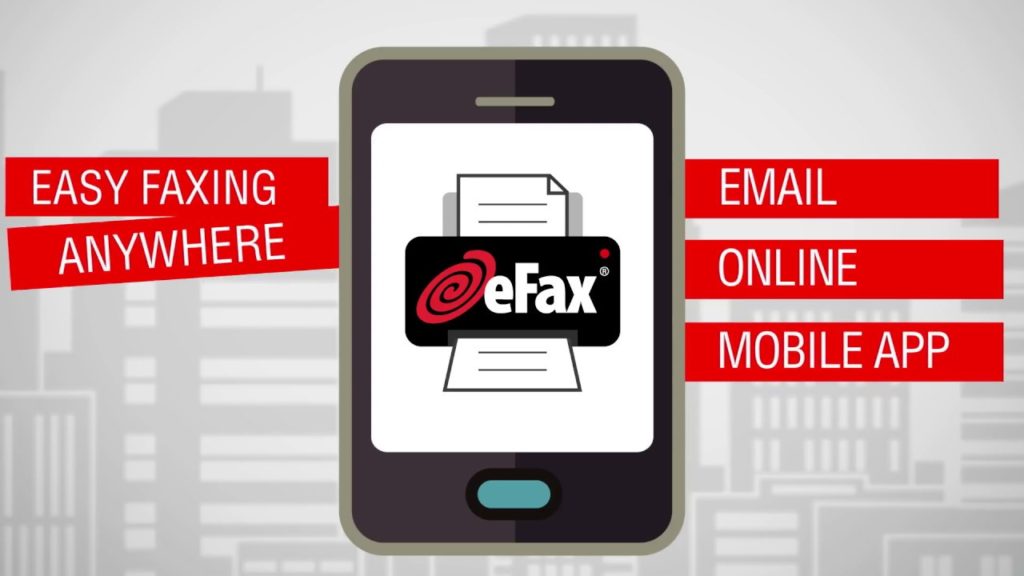
Key features:
- Send faxes to over 200 countries around the world.
- Save documents in the cloud for free and unlimited storage.
- Use Air Print to print faxes.
- Send documents from your phone via fax or email.
- Includes the ability to fax via email or the eFax website.
eFax has gained popularity among users due to its excellent functionalities and great faxing tools. So, if you want a fax app with the most reach, eFax is the best choice. With eFax, you can send and receive faxes from over 200 countries. You can also edit and sign the faxes before sending them and draft your faxes to save for later edits.
With this app, you can proofread and electronically sign faxes. Furthermore, eFax enables users to scan documents and upload files with their phone camera. Additionally, users can include a custom cover page as an option. This fax app allows you to keep track of your business and personal contact lists and allows you easily tag and access faxes.
Pros:
- This app provides local, international, and toll-free fax phone numbers.
- Modern-looking mobile app interface.
- E-signature capability.
Cons:
- Pricy monthly subscription.
- Mediocre security features.
5. Fax Burner: Send & Receive Fax
Key features:
- Save faxes as PDFs.
- Electronically sign documents.
Because of its useful features, Fax Burner is one of the most reliable and effective fax apps for your iPhone. With Fax Burner, you can easily send and receive faxes on this app. You can also sign important documents before sending them. This app also includes a scanning feature, which means you can quickly scan and send faxes.
Pros:
- Impressive free trial version
- Reasonable page limits
- E-signature functionality for signing documents.
Cons:
- Lacks desktop support
- No annual discount
Conclusion
A fax app offers a convenient and easy way to send and receive faxes from anywhere in the world. So, if you want to send a fax to anywhere in the world from your iPhone, try out any one of the apps listed in the article. However, we recommend checking out FAX.PLUS. This iPhone fax app has several useful features and a flexible pricing system. Another app we really like is the eFax App because it has a wider reach to more countries.
Frequently Asked Questions
If you’re using an app to send a fax, ensure the quality of the document is as high as possible. Also, make sure to place the camera over the document to get the best angle. Furthermore, scan the document in a well-lit room so as to make the most of natural light and not cast any shadows on the document. Lastly, if you need to fill out a form or sign a document, we recommend using dark-colored ink.
Consider the following factors before selecting a fax app on the App Store.
Budget
Your budget can’t decide everything, but it can’t be ignored either. That is also why “Free” is always the most appealing feature of any product. If a fax app is a must-have office tool, the fax app you choose must fit within your budget or the budget of your company.
Fax Requirement
Different fax apps offer various features. You should thoroughly check the features of the fax app, the fax document types, and the templates selection. We recommend picking a fax app that has the features you’re looking for.
Fax Frequency
Different fax packages come at different prices depending on the features and options available. As a result, it is critical to examine your fax frequency and monthly page count so you can select the best fax app that best suits your needs.
Before you can access fax services, most apps require you to sign up on your iPhone. If you want to use a free trial account to explore the app, you must first register. You can also get access to a pay per fax plan without fully committing to a plan.
Some apps allow more free features than others. However, most apps offer a free trial. A free trial is usually available for a limited time.
There are numerous Fax apps for iPhones developed by various tech companies. Your best bet in finding a free fax app is on the Apple App Store.
Sending fax with the app usually takes only a few minutes. However, once you send the fax, it may take some time before reaching its destination.

