Laptops require regular charging sessions to operate and stay functional. The simplest solution to this is to use your laptop’s charger. However, what happens when you can use your laptop’s charger? Can you charge the laptop with a phone charger?
Luckily, you can charge your laptop with a phone charger. However, there are several things to consider, as you cannot simply connect any phone charger to your laptop. You’ll need the right type of charger, and you might also require additional accessories for it to work.
Today, we’ll shed more light on this topic and discuss things to consider before using a phone charger for your laptop. Moreover, we highlight the different types of USB ports and outline other ways you can charge your laptop.
Things to Consider Before Charging with a Phone Charger
In general, if your laptop has a USB-C charging port, you should have no trouble charging your computer via USB-C. Phone chargers vary depending on the phone brand. For instance, a charger designed for an Android device will not work with an iPhone, and vice versa.
This is mainly due to the fact that their connectors are designed differently and don’t fit into the ports of the other devices. Furthermore, this is the most important factor to consider when attempting to charge your laptop with a phone charger. You need to ensure your phone charger’s connector fits into your laptop’s port. Most of the time, the port will be a USB port.
Type-C USB connectors have several advantages. For one, they are reversible, can be used for other connections, and charge quicker than other USB connectors. Therefore, if your laptop comes with a Type-C USB port, you’ll be able to charge it with a Type-C USB phone charger. So, if you’re wondering how to charge your laptop without its charger, the new USB Type-C option is an effective solution.
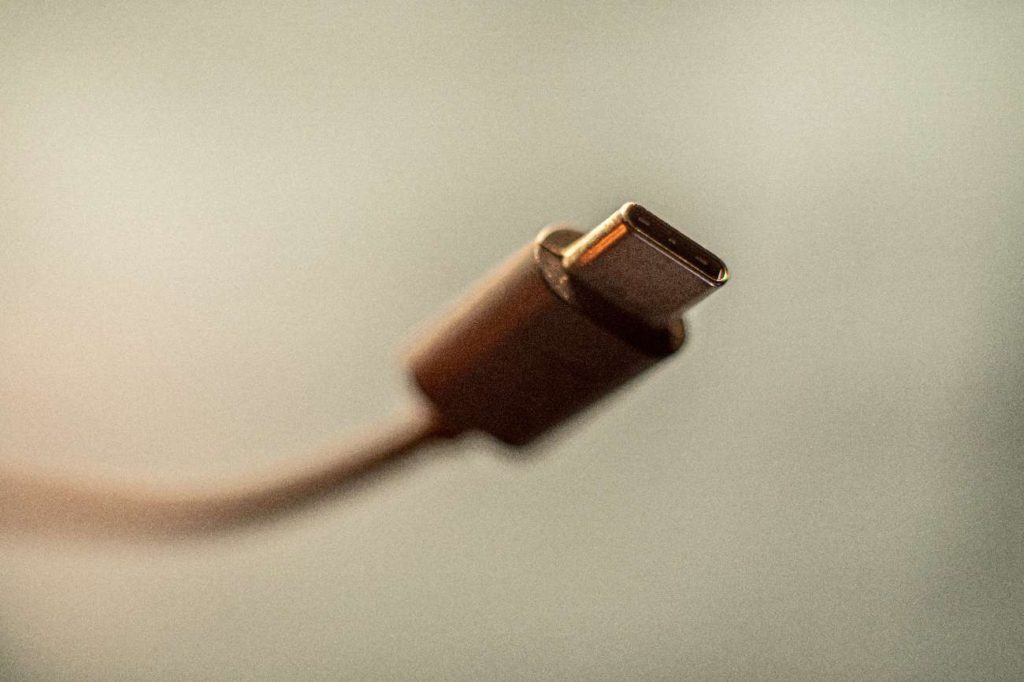
On the other hand, charging with Type-Cs comes with some disadvantages. For one, you’ll need a charger that matches the wattage of your laptop. However, if you turn it off, you might be able to charge the laptop a bit quicker, but you will not have enough power to charge the computer if your battery is empty.
Not every USB-C laptop is compatible with every USB-C charger. Manufacturers have the option to restrict compatibility to only certain chargers. So, ensure you test the compatibility of any Type-C phone charger before taking it with you.
Nevertheless, not all USB ports are created equal. They all serve different functions and are not interchangeable. As a result, the type of USB ports on your laptop is crucial if you want to charge your laptop with a phone charger. Let’s go over the various types in depth.
Types of USB Ports
There are three types of USB ports: Type A, Type B, and Type C, with each of these ports working slightly differently. Firstly, Type-A ports are the most prevalent type found on laptops and are typically used to power other peripherals connected to the laptop.
Secondly, Type-B USB ports are commonly used for connections like HDMI cables. Lastly, Type-C is a new type of USB port found in many new laptops. These new connectors provide more speed and power than the earlier USB types. That being said, Type-B ports are uncommon on laptops. This is due to the fact that Type-B ports don’t provide or supply enough power for charging but work well for connecting other peripheral devices.
What you want to charge your laptop with is a Type-C USB charger. Not only are Type-C ports quick and powerful, but they can also replace a variety of other connections, including headphone jacks, HDMI, etc. However, note that not all phones have Type-C ports, so if your phone doesn’t have one, you’ll be unable to use it to charge your laptop.
Other Ways to Charge Your Laptop
Note that some of these methods may be hazardous to the longevity of your laptop battery, so use them only when absolutely necessary. Ensure that you only use your original laptop charger.
- Using a power bank. Depending on the model of your laptop, you may be able to charge it with a power bank using one of its USB Type-C ports. However, most laptops require 8 volts to 12 volts of power, whereas most power banks only provide 5 volts. Therefore, you’ll need a power bank that provides the required voltage.
- Using a car battery. This method is more complicated than using a power bank, and you’ll need some technical knowledge before you can charge your laptop with a car battery. Don’t attempt this if you’re not sure of how to connect the battery terminals to your laptop.
- Using a universal power adapter. A universal power adapter comes with interchangeable tips that you can use to charge your laptop in case you forget your laptop charger. This adapter is particularly useful to have as an alternative charging solution.
Conclusion
You can charge your laptop with a phone charger. However, your laptop must have a port compatible with the phone charger. Your laptop won’t charge if your phone charger is incompatible with your laptop’s ports.
However, because phone chargers do not have the same amount of power as laptop chargers, charging will be much slower and inefficient. Lastly, keep in mind that using a substandard third-party charger may result in damaging your laptop’s battery. Therefore, we recommend using the charger that comes with your laptop.
Frequently Asked Questions
Even though USB-C is becoming more popular as the charging standard of choice, this does not imply that all USB-C ports support charging. Specific laptops, typically those with their own charger, have USB-C ports that do not support charging other devices.
USB-C charging is superior to other types. Because of the advanced technology, using USB-C charging for your laptop will charge it quicker than using a regular charging cable.
In general, if your laptop includes a USB-C charging port, you should have no trouble charging with USB-C. However, some laptops require you to use a Type-C cord designed specifically for that system.

