Laptops and computers serve as a store of important files from work, school, family vacations, etc. Furthermore, many laptops and computers are incredibly expensive, and no one wants to have to replace an expensive electronic gadget before its lifespan comes to an end just because it got infected by a virus. With the importance of laptops in our daily lives, it is no wonder that many seek better ways of protecting these devices, and the information present on them, from the threats posed by bad actors.
One of such ways is by installing the Avast antivirus program to prevent viruses and other threats from damaging the files and software on a laptop. However, many laptops and computers also come with a preinstalled firewall –Windows Firewall- while others, especially those used at work and school, utilize firewalls that operate across multiple systems on a given network.
Thus, a major cause of the question “Do I need Windows Firewall if I have Avast” is when you have Windows Firewall already but have also installed Avast antivirus software on a laptop or computer. This article will answer that question.
What are Windows Firewall and Avast?
Windows Firewall is Microsoft’s proprietary firewall program that comes installed on all versions of Windows currently being produced, while Avast is an antivirus program produced by a company called Avast Software s.r.o.
A firewall is a program that prevents bad actors from gaining access to your laptop or computer by filtering out attempts to access data and information from your system. In contrast, the Avast antivirus program is a program installed on your computer that is only able to detect threats that have already gained access to your laptop.
However, it does include a list of sources and sites that are known to contain malicious content (thanks to software updates created after users’ systems have shared data on such sources with the company). Hence, the Windows firewall and Avast antivirus software are completely different.
Is Avast Firewall Better Than Windows Firewall?
In terms of protection, Avast’s firewall is superior to the Windows firewall. According to an independent industry analyst, Avast has a protection rate of 99.7%. In comparison, Windows’ program has a protection rate of just 99%. This means that Avast stops a higher number of threats from gaining access to your laptop or computer than Windows.
Avast also provides more regular security updates. Typically, Avast receives such updates daily; In comparison, Windows releases its security updates monthly.
Do I Need Windows Firewall If I Have Avast?
Whether you need Windows Firewall or not, when you have the Avast, depends on whether you have the Avast antivirus program alone or the Avast firewall. You need the Windows firewall only if you only have the Avast antivirus software (but not if you have the Avast firewall) because a firewall is not the same as an antivirus. Thus, choosing to disable the Windows firewall simply because you have Avast will rob you of the benefits of the Windows firewall.
Use Avast Antivirus Program with Avast Firewall
If you are using Avast’s firewall, you do not need to use the Windows firewall because they serve the same function. The simultaneous use of the Windows firewall and Avast firewall would be detrimental to either function, and you should disable one before enabling or installing the other on your laptop or computer.
If you have Avast antivirus program version 21.7 or later, you have Avast firewall because it comes prepackaged with these versions of the antivirus. To check what version of the antivirus you have, do the following:
1. Close the Avast antivirus program, if it is open, and move your cursor to the right edge of the Taskbar on your Desktop
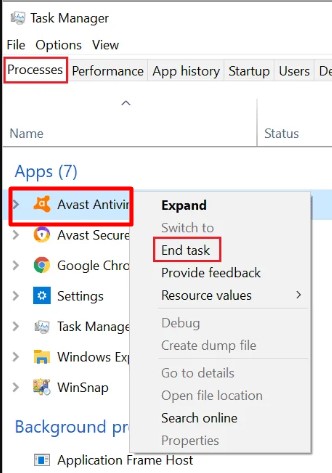
2. Look for the Avast antivirus program icon. It is blue. You may need to navigate through a drop-up menu to find it
3. Right-click the Avast antivirus program icon and look for the About option on the popup menu.
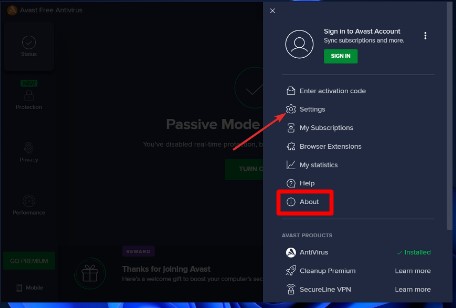
4. Click on the option, and the version of the Avast antivirus program you have will be displayed on your screen.
5. If the version is 21.7 or higher, you can stop here. If the figure you see is less than 21.7, right-click the Avast antivirus program icon and look for the Update option
6. A new Avast popup window will open, showing that it’s checking for updates. Once that is done, you will see a message that says, “virus definitions are up to date.”
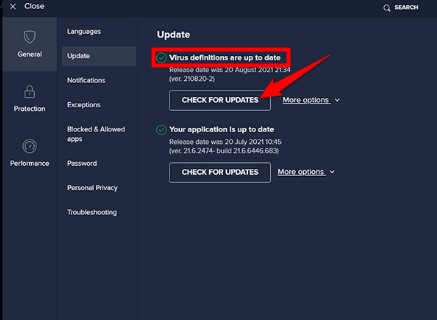
7. When you see that message, navigate your mouse to the bottom left corner of the page and click the Windows icon
8. On the bottom left of the page, you will see the power icon. Click it.
9. When the menu pops up, the last option will be Restart; click on that option to restart your laptop or computer so the firewall can begin to take effect.
How Do I Disable Windows Firewall?
Follow the steps below to disable Windows Firewall:
1. Press the Windows key and type “windows firewall” (without the quotation marks) into the search bar that appears
2. Click “Windows Defender Firewall”. It will be the first item on the list of results
3. Look for “Turn Windows Defender Firewall On or Off” on the left side of the page and click it
4. You will see “Turn Off Windows Defender Firewall (not recommended)” under a “Private Network Settings” section and under a “Public Network Settings” section; click the circle beside this option under both sections
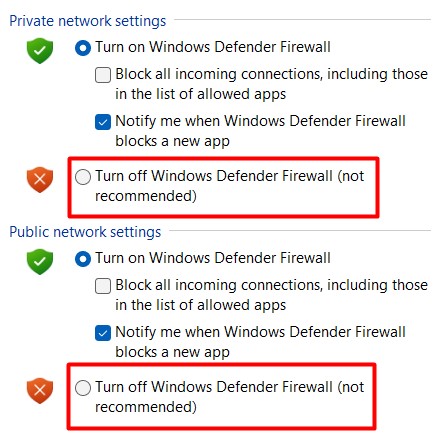
5. Click “Ok” at the bottom of the page
Final Thoughts
Whether you need Windows Firewall or not if you have the Avast depends on whether you have the Avast antivirus program alone or the Avast firewall. You only need the Windows firewall if you only have the Avast antivirus software (but not if you have the Avast firewall) because a firewall is not the same as an antivirus. Thus, choosing to disable the Windows firewall simply because you have Avast will rob you of the benefits of the Windows firewall.
Nevertheless, if you also have Avast’s firewall program, you do not need to use the Windows firewall and should disable the latter, so it does not affect the functioning of the former. This is advisable because the Avast firewall offers better protection and more frequent security updates.
Frequently Asked Questions
Having the Windows firewall along with the Avast antivirus software program does not cause any issues. The only minor concern you may need to worry about is not having the best protection setup possible (which is having the Avast firewall with the antivirus program).
However, if you have both the Avast firewall and the Windows firewall, that could lead to either of those programs failing to work normally or could cause them to display error messages.

