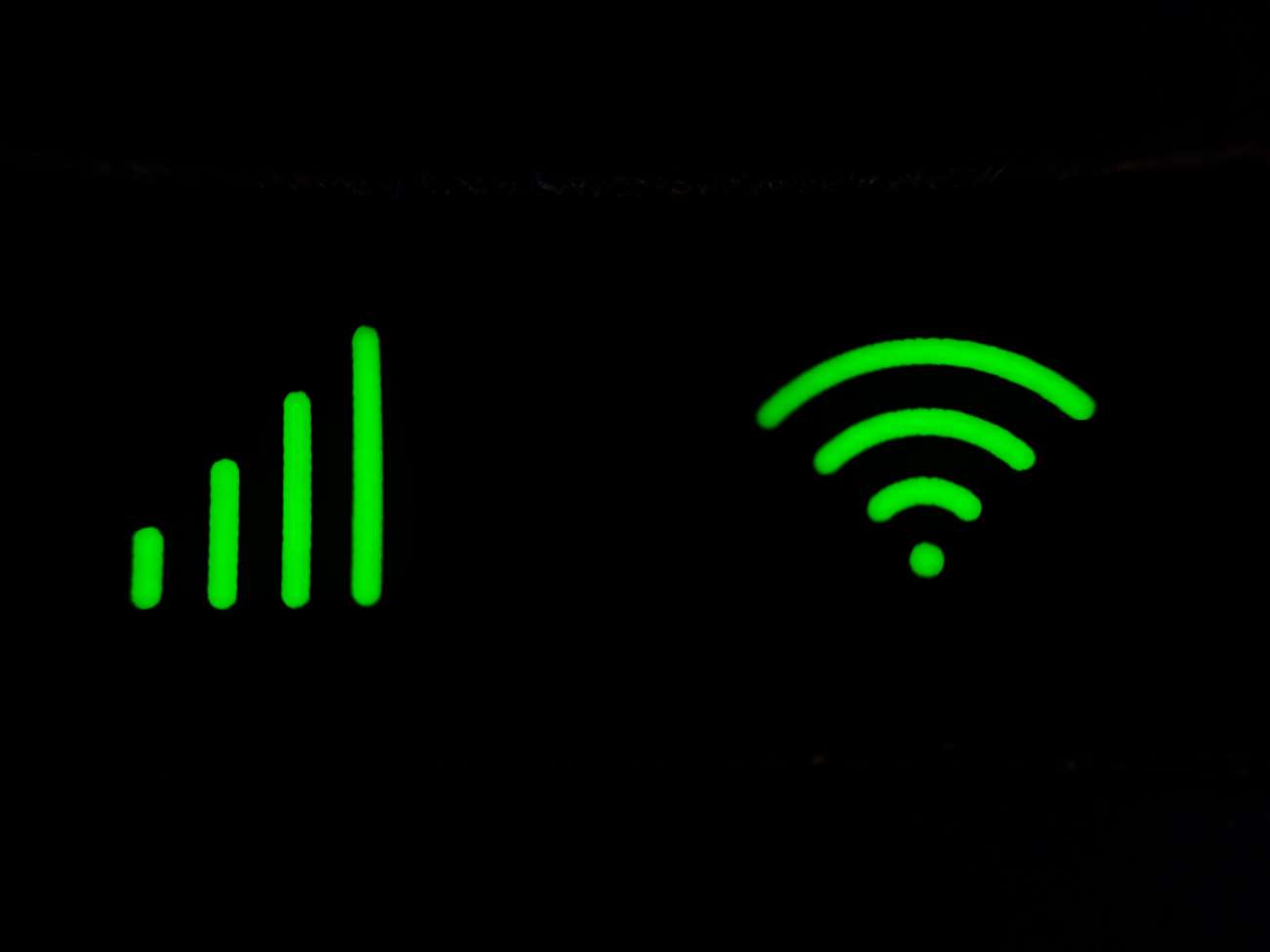Pigtou.com is supported by its audience. When you buy through the links on our website, we may earn a small commission.
It’s not often a common occurrence. Regardless, it’s a sure thing that no one wants to witness their laptop’s internal wireless antenna break down. No, it isn’t just about how frustrating the connection gets; it’s more of the stress and few bucks that go into bringing it back to normal.
So, yes, it’s not the news we want to hear. However, once you find yourself rowing that boat for one reason or the other, the next step is to get answers to the next worthy questions. Just how do you get it fixed? Or better yet, are you sure the connectivity issue is down to a broken internal Wi-Fi antenna? It would be best if you had those facts right.
In this article, we’ll look through the answers to most of these basic questions while dropping some helpful tips to get you going. We needn’t keep ourselves waiting, so let’s get started.
How Do I Know If My Laptop’s Wireless Antenna Is Broken: What Happens Once It Breaks?
You can be sure that your laptop’s connection will dip greatly. And if it does work at all, you will find it going so incredibly slow. And that is pretty much going to suck—big time. However, you should know that although a bad connection can be a warning that something is wrong with your laptop’s antenna, it doesn’t necessarily mean the antenna is broken.
Before you go ahead dumping your laptop in the next repair shop or unscrewing down those bolts, it will help to indulge yourself in a few overall inspections first. You’ll be surprised; all you might ever need to do is have a short trip down to your network or power management settings. So, the first set of tips to try out is to:
- Check if your Wi-Fi card is performing at the highest at the moment,
- Run a few clicks through your connection settings to see if anything is off,
- Take your time watching introductory videos (on YouTube, for instance) about what other “clicks” you can try to get your network back in shape.
Now, if you’ve already tried all these out and your Wi-Fi is still down to just a single bar or maybe none, then it’s safe to assume you might have a broken laptop’s antenna case in your hands. And to tackle this, it’s either you pack up your laptop and visit your usual repair shop, or if you have the right expertise, arm yourself with the necessary tools and get ready for some unwinding.
Generally, all laptops have a Wi-Fi card inserted in them. Whether the cards are attached directly to the motherboard, all laptops tend to have a card connected to the antenna cables. The whole set-up is usually found at the back of the screen. Hence, to see what is broken in your wireless antenna, you will have to carefully remove the hinges surrounding your laptop’s screen and look at both your wireless card and antenna cables. Two basic things that easily show the red flag are:
- Any of the antenna cables seemed detached from the Wi-Fi card and
- A bad Wi-Fi card

How to Fix the Broken Wi-Fi Antenna On My Laptop: Just How Easy Does It Get?
Once you’ve confirmed that a few clicks will not save your laptop’s connection, the next question that comes tumbling in is, “can you fix a broken Wi-Fi Antenna?”. So, can you? It depends on who is asking and what exactly you are fixing.
Yes, it is possible to get your network fixed even when all you want to do is solder in your loose Wi-Fi antenna wire. However, without the right experience and tools, you might end up with an even more useless signal. As the wires have quite delicate and easy to damage antenna connectors, if you are not so patient with it, a mistakenly shattered lead connector would have you pulling down your whole laptop just to get it fixed.
Mainly, there are three ways to fix your signal problem if you don’t want to consult a repair shop:
- If the issue is with your antenna wires, you may want to unscrew the case holding your laptop’s screen. Here, you can fix the detached antenna cable back to the Wi-Fi card or replace it with a new internal Wi-Fi antenna. You must be careful when making these sorts of changes as it is somewhat easy to cause even more damage, especially if this is your first time. The expertise comes with much practice and having the right tools to get you started.
For some, the network gets rather better after a bit of fixing here and there internally, while for many, it still wasn’t quite hitting the mark they would have preferred. But really, it all depends on just how good you get with the soldering work and all.
- If the issue is with your Wi-Fi card, you don’t want to go prodding your antenna wire. Hence, it’s best to check it out next if you don’t notice any irregularities in your cable connection. If the Wi-Fi card is damaged, the best option is to change it for a better one that supports your laptop well and gives a finer connectivity range.
- Another way to get your laptop’s signal fixed is to get a Wi-Fi USB dongle or make a DIY external Wi-Fi antenna. You get to give a small cut to a side panel of your laptop, get a few cables out of it and attach it to your DIY external antenna (that is, if you don’t mind the extra baggage tagging on for a while).
And on the other hand, you can easily go for a USB dongle, which can get the job done just fine. Though the USB will also permanently take up one of your laptop’s USB ports, it serves well as an external antenna. Many of them are small-sized, so you can easily clip them into one of your ports. It helps if your laptop has at least two USB ports.
Laptop Wireless Antenna Cable Price: Does The Price Make the Repair Worth it?
A laptop Wi-Fi antenna cable price comes fairly cheap. So, a repair can be worth it if done within a reasonable price range. On average, you can get a Wi-Fi internal antenna cable at $9.98 on Amazon and a Wi-Fi card ranging from $89.88 to a relatively lower price of $15.99, depending on the model you are using. Similarly, you will find most external antenna adaptors bordering around $33.99 to prices like $19.99; you just have to make the choice that best suits you.
You should know there is the option of getting the repair done in a repair shop too. If you’re afraid of doing a bad job or bothered about the stress that goes into a personal fix, you need not be too worried about the repair cost. Really, with the right bargain, the repair deal comes fairly affordable. While you may get it cheaper in a neighborhood repair shop, some bigger shops or stores online may charge around $150 for both repair and the shipping costs on average.
Conclusion
You don’t have to live through another tiring day with your painfully slow laptop when a bit of tweaking can get it hopping back in shape in no time. Knowledge, they say, is power. Hence, take your time reviewing this article again and make sure to take just that step that will best end your connectivity woes.