Protecting your personal computer is essential to prevent harmful packages from infecting your computer. Several packages exist to help you achieve this, and you get them both free and paid depending on the brand. These app packages give you a round-the-clock service, keeping you safe every time you work on your PC. However, some of these applications can be a pain even with the quality of service. One issue is the Avast process. Avast is a big brand, and its significant app development is the Avast antivirus, but its process gets annoying sometimes.
The issue you face with the process is due to the in-built function that the developers created for optimum functionality. Avast adapted a module as a self-protection feature to keep the process from closing. It’s developed to give you a 24/7 virus protection service and leaves no chance to end the package. Avast fixed this to prevent viruses and malware from closing the app keeping these harmful packages away from you.
It would be bad to delete the package since it will leave your personal computer vulnerable to viruses. The good news is that the absence of the end process tab doesn’t mean you can’t close the process. Let’s check out some major causes, effects, and procedures to implement when encountering the “can’t end Avast process” error.
Causes And Effects Of “Can’t End Avast Process” Error
The app is the major cause of the error you encounter while trying to end the Avast antivirus process. It was developed to disallow any attempts to close the app while running, leaving you stranded after it starts. Working with can be a hassle if you are in a hurry when you encounter such an error. There are some other effects of this particular error that might affect you, and here are some:
1) Restriction To Access Some Webpages
You will likely encounter restrictions when trying to access some web pages due to the safety feature Avast offers. Some web pages might be safe or need something urgently, but Avast still restricts them to protect you.
2) Inability To Install Some App Packages
Some app packages are developed to include harmful sections or details, and Avast protects you from them. However, it might restrict more than just the harmful app leaving all your activities halted till you resolve it.
3) No Access To Open Some Specific Files
The restriction is not limited to packages and webpages alone since files can also harm your computer. However, you won’t be able to access the files you need if you don’t resolve the restriction it places.
Ways To Stop The “Can’t End Avast Process” Error On Your PC
- Implementing the Task Manager tool.
- Turn off all Shields.
- Cancel startup.
- Switch your Antivirus App.
Solution #1: Implementing The Task Manager Tool
The Task Manager tool features every computer running on the windows OS, offering several benefits. One of the benefits is the freedom to select a running app and end the process directly from that section. Here are the measures you need to follow to end the process when encountering an error:
Step 1: Right-select your taskbar and pick Task Manager.
Step 2: Chose the process tab and found the Avast antivirus.
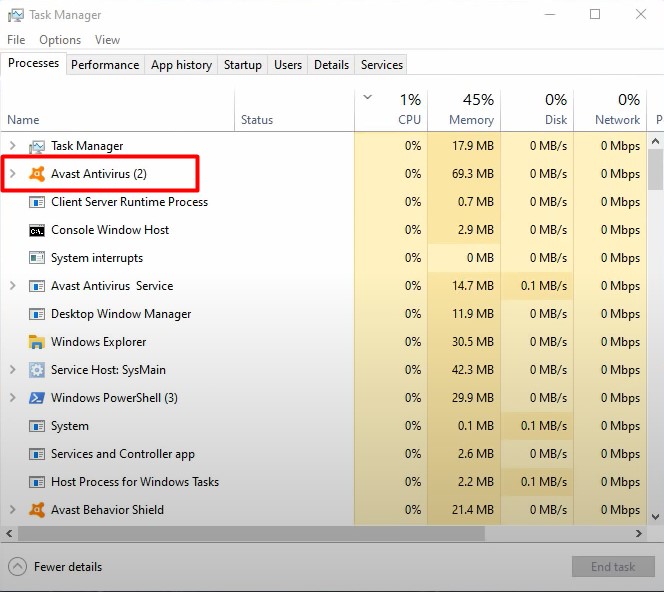
Step 3: Right-select the package and pick End Process from the list.
Step 4: Repeat this process for all Avast-related processes that you plan to close.
Solution #2: Turn Off All Shields
Avast shields are the protection features that the antivirus uses to keep your computer free from viruses and other threats. You can consider turning off these shields if the procedure above doesn’t work to end the running Avast process. Below is a walkthrough to help you successfully switch off all shields related to Avast on your computer:
Step 1: Right-select the Antivirus Icon on your desktop.
Step 2: Pick out Avast Shield Control from the pop-up list.
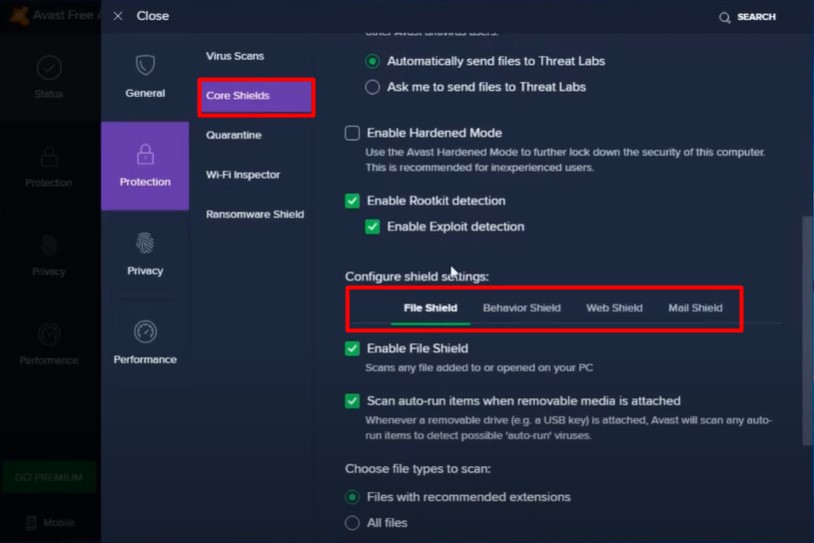
Step 3: Pick the timeframe that you want for the deactivation.
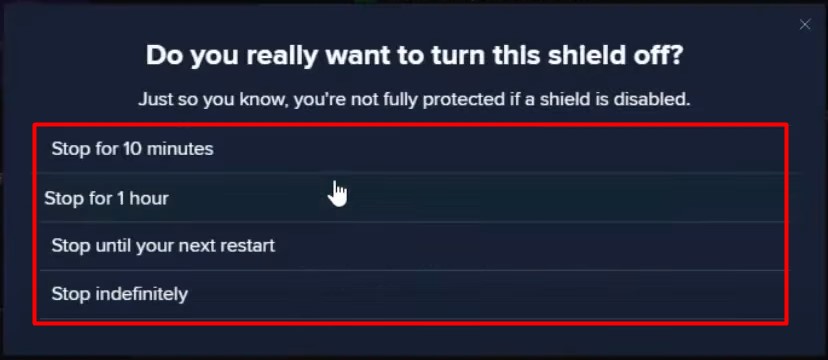
Step 4: Verify the changes by tapping OK.
Solution #3: Cancel On Startup
Another great solution you can implement is to cancel the startup feature for the antivirus to stop the error. It’s a procedure that stops the app from starting after you boot your computer and canceling its restriction routine. There are two different ways to stop Avast from starting as you boot. Follow the measures below to implement this procedure to stop the error you are currently facing with Avast:
3.1 Task Manager Procedure
Step 1: Quit the defense feature by canceling all auto protection.
Step 2: Right-select your taskbar and pick Task Manager.
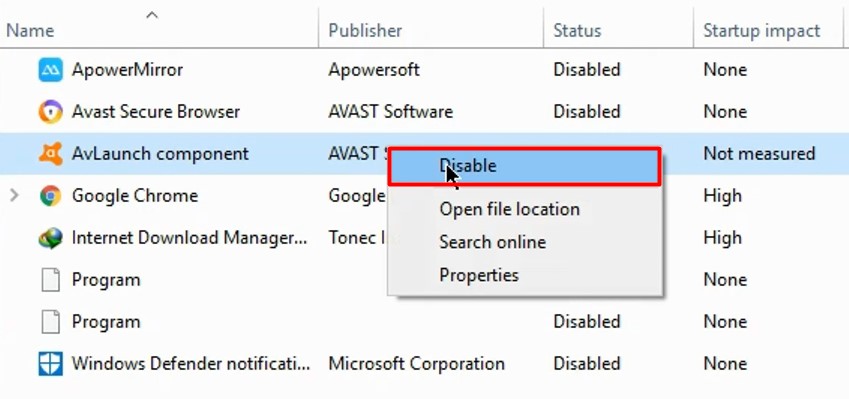
Step 3: Find the Avast AV Launch Component.
Step 4: Pick the Disable option.
3.2 Settings Procedure
Step 1: Quit the defense feature by canceling all auto protection.
Step 2: Find your Settings icon and open.
Step 3: Pick Apps and find the Startup area.
Step 4: find Avast AV Launch Component from the list and turn it off.
#Solution 4: Switch Your Antivirus App
A quicker way to stop the error while avoiding the stress of implementing the above measures is to switch packages. Then, you just have to uninstall your current antivirus, Avast, and install another app for your computer protection. Here are the measures to uninstall the Avast antivirus and install a new one to keep your personal computer protected:
Step 1: Find Control Panel.
Step 2: Select Uninstall a Package from the list.
Step 3: Right-select on Avast and Pick the Uninstall/Change tab.
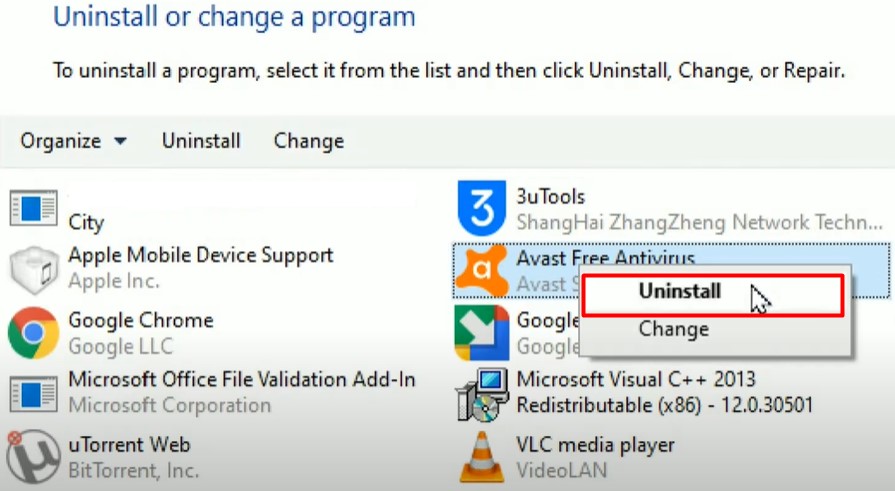
Step 4: Visit your browser and Download another antivirus brand.
Step 5: Double-click and follow the prompts to Install it.
Conclusion
The “can’t end Avast process” can be a pain if you encounter it when trying to install the app for work. Other times it might stop you from accessing a working document or even web pages you need information from to work. However, there are procedures to evade the regular end process restrictions, and the above procedures help you to achieve that. You only need to follow the measures listed above to remove the restriction the app places.
FAQ
Yes, your PC will not have any protection app, so we suggest you get another antivirus.
Several other brands offer quality service than Avast that you can pick.

