Connection issues can be very much frustrating. And when you see the familiar “overriding mdd ip initialization parameters; ip provisioning mode = ipv6” error response, you should know something has caused a dip in your network performance. This could have come up when you were trying to use your internet provider, access some things online or just anything that will require a network connection. And the result is never too pretty.
The minute you receive an error response such as this, your network isn’t getting any better until you rectify it. Unlike many other error issues, the “Overriding Mdd Ip” error could be a hardware or software issue. There have been instances where faulty and slackened wires cause the dip. And again, there have been other cases where a software update is just the beginning of the many other possible fixes.
The most popular causes of the error response include issues with the router, Internet issues from the provider end, the space between the router and one’s device, and so on. Another cause could have been an outdated router or how close your splitter is to your router. Frankly, once you see the “overriding mdd ip initialization parameters” error, you should know that whatever the cause is, it only shows that the connection has gone bad or is about to go down.
This guide discusses more on this by giving five possible solutions and giving more insights into other causes of the error response. Be sure to stick along as we run through it all.
Five Solutions To The “Overriding Mdd Ip Initialization Parameters; Ip Provisioning Mode = Ipv6” Error Response
While running your troubleshooter could help in some cases, one thing that could be a better help is you reaching out to your internet service provider. Of course, the problem could be directly from them; surely, most measures won’t help if that’s the case. Nonetheless, before you finally reach out to them as your last resort, it would help to try out these solutions below first.
Solution #1: Try Updating Any Firmware That Needs An Update Already
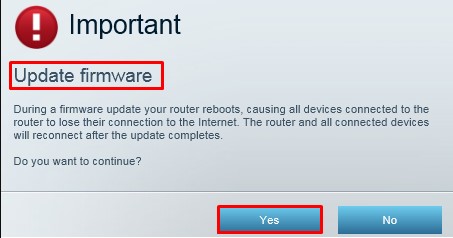
This is another easy fix. But, really, it’s quite possible the issue with your connection is due to a lag in updates. Hence, to solve this, you will need to check if any firmware needs to be updated.
So, just like any other update, try installing your pending firmware to the most recent version by following the indicated guidelines. Once you are done with the update, you should check if the error response persists. If it does, do check out the next solution option.
Solution #2: Re-adjust Your Router Power Cable
Another fix is to try removing and reconnecting your router’s power cable.
Step 1: Remove the power cable from the outlet port
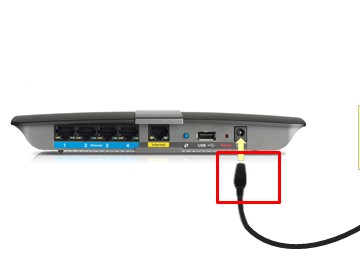
Step 2: Leave it to rest for about sixty seconds or more.
Step 3: Reconnect the cable to the power port and allow it to start up again.
Step 4: After the router is all powered up with all the light indications to show for it, try checking if the error is still there or not.

Solution #3: Check The Distance Between Your Router And Your Device
It’s very common for most network issues to arise when your primary network router is too far from the device it supplies service to. Frankly, most connectivity strength and performance only improve with a shorter distance to the router. Now, while Ethernet connections can help with this, most Wi-F connections require you to move the router around for better performance.
Step 1: Try experimenting with your router’s network limit range, and once you know your best reach, work your device around the boundary.
Step 2: To get a better network range, it might help to get a Wi-Fi extender. Now, to make that work smoothly, you will need to be meticulous about the distance that works best for most extenders as well. Even when extenders give your device a much greater distance to the primary router, for them to work efficiently, they must be placed in a spot where the connectivity of the router can’t reach them.

Solution #4: Check For Broken or Slackened Wires
Another Hardware cause could be linked back to your connection cables. Hence, it helps to see if they are faulty or slackened.
Step 1: Carefully check for any internal or external cut in your cables

Step 2: If no issue is found, try to see if the cables are slackened or improperly connected.
Step 3: Lastly, try removing the wires from their ports, allow them to rest, and connect them back into their right slots.
Solution #5: Check Your Splitter
For our final solution, you should try checking if your splitter is suffering from any damage. A damaged splitter could easily affect your connection; likewise, its distance to your device could also have a major effect.
Step 1: Try placing your device away from your router if it’s too close.
Step 2: Check for any damage or cuts on your splitter; if any issue is found, try replacing it.

A faulty splitter typically causes a dip in the network connection and signal; hence, be sure to check it out for any damage.
What Are The Causes Of The “Overriding Mdd Ip Initialization Parameters; Ip Provisioning Mode = Ipv6” Error Response?
Router issues, outdated firmware, bad splitter, faulty cables, and many more could be potential causes of the “overriding mdd ip initialization parameters” error response. Frankly, as the error largely affects just the internet connection, it’s not much of a surprise that most causes mentioned above can be traced back to it.
So, unlike most error issues that you could only solve by running some software troubleshooting measures, checking out your hardware components can also help here. Even so, the error shouldn’t give you much of a hassle. Whether it’s an issue due to bad internet from your ISP’s end or some momentary issues with your routers, you should know that quick fixes here and there will get it running in no time.
Conclusion
This guide has covered five of the many solutions that can get the error response off and smoothen your network connection. We hope you try them out, and in case of any issue or uncertainty, do not hesitate to run through the article again.
Even though the “overriding mdd ip initialization parameters; ip provisioning mode = ipv6” error response is often caused by an internet issue, you should know there is no special way to solve it, except you already know the cause. Hence, do try out all your possible options until you find the one that serves you best.
Frequently Asked Questions (FAQs)
Generally, the error response results in low or bad connectivity.
You can try fixing the error response by updating your firmware, adjusting your router, checking your connection cables, reaching out to your internet service provider (ISP), and going through other options. If you want to check out more options, this guide gives some step-by-step guides to try out.

