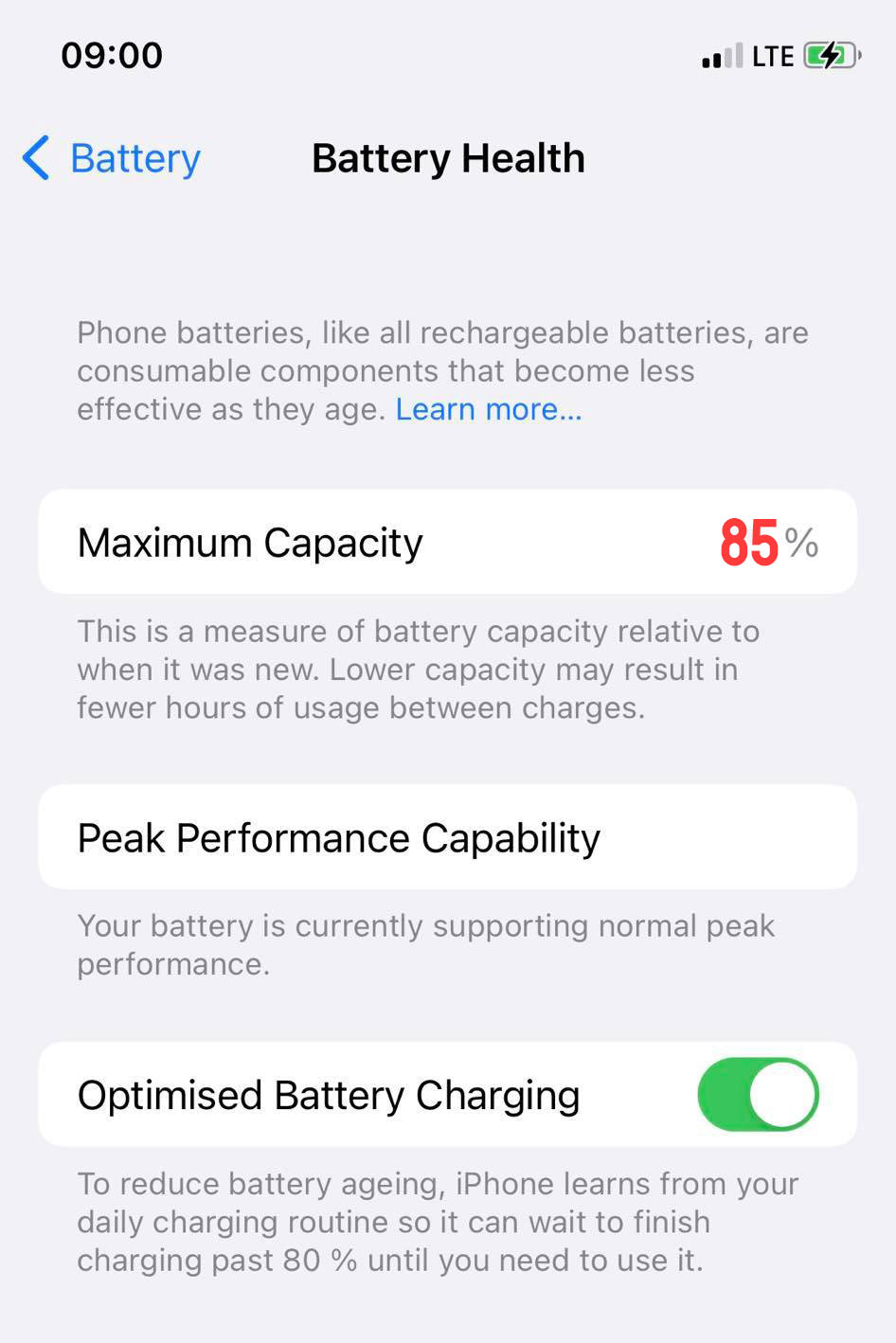Keeping your phone in good working order can prove to be a challenge. However, there is something we usually don’t see coming: the deterioration of the iPhone’s battery health.
Ultimately, the once-perfect battery health drops to a gloomy 85 percent, making you wonder whether it’s time to replace the battery or wait for a while and replace the phone. Luckily, you can still use your iPhone for up to a year with 85% battery health.
However, after that year elapses, you might need to replace your battery. So, it is essential to monitor your battery health consistently and find ways to prolong the battery’s health. Fortunately, we’ll highlight how to check and monitor your battery life and ways to prolong its lifespan.
How to Check Your iPhone’s Battery Health
To check your iPhone’s battery health:
- Navigate to Settings
- Select Battery
- Click on Battery Health
The Maximum Capacity section is located near the top of the screen. It indicates the charging capacity of your battery in comparison to when the phone was new. The greater the number, the greater the time between charges.
You’ll see a message about your battery’s Peak Performance Capability below. The message displayed is determined by the maximum capacity percentage shown above.
Is 85% Battery Health Good or Bad?
If your battery is 79 percent or lower, it is considered degraded. According to Apple, if your iPhone’s battery health is 85 percent or 90 percent, it should continue to perform optimally for up to a year.
Bear in mind that certain conditions, such as extreme heat or cold, may cause your phone and battery to malfunction. We recommend keeping your iPhone between the two battery levels to avoid further battery conditioning issues.
Moreover, you need to take your iPhone to an Apple store or repair shop for assistance with replacing the battery replacement. When your battery’s maximum capacity falls to 79 percent or less, and you receive the message “Your battery’s health is significantly degraded,” it’s time to replace it.
However, there is a significant caveat. A degraded battery can significantly impact the resale value of your phone. Even if your iPhone still works perfectly with only minor scratches, you could receive $40-$100 less simply because your battery’s maximum capacity is less than 80 percent.
How to Prolong Your iPhone Battery Health
Aside from extracting a decent resale value, there are several other reasons why you would want your iPhone battery health to last longer. Here are some tips to make your iPhone battery last longer.
Don’t Fully Discharge Your Battery
If you’re concerned about maintaining good battery health, you’ve probably heard that letting your battery drain to 0% before charging is a good idea. However, this isn’t so.
Ensure you charge your iPhone before it completely shuts down, and stop charging once the battery is full. Ideally, your iPhone’s battery level should be around 30% and 80% for optimal battery health.
Enable Optimized Battery Charging
Nothing degrades the health of your battery quicker than continuous charging. Your iPhone battery has a set number of 500 complete charge cycles. When you exceed that number, your battery’s health will begin to deteriorate.
Enabling optimized battery charging is one way to avoid exceeding charging cycles too frequently. This feature allows you to charge your iPhone slowly to be at around 80 percent or 100 percent when you are ready to use it.
Enable Low Power Mode.
The key to extending the life of your iPhone’s battery is to avoid draining the battery needlessly. The more your battery drains, the more you’ll have to charge. Furthermore, if you charge your phone too frequently, the battery health will worsen.
For this reason, you need to activate the low power mode on your iPhone to ensure your battery doesn’t drain too quickly.
Update to the Latest iOS Version
Updating the device’s operating system is important to keep your iPhone’s battery healthy. Regular updates help to keep the battery in good condition. Furthermore, these updates usually include new battery-saving features for optimizing battery life.
Charge Your iPhone As Soon As It Fully Discharges
Because iPhones feature lithium-ion batteries, which have a limited lifespan, you should try to preserve your battery as much as you can. Allowing a smartphone’s battery to die completely is one of the most damaging things you can do because when a battery cell reaches zero charges, it might not work again.
iPhone batteries usually retain a reserve charge even when turned off to avoid this problem. However, if your iPhone dies, remember to charge it immediately to preserve the battery.
Cost of Replacing iPhone Battery
If your iPhone is still under warranty or you have AppleCare+, Apple will repair your battery for free. However, if a defect not covered by AppleCare+ causes the problem, you’ll have to pay $69 for more recent models.
You can send your phone in for repairs or visit an Apple store. Repairs in a physical store could be finished in one visit or, in more difficult cases, could take up to three to five days. Moreover, shipping the iPhone for repairs will take a little longer, and you’ll also have to pay $6.95 in shipping fees if your phone is out of warranty.
If this doesn’t work for you, consider third-party vendors who offer iPhone repair services. However, the quality of the repair varies by vendor, so read reviews and ask questions to find the most suitable vendor.
Conclusion
The health of your phone’s battery is one of the most accurate indicators of how powerful the battery is. If your iPhone battery health is 85%, you don’t have to replace the battery yet. However, ensure you follow the tips above to prolong the battery life as much as possible.