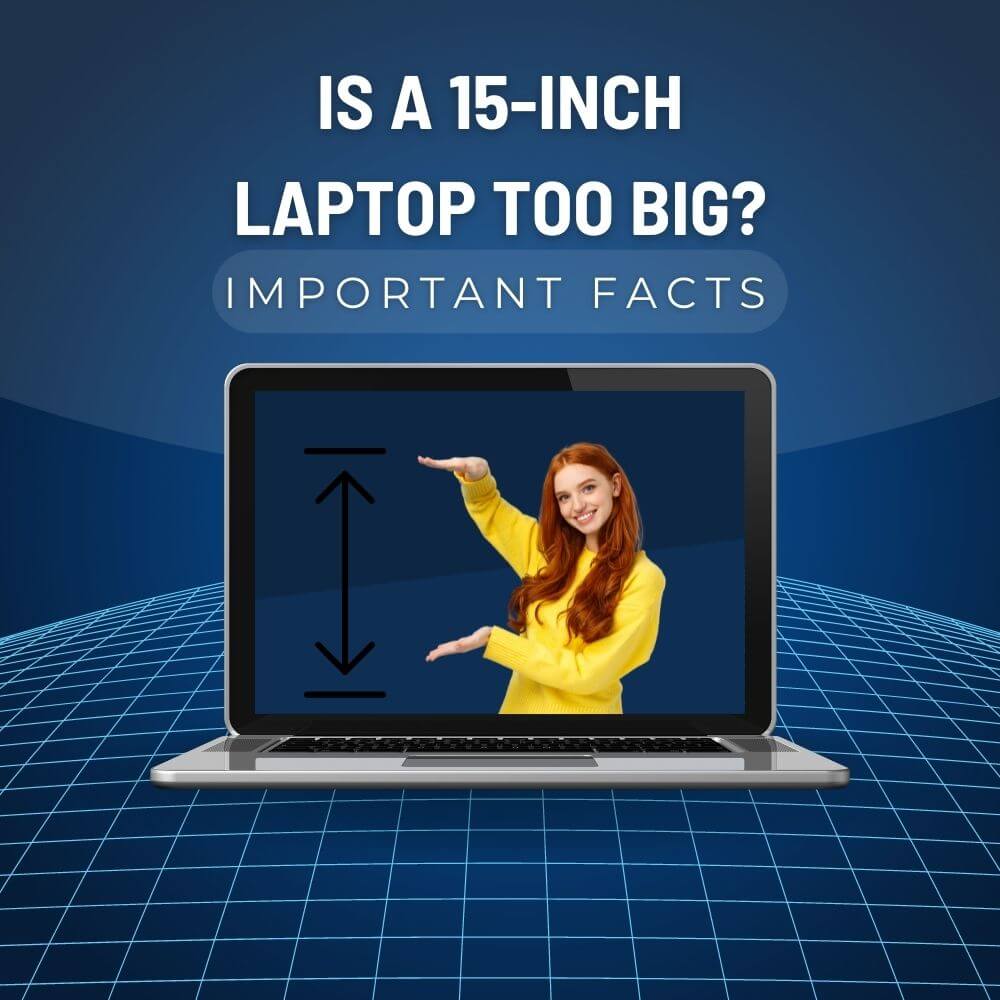Over the years, laptop manufacturers have continually tried to meet users’ varying needs. They try to do these through research-oriented alterations and technological improvements. These improvements spawn changes in laptops’ size, design, color, and hardware to meet the growing demand for greater functionality.
A laptop’s size is just one example of this continued innovation but compared to other specifications like battery life, storage, and processor, the screen size of a laptop may not be as appreciated. However, it is a significant determining factor when considering laptops to choose from because the size of a laptop affects the other components in the laptop and their overall function.
This article will tell you whether a 15-inch laptop is too big, talk about the things to consider when choosing your laptop’s screen size, and discuss the pros and cons of a 15-inch laptop.
Is a 15-inch laptop too big?
A 15-inch laptop is not too big. It is a laptop size that can offer portability, an adequate display size, and the ability to execute processor-intensive tasks. For example, 15-inches would be enough to watch a high-definition movie at a 16:9 aspect ratio while still being light enough to carry around all day and thick enough to contain high-end components.
That being said, in general, different laptop sizes are made to meet the needs of different users. That is why we have mini-laptops, laptops that have large screen sizes, and laptops that are made for running certain processes.
Usually, Laptops that are smaller than 15 inches are very portable. They are compact and can easily be carried about because they are lightweight. However, this comes with a tradeoff as they have an inherent limitation in their ability to perform.
They can’t run excessively intensive programs (such as multiple iterations of 3D rendering software) because they can’t be manufactured with the necessary hardware to carry out such tasks. The small size means less space is available for the manufacturer to put the hardware. Hence, these laptops are best suited for school work and travel purposes.
Laptops bigger than 15inch laptops are usually referred to as “desktop-like” laptops and are big enough to contain all the necessary hardware. Therefore, they can run intensive tasks like gaming, trading, and programming.
However, because of the screen size and their hardware, they are too large for convenient transportation. Hence, they are mostly used indoors or placed in one location. Also, the large size present on these laptops grants their users an immersive viewing experience because the more the size, the larger the display of the laptop.
Laptop Screen Size
Laptops come in varying sizes. There are different laptop screen sizes ranging from the smallest 11.6 inches to 17.3 inches. The other possible sizes are 12.5, 13.3, 14, and 15.6 inches, but the market’s most common is the 13-inch – 15-inch laptops.
How to Check Laptop Screen Size

You can determine the screen size by manually measuring it; this is particularly important when buying a new laptop or replacing a damaged screen.
- The screen size can be measured in inches or centimeters but more commonly in inches. Using a measuring tape, measure diagonally across the screen from one edge to the opposite edge.
- This is done by placing the tip of the measuring tape on the bottom left edge and pulling it tightly across the screen to the upper-right edge.
- To get the correct dimensions, do not measure the bezel; the bezel is a plastic edge covering and holding the screen in place.
- You can convert the screen size measured in inches to centimeters. 1inch is the equivalent of 2.54 centimeters. (Your screen size in inches multiplied by 2.54 will give the size in centimeters)
You can also determine the screen size by reading the laptop’s manual or checking the specifications online. Usually, the number in the laptop’s name tells you its size.
How to Choose Laptop Screen Size
In making such a choice, consider the following:
Weight
The size of a laptop is strongly associated with its weight, and the larger the screen, the more it weighs. Averagely, a laptop’s weight varies from about 0.9kg to 3.6 kg. They can be classified based on weight:
- Very light
- Light
- Heavyweight laptops
A laptop’s weight is vital because laptops are made for their portability. If a laptop is too heavy, it becomes uncomfortable to take it from one place to another. A laptop used indoors and not carried about usually requires a larger screen since the weight does not matter again.
Nevertheless, some laptops are designed to have large screen sizes while still being lightweight and compact.
Usage
The screen size is important depending on what the laptop will be used for. A large screen size is required for running activities like gaming, trading, and programming effectively.
These activities require a screen size large enough for display. These tasks also involve multiple pages being opened on the screen.
Also, large laptops have more space to accommodate hardware components that will enable them to handle processor-intensive tasks. These components include cooling fans, ports, and other hardware components. In comparison, a laptop for more straightforward tasks like word processing, school work, responding to emails, and browsing would be of a smaller size.
Smaller laptops can easily fit into backpacks and can easily be taken anywhere. College students and people who carry their laptops everywhere would want smaller sizes since the smaller sizes are portable and can handle all their school work.
Conclusion
A 15-inch laptop is not too big. It is a laptop size that can offer portability, adequate display real estate, and the ability to execute processor-intensive tasks.
It has a screen size large enough for viewing its content, the ability to run intensive processes like gaming and programming, and is also relatively portable.
People have to evaluate the screen size based on what they want to use the laptop for and its weight.
The 15-inch screen has advantages and disadvantages compared to other laptop sizes but is a good fit for all.
Frequently Asked Questions
A 15-inch laptop is regarded as a medium screen size laptop. They have a screen size commonly used for gaming and programming activities because display matters for these activities. This screen size also limits eye strain when viewing the screen.
A 15-inch laptop has a keyboard that is easy to use because the keys are large and can be easily identified. The smaller laptops lack some keys, and the keys are usually small because they lack enough space.
15-inch laptops are suitable for most laptop users because they are mid sized and offer average specs.
Most 15-inch laptops weigh about 2-2.5kg. This is the average weight of most laptops; however, this is more than the weight of laptops with small screens. Lightweight laptops ( 11- 14 inch) weigh around 0.9- 2kg while laptops with screen sizes larger than 15-inches ( 16 – 17) weigh about 2.6-3.5kg
15-inch laptops cost more than laptops with smaller screen sizes. This is because they have more hardware components and larger screens that cost more when compared to smaller ones.
Due to the power needed to power their larger screens, the 15-inch laptops have shorter battery lives than their smaller counterparts.