Laptops and computers, in general, represent an unavoidable aspect of modern life. These devices are capable of processes that would be extremely cumbersome or entirely impossible without them, such as word processing, video editing, and the like.
However, one significant distinction between laptops and computers is the portability of these devices. This portability depends on the presence of multiple components that differ in structure from what is found in desktop computers.
The laptop’s battery is one such component. This piece of hardware is needed to power the laptop, and laptop batteries may last variable expanses of time depending on the individual battery in question and how that battery is used.
Hence, one may wonder about the best way to charge a laptop battery and whether it is all right to leave a laptop charging overnight. This article answers that, talks about how charging affects battery life, and further explains how to maintain healthy battery life.
Is it bad to leave your laptop charging overnight?
It is not bad to leave your laptop charging overnight with modern laptop batteries. Charging overnight involves connecting the battery to a power source for an extended amount of time throughout the night, which causes overcharging. However, the type of battery will determine if overcharging affects the battery life.
Lithium-ion (Li-ion) batteries are the most common battery type found in laptops, and they have replaced the other two types because of their advantages over them. The other two types are Nickel-cadmium (NiCad) batteries and Nickel-metal hydride (NiMH) batteries, both of which are affected by overcharging and have what’s called a ‘memory effect.’ Memory effect refers to the phenomenon whereby a battery that is not completely discharged fails to last as long as it previously did because the battery has a memory of its last large and believes that the charge it received the last time is its maximum capacity.
Lithium-ion batteries are designed to protect against overcharging, discharging, and the entry of excessive amounts of current. This battery has a tiny controller chip that will disconnect the battery when fully charged; hence, charging overnight does not have any negative effect on your laptop’s battery life.
Instead, the fully charged battery will lose a minute percentage because it is still plugged into the computer, called trickle charge, and it will recharge fully again and then stop charging. This will be repeated throughout the night, and this has no significant effect on the battery life. A reduction is only noticed when a battery is plugged all the time.
However, there may be risks associated with charging overnight that may come into play when there are problems inherent to the electrical supply. In places where the voltage is not stable, electrical surges can occur that will damage the battery. Also, excess heat generated while charging can cause harmful effects if the laptop has a pre-existing problem with its ventilation and cooling system.
How to keep your laptop battery healthy?
Ultimately, what determines your laptop’s lifespan is how you care for it and use it. Specifically, the temperatures the laptop battery reaches, how long you use it, how you charge it, and what sort of software you run on the laptop determine how long it lasts.
However, batteries lose their life gradually over time, no matter what. For the average user (someone who uses a laptop for word processing, PowerPoints, and watching movies), a laptop battery lasts about three years.
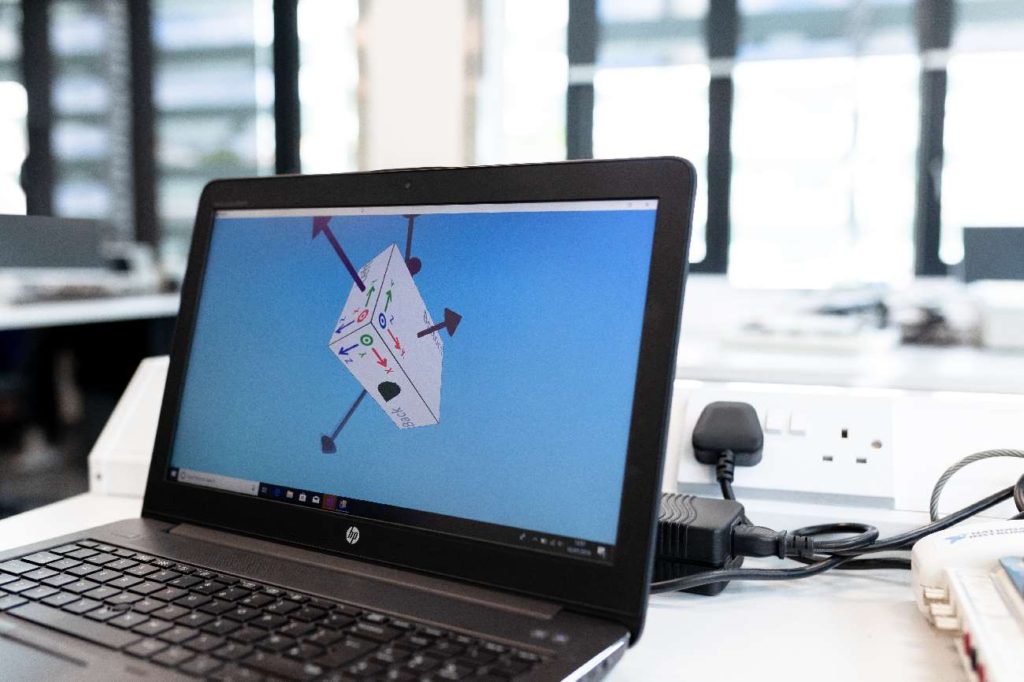
Avoid extremes of temperature
Over time, battery discharge is affected by temperature. Extremes of temperature cause unusual chemical changes in the battery. Temperatures lower than 770F or hotter than 1040F are unsafe for your battery. As a rule of thumb, if your laptop battery feels hot, it is too hot to be used continuously.
This has a deleterious effect and can cause swelling of the battery over time. When charging or using the system, if the temperatures get too hot, it is best to shut the laptop down to cool it off. Also, avoid blocking the laptop’s vents. Keep the laptop on a table and not on your lap so that it can dissipate the heat generated.
It is also important to clean the vents and internal laptop fan every six months because the accumulation of dirt heats up all the internal components, including the laptop’s battery. You can do this by directing a straw towards the vents and spraying canned air into heat.
Alternatively, you can open up the laptop and use canned air, followed by a microfiber cloth. Additionally, avoid placing the laptop anywhere it might be exposed to extreme temperatures, for example, on a car’s dashboard on a hot day, near a heat source, or in a place with freezing temperatures. The recommended rule is to store them in a cool place and use them at room temperature.
Reduce battery cycles
Battery life is measured in cycles; every battery has a certain number of cycles it can run for. A cycle is when a battery is discharged to 0 % and then charged back to 100%. On average most lithium-ion batteries have about 1000 charge cycles.
The more cycles are used, the lower a battery’s capacity becomes. Hence, frequently using a battery till it drains completely and recharging it will damage the battery life. Keep the charge between about 40% and 80% at all times.
Avoid long periods of non-use
A laptop battery should go through at least one full charge cycle in a month. However, if you do not plan on using it for an extended amount of time, you should charge it to at least 50% and remove the battery from the computer.
When the battery is outside the laptop, avoid letting the battery come in contact with metal objects such as car keys or paper clips. They could short circuit the terminals of the battery. The battery should be fully charged after it has not been used for a long time.
Reduce unnecessary devices and software
Turn off unnecessary applications and software when not being used, like Bluetooth, Wi-fi, and keyboard backlighting. The more software programs that are open and running on your laptop, the less time the battery has power. Close all unused programs.
Also, updating the operating system can help the laptop function efficiently. This will reduce power consumption and give a longer battery life span.
Battery Saver
Lowering screen brightness is also helpful. Most laptops have the option of battery saver functionality under their power settings. Turning it on helps extend battery life and prevents the battery from getting to 0 %. Battery saving functionality helps optimize the system power usage hence conserving battery life.
Conclusion
Charging your laptop overnight has no damaging effect on the battery life because most batteries used today can prevent overcharging due to their Lithium-ion composition and controller chips. However, batteries are made with a pre-defined life span, and their capacity will reduce naturally with usage.
Nevertheless, depending on how the batteries are used and certain other factors like temperature extremes, the life span can decrease far more rapidly than expected. To prevent this, it is important to take useful steps like keeping the battery cool and disabling software that overburdens the laptop’s battery.

