Laptops are an unavoidable feature of modern life. On any given day, we encounter a laptop directly or indirectly and sometimes need to use these devices to perform essential tasks such as typing a document or reading important files.
Hence, it is vital to understand how these machines work and what elements comprise a laptop/computer system. These elements are usually divided into the user (you) and the laptop itself. This article explains whether laptops are hardware or software and explains these concepts in great detail.
Is Laptop a Hardware?
Technically speaking, laptops are constituted mainly by hardware because a laptop without software is still a laptop, but the reverse is not the case.
However, all the laptops you have used throughout your life are comprised of both hardware and software. That is because the hardware of a laptop cannot be used unless it is accompanied by the required software.
Think of it as the difference between your body and your mind. Yes, technically, you can do things like walk, eat, and jump, thanks to your body, but you would never do those things unless your mind instructed you to.
Hence, the term “hardware” refers to the physical components of your laptop that allow you to interact with it, whether they allow you to give it instructions or to receive information from it. These components are called hardware because they can be physically touched and are “hard” in that sense.
In the same way, the software can be looked at as the mind of a laptop. The term “software” refers to the programs (a permanent but discrete set of instructions a laptop follows) that allow your laptop to function. You cannot physically see software, so they are “soft” in that sense.
Hardware Examples in Laptop
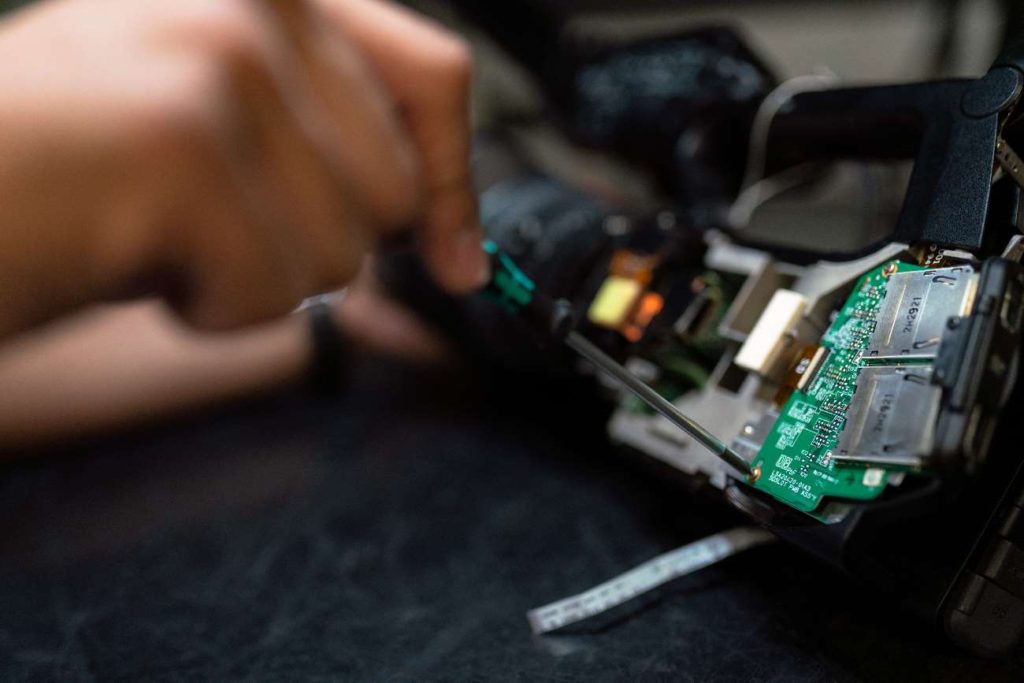
The parts of your laptop’s hardware that allow you to give it instructions are called input hardware because they allow you to put in instructions. Examples of such hardware are the keyboard, the trackpad, the speakers, etc.
In contrast, the parts of your laptop’s hardware that allow you to receive information from it are called output hardware because they bring out information. Examples include the liquid crystal display (LCD) screen of your laptop.
However, there is hardware that doesn’t fit neatly into either of these camps; these are mainly the components the user doesn’t interact with, such as
- processing hardware,
- storage hardware that stores instructions and information,
- And various structural components
Processing hardware is hardware that processes instructions given to the laptop; examples are the central processing unit (CPU) and graphics processing unit (GPU).
Storage hardware is hardware that stores instructions, the results of the steps undertaken when carrying out those instructions, or the final information; examples of storage hardware are the hard drive of the laptop and its random access memory (RAM).
The various structural components are tangible parts of the laptop that exist only to maintain its structural integrity; examples include the laptop’s motherboard and chassis.
Keyboard
The keyboard is the array of keys that allow you to type on your laptop, navigate up and down a page, deliver discrete sets of instructions (using pre-programmed shortcuts), etc.
The Liquid Crystal Display
Your laptop outputs the results of processes that take place on your laptop. For example, if you use a software program such as Microsoft Word to type along with your keyboard, your screen is what shows you the result (i.e., the letters onscreen)
The Central Processing Unit
This is the archetype for processing hardware and is also commonly referred to as the processor though multiple processors can be found in a laptop. It is a circuit that functions as the brain of the laptop. It accepts inputs, carries out the instructions, and displays the results as output.
The output may be words on a screen, sounds through a speaker, or something else. Because it is often housed on a tiny chip that integrates all its functions into a small piece of hardware, it may also be called an integrated circuit in some contexts. However, multiple CPUs can be found in a single integrated circuit.
Hard Drives
Hard drives are storage hardware because they store all the non-volatile information your laptop contains, such as your software, music, documents, etc.
Motherboards
These are the green circuit boards that house most of the internal components of your laptop; they serve to connect these components to the CPU. For example, your CPU is housed on your motherboard while all your ports are connected to it internally.
Software Examples in Laptop
Laptop software may be:
- system software,
- programming software,
- or application software.
System software is software that comes preinstalled with the laptop and is designed to serve as a foundation for the installation of other software.
System software may be:
- operating system software,
- utility software,
- device drivers,
- middleware, etc.
Programming software is software that allows programmers to code instructions into the laptop, while application software is the programs that perform highly specific functions such as creating text documents.
- Operating system software: Common examples of this are Microsoft Windows, Mac OS, and Linux. Operating systems facilitate some basic hardware functions and allow other software to run. At purchase, an operating system comes preinstalled with a laptop and usually comes along with other types of software to aid the ease of use for the average user
- Utility software: Utility software is designed to aid the user in caring for their laptop. Some may come preinstalled at purchase, while others are installed after the fact. For example, Windows Task Manager is a utility software that allows users to monitor active programs at any given time. It can be used to diagnose the causes of various problems with the laptop, such as when the laptop runs too slowly. Another example of such software is antivirus software.
- Device Drivers: Drivers are software that allows a laptop to communicate with an individual piece of hardware. For example, your laptop’s keyboard, mouse, and monitor each have a separate driver. If you connect external hardware to your laptop, e.g., a phone or printer, your laptop needs to have a driver for them for you to be able to use them
- Programming Software: Programming software is software used to create other software. It may be a compiler, debugger, assembler, interpreter, etc. The software can use one of several programming languages, which include JavaScript, Java, Python, C++, etc.
- Application Software: This is the type of software users are generally familiar with. It includes software such as Microsoft PowerPoint and Windows Media player. This is software that has a specific application and requires some form of user involvement.
Final Thoughts
Laptops are a conglomeration of various pieces of hardware but require software to function. Hardware refers to the parts of a laptop that can be physically touched, while software refers to those parts that can’t. Hardware may be input hardware (e.g., keyboards), output hardware (e.g., screens), processing hardware (e.g., CPUs), storage hardware (e.g., hard drives), or structural hardware (e.g., motherboards).
In contrast, software refers to the discrete set of instructions that allow the hardware to function. Software may be system software (e.g., Windows), programming software (e.g., Java), or application software (e.g., Microsoft Word).

