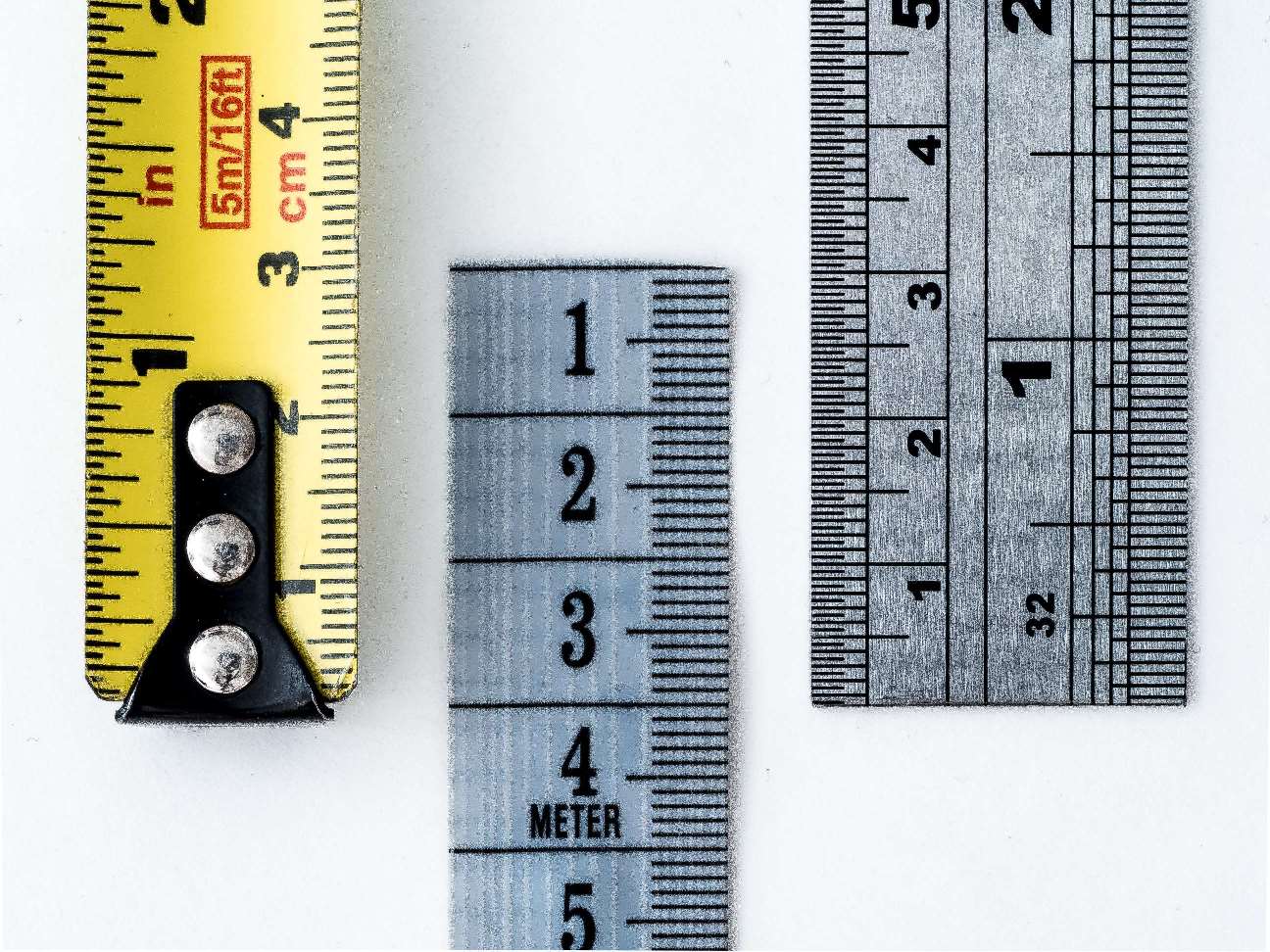Did you know that your Laptop’s size is one of the key aspects? Most people tend to measure the laptop screen diagonally, but is it the best way?
Well, here is where you’ll get your answers. The model’s inches show the Laptop’s screen’s diagonal measurement when buying a laptop.
The best tool to use is a tape measure. Still, there are other tools you can use.
Here, we’ll focus on if you can measure the screen diagonally. Before that, let’s see if you can measure the size by the screen or body.
Can One Measure the Laptop Size by Screen or Body?
When you are new to technology, it’s easy to confuse the two aspects. It’s not bad to measure the PC’s size using screen length and width.
The size you want depends on whether you want it for a bag or screen. If you want the size to get the best laptop bag, go for the body size. But when you want the PC’s general specs, go for the screen size.
How to Measure the Laptop’s Screen Size diagonally
You’ll have to measure your PC using this method to know its exact size. So, you’ll use a tape measure to get your screen’s correct size.
Know the size diagonally from the screen’s bottom-left to the top right. So, if it’s 13.3 inches, then that’s your Laptop’s exact screen size.
Ensure you only measure the screen and not up to the Laptop’s bezel. Otherwise, you’ll get the wrong measurements for your screen.
Will a Ruler Help You Measure the Screen size?
You can use a ruler to get the PC’s screen size measurements. But the details will only be in centimeters.
Also, the procedure is a bit different from when you’ll use a tape measure. Take a look at the steps below.
- Use the ruler to measure the screen’s horizontal length and vertical height.
- Don’t include the border and frame area in the sizes
- Multiply your screen’s length by height to know the image area and convert it to inches
Laptop Screen Size Chart
Using the Laptop’s screen size chart, you’ll know the between many sizes. Sometimes, the screen size can affect your computer’s resolution.
Today, most laptop models have screen sizes ranging from 11.6 inches to 17 inches. You can also use software rulers to measure your screen’s horizontal or vertical size.
So, this chart below will help you with the exact size. It’s regardless of the method you used to measure the screen.
| Screen Size in Inches | Screen Size in CM |
| 11.6 | 29.46 |
| 12.1 | 30.73 |
| 13.3 | 33.78 |
| 14 | 35.56 |
| 15 | 38.1 |
| 15.6 | 39.62 |
| 17 | 43.18 |
Ways to Know the Laptop Size without Measuring
Did you know that you can measure your Laptop’s size without using any tool? Yes, it’s easy using these ways below.
1. Looking at the PC’s Model Number
The simplest way to know your Laptop’s size is by using the model’s name. Your PC’s monitor size is in the Laptop’s code.
For instance, your HP laptop’s model number can be HP Laptop 15-bs0xx. So, expect the size to be 15 inches. Focus on the first two numbers in the code.
Other laptop brands label the screen size using one or two letters before the figure. Like the Acer S291HL, the size is 20 inches.
2. Read the Laptop’s User Manual
Before you start enjoying the beauty of your new PC, it’s great to check the user manual. Be sure to see your Laptop’s exact size on its manual.
What if you don’t have the computer’s user manual? That shouldn’t worry you because the internet makes it easy for you.
Sites like “Find My Manual” will give you all you need. Some sites are free, while others need you to pay some dollars to use them.
3. Google the Size
Using the Google search engine is one of the easiest ways to know your PC’s size. Like a normal search, you’ll see many tools on websites to know the size.
Besides the correct size, expect to know more amazing PC specs. Remember, most of these sites are free to use.
Online marketplaces like e-Bay, Amazon, and Ali Baba sell laptops. Here, you’ll get the details of many laptops, especially the old models.
Also, you can visit your PC’s official website to see the Laptop’s size. So, for example, if it’s an HP brand, you can visit the site’s search box.
From the box, you’ll see every detail of your model. Ensure you key in well your Laptop’s model number.
4. Look at the Laptop’s back
If you are lucky to buy a new laptop from the firm, you’ll get a sticker on the back. This item has your Laptop’s key info, including the size. It looks like an etched number.
5. Check the PC’s Main Specs
Expect your computer’s main packaging to have all details of your PC. So, even if you are getting a second-hand PC, ask for its main packaging details.
Getting the Correct Laptop Bag Size

You’ve now understood how to get your Laptop’s size. It’s also safe to know your PC’s other dimensions. It will help you choose the right bag or case for your Laptop.
Here, you can use a ruler or a tape measure to know the details. You’ll have to know the PC’s length, width, and height.
After getting the details, pick a bigger bag than your Laptop’s size. It’s okay to go for a bag 2 inches bigger than your Laptop.
Conclusion
You can measure your Laptop’s screen diagonally to know its exact size. The steps aren’t that tricky, and the tools are easy to find.
A tape measure is the best to use because it gives the size in inches. Also, you’ll know the diagonal size fast.
You can use some software rulers to measure your screen size diagonally. If you can’t get the tools, you can use other ways to get the Laptop’s size. Remember, these sizes don’t cover up to the bezel.
Your Laptop’s other dimensions will help you get the best bag size for your PC. So, ensure you have all your Laptop’s dimensions at hand.