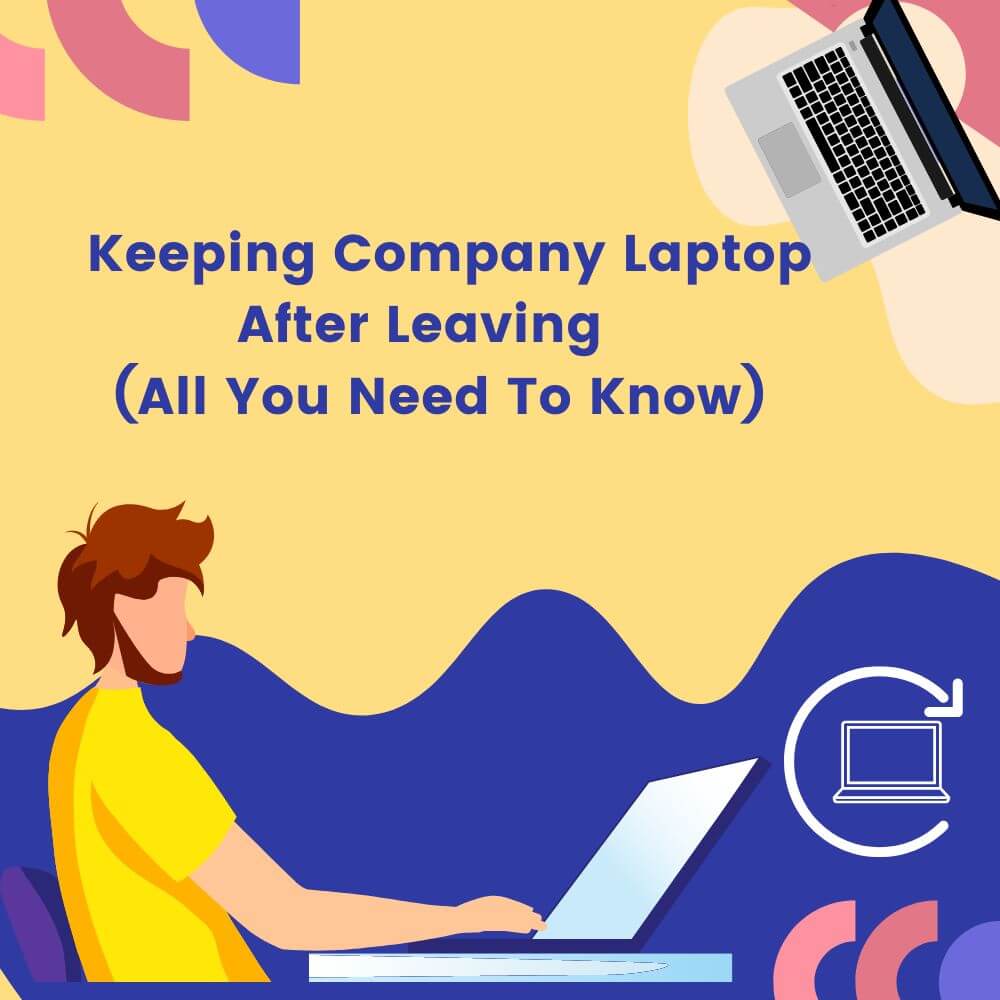It’s very common for a company one is working with to offer some company gadgets to aid an easy work time with them. However, as soon as your work with them is terminated, either because you resigned or they have to let you go due to one reason or another, it is expected of you to return the gadgets once placed in your care.
Now, some situations might warrant you to keep some of the gadgets, like the company laptop, and not turn it in on your last day in the company. However, does that mean it’s okay to keep it or turn it into personal use? Ethically, it’s not, and legally, you shouldn’t too, so, except there is an agreement between you and your now ex-company, you might not want to hold on to your company laptop.
This article will run you through all the stakes attached to keeping a company laptop after leaving; consider some points that might make it worth it. And basically, give all the highlights you need to get through such an occurrence without so much as a scratch.
What Do You Do With Your Work Computer When You Leave?
The first thing you do is make sure you get rid of all your personal information on it. Although not ideal, some employees have a thing for using their company laptops for personal use. Hence, if you are in similar shoes and about to return such a laptop, be sure to delete all the information your ex-company will not so much appreciate.
Once you clear that, the next thing to do is take it back. If you cannot do so personally, write HR a mail about your circumstance, and if you are given an address to mail the laptop back to, then do just that. Most often, some companies already have a policy regarding this and would have informed you about the proper way to return their properties.
Nonetheless, there might be some situations where the company didn’t actually reach out for the collection. In such a case, it’s only alright to tell them about the gadget in your care either through mail or physical visit. And if they later ask you to keep it because the company laptop is already an older model, not much in good shape or for any other reason, then you have nothing to worry about. Just know that you ought to try to give it back first.
Do I Have To Return My Company Laptop?
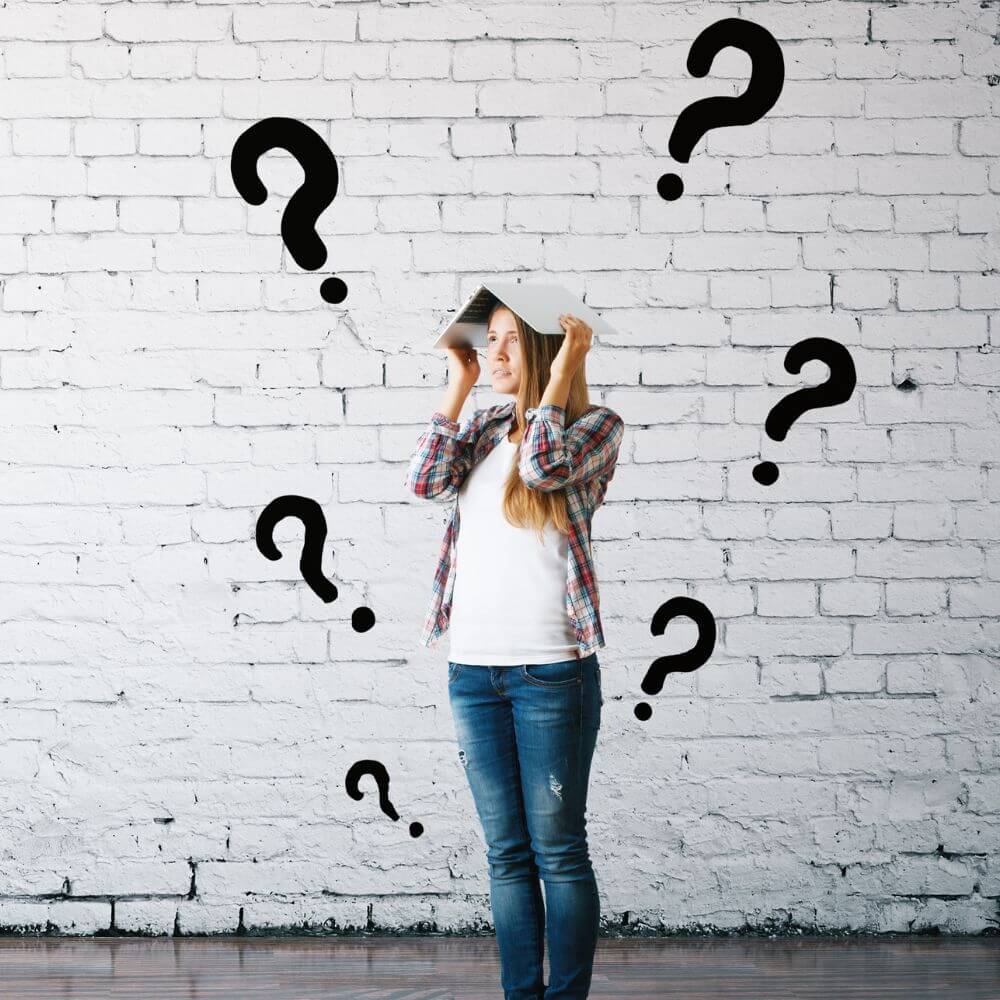
There might be a case that you’ve quite taken to the laptop and don’t really want to let it go again. Now, you are wondering if it’s a must for you to return it or maybe ask the company if you can buy it from them. While it’s not a crime to ask them if you pay for it, there is a high chance they won’t want to let it go if it’s still of value.
Company gadgets, such as laptops, tend to have highly private information on them. Thus, it’s only okay for your ex-company to withdraw your right to such a laptop as you are no longer an employee. Also, there might have been some lease situations, insurance issues, or some installed software applications under the company’s funding. Frankly, all these only make it complicated for a company to let most of their gadgets go.
However, if your ex-company is willing enough to go through all the stress of cutting off such hindrances and probably help you format the laptop to keep a safe lock on their data, then you are one lucky person. Likewise, there might be the situation of you asking your new company to reach out to the old one so as reach a compromise on such a gadget.
For instance, if your ex-company wants to get their laptop back and your new one is not really offering one. You can tell your new company about your need for it, and if they are willing, they can reach out to your ex-company to buy it from them. Really, all these depend on each company’s policies and your relationship with them.
Can I Use My Company Laptop For Personal Use?
You shouldn’t. Except stated otherwise by your company, which is unlikely, or they allowed you to leave with it. If not, it’s not advisable. While a survey shows that 50% of most employees use their company laptops for personal use, the fact remains that such acts are a major strain on most companies’ security.
Personal use includes a private search online, looking up some not-too reliable sites on the net, unknowingly allowing assess to external parties on your laptop and lots more. Every day, we browse the net; we are often at risk of taking on a virus or allowing private information to get leaked due to cyber issues or hacking. This is not ideal for a laptop supposedly armed with a company’s vital information. Hence, it would be best if you took care in this regard.
How Do I Reset My Company Laptop For Personal Use?
Doing this, of course, should come after you’ve been given the freedom to go ahead with the reset. Otherwise, you are liable to get hunted down and ultimately sued by your ex-company.
Resetting your laptop to the factory setting might not always be so straightforward. As if care is not taken, supposes such a laptop gets into the hands of a hacker, they can easily recover all the data you thought you’ve got rid of. Frankly, to be sure, a hacker can’t just recover your data back; you sometimes will have to go to the extreme of smashing such a computer’s hard disk.
Nonetheless, for most basic resetting options, it’s advisable to get professional or expert help to ensure proper formatting. If you are the one doing it yourself, however, some primary steps to follow are:
- Go to “Settings”, find your way to the “Update and Security button”, then click on “Recovery”. After this, an option about performing a “reset on the laptop” should come up. Right-click on the “Get Started” button.
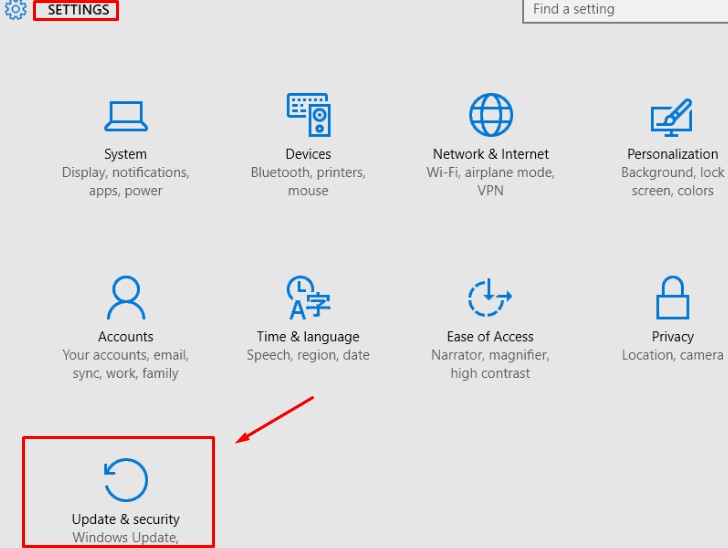
- It pretty much helps to follow all the steps as pointed out by the setting options and do make sure you understand the type of reset you are going for. You can either perform a total wipe or a default reset that still keeps a hold on your vital data.
Ideally, your ex-company should do the resetting and all prior to them releasing it to you. But in any case, a quick trip to your settings will help you take your company laptop back to its default settings.
What do companies do with returned laptops?
If the company laptop is one that is still in good shape, then there is a chance they would give it to the next person coming in to fill your former role. Or they could give it out to another employee that needs it. And if not, they could keep it in the storage for future use.
However, if the laptop is one that’s no more in good condition, the company’s tech experts could take it down to get decent spare parts from it. Really, it all depends on what function they think the laptop can best fit.
Final Thoughts
Hoarding a company laptop after leaving doesn’t always go well. Hence, it’s best to avoid doing just that if you can. However, if you are in a situation where you can’t track them down to return it, or some other crises arise, you might be able to avoid legal issues if your defense is strong enough.
Still and all, you should note that before performing a major reset on a company’s laptop or claiming it as yours, make sure your ex-company knows about it. This guide has given some insights into how to deal with a company laptop under your keep, and we do hope you’ve figured out the right way to go from here.