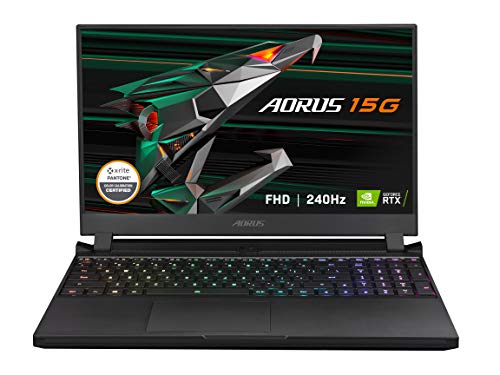Pigtou.com is supported by its audience. When you buy through the links on our website, we may earn a small commission.
Over the years, there have been quite a lot of reasons why many gamers would prefer choosing desktops over laptops. There is the fact that desktops are more upgradable and much easier to manage, but yes, the one thing that gives the ultimate edge is their customizable keyboards. A mechanical keyboard is a big thing for any gamer, and they sure don’t want to give that up for a more portable laptop.
Consequently, it came as a pleasant spectacle when even laptop keyboard switches took a turn into the customizable world. Most are already familiar with the membrane keyboard; hence it was a fresh breath of air when laptop brands started introducing laptops with more manageable keyboard switches. We’ve come to the awareness of laptop rubber dome switches, scissor switches, and cherry laptop switches.
However, which can we say is the better laptop switch type? It all depends on the type of feel you want for your laptop’s keyboard. While gamers will naturally prefer mechanical keyboard types with linear switches, most typists would probably want to go for a more tactile switch. Hence, to know the best to go for, you must know what each type of keyboard switch offers.
In this guide, we will look through what most type of laptop keyboard switches entails and help narrow down your options to the best ones. Be sure to stick close enough as we take down this world. Short on time, check these out:
- Editor’s Recommendation: Cherry MX Mechanical switches
Can A Laptop Have Mechanical Switches?

A delightful yes, will do. You can find mechanical switches in many laptop models nowadays; from MECH –15 G3 to Razer Blade Pro 17, you will find pretty amazing ones. Like most desktop keyboards, you can manage your switches with hot-swappable switches and choose the switch that works best for you.
There are the clicky switches, the tactile ones and the linear alternatives, all with their colorful variations. The rise of laptops with mechanical switches hasn’t been smooth from the start. While many brands knew that taking the steer into the customizable keypad world would be a cool change, many hadn’t been successful initially.
There was a lot to look into, the space, how to get the keys together, but yes, they gradually made it a reality. Hence, even when these laptops trail more to the expensive side, we can’t deny they are worth the additional few bucks. The mechanical switch guarantees a better experience with most keypads, much smoother usage, and the actuation right as you want.
So, even though membrane keyboards have the edge of speedier use without much stress, their ultimate wear and tear and inability to give the best performance sometimes have made mechanical switches a better choice. With mechanical switches, you can be sure to use your laptop keyboards over and over without the fear of them getting worn out.
How Do I Choose a Keyboard Switch? Laptop Keyboard Switch Types:
There are several laptop keyboard switch types, and depending on how you want the feel of your keyboard keys underneath your fingers and the overall performance they give, you can choose. Thus, we have the scissor-switch keyboard, the rubber dome keyboard switches and the mechanical keyboard switch, which many call the cherry laptop switches.
- The rubber dome keyboard switches are characterized by their underlying, pliable rubber dome sheet. They are modern keyboard switches customized to give a tactile or soft feel. Still, they are generally quiet switches. They come off cheaper than most other switches and are very common among many people. However, you might find that they might not give as much tactility as their stainless steel counterpart.
- The scissor-switch keyboard has more similarity to the rubber dome keyboard switches and is distinguished by its scissors-like underlying stabilizer, hence the name. The switch typically holds the keys in place by an X-shaped interlocked plastic and gives relatively quiet feedback. Scissor switches are often the best bet if you don’t want to go for a mechanical keyboard or a too soft keyboard switch. With this switch, the keys travel less distance, thus, giving a faster efficiency, and you should know it is cheaper than most mechanical switches.
- Mechanical switches are inarguably the smoothest option for many. If you are a gamer, you should stick to this; even when you are not, you’ll probably still have a soft spot for this one. The mechanical switches generally come as clicky, tactile or linear; hence, depending on your reason for its use, you get to choose your best fit.
The Cherry MX switches are the most common mechanical switches, which come in different colors, often depicting their distinct qualities. For instance, while the tactile switches commonly come in brown and clear colors, the linear switches come in red, yellow and black, while the clicky switches take on blue and green.
You should note that even when laptops with keyboard switches come at a relatively expensive rate, their ease of maintenance and changeable switches make them worth it in the long run. You might even end up saving a few bucks.
What Switches Are Best For Typing? Which Are Best For Gaming?
As earlier stated, mechanical switches can be used for different functions depending on the type of mechanical switch you go for.
- A gamer will naturally find a linear switch the better option because of its smooth use, steady key press and fairly soft noise.
- In contrast, a typist will be advised to go for a tactile mechanical switch because of its more bumpy feel in each key press as it gives more surety of each click. The tactile switch comes with a subtler noise but is not as nearly loud as a clicky switch.
The clicky switch will work better for a person who wants a tactile switch but with more noise. Just like its name implies, it gives a more clicky presence and is a bit tougher to press down on. Nonetheless, some people like the feel of restraint it gives and will rather go with this type of mechanical switch.
Which Laptop Has The Best Keyboard?
Now that we’ve covered the different keyboard switch types let’s talk about some of the laptops with cool mechanical switches. There are quite a number of them as many laptop developers continue to delve much deeper into other possibilities we can have with laptop keyboard switches. Nonetheless, here are five honorable mentions with some of their prices:
Final Thoughts
No doubt that tech experts and developers aren’t taking a chill pill in getting most tech gadgets to the next level, and we, of course, are always thrilled to see the outcome of many of their genius innovations. The rise of keyboard switches is one we’ve found impressive, and we look forward to even better models.
This guide has been able to cover most aspects as regards laptop keyboard switches, brush their various distinctness and talk about why some switches will be better for you than others. We do hope we’ve been able to enlighten you.
- Editor’s Top Pick: Cherry MX Mechanical switches