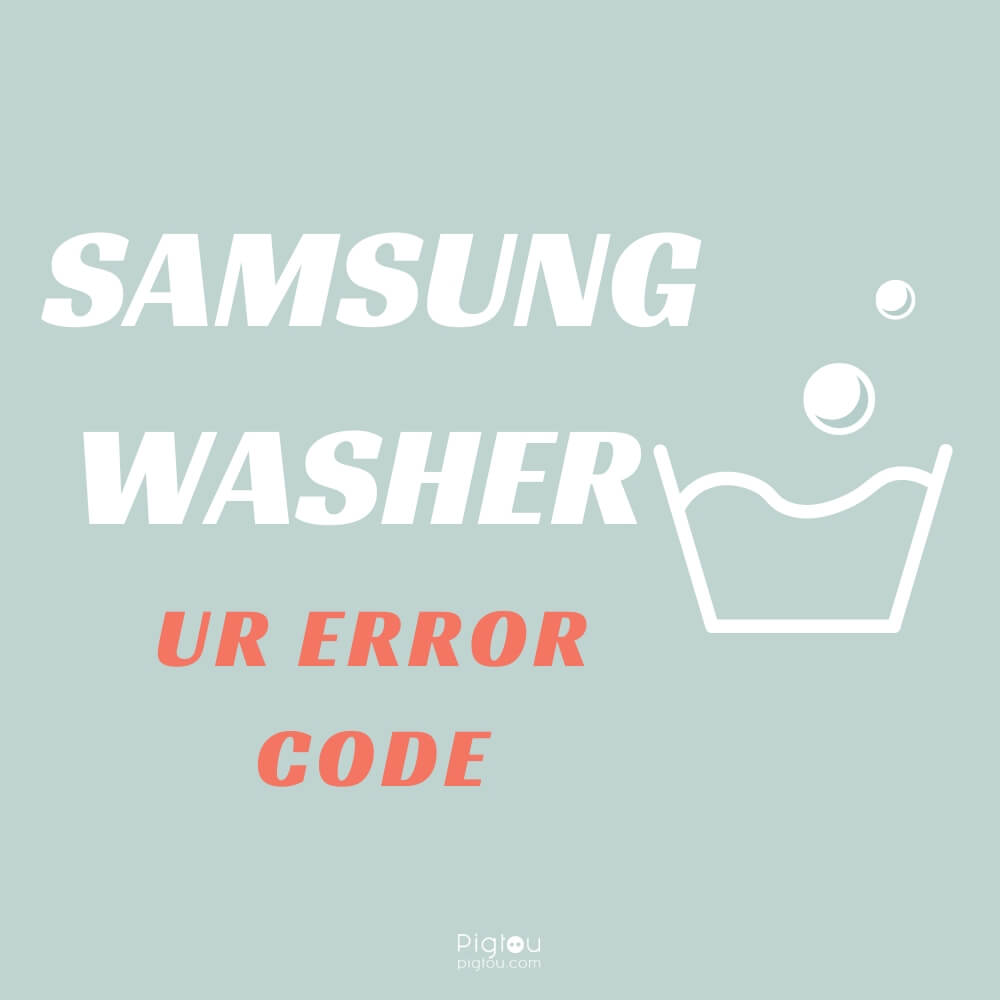Pigtou.com is supported by its audience. When you buy through the links on our website, we may earn a small commission.
If you are experiencing any of the following issues with your Samsung washing machine and you see error codes Ur/ Ub/ U6/ dc/ UE:
- A washing cycle was stopped automatically
- Clothes remain wet after the cycle
- The machine is rotating slowly and takes hours to finish
- The washer repeats its cycle endlessly, filling up water repeatedly
Don’t worry! This guide will provide you with simple solutions to fix your washing machine.
If you want to avoid the hassle of repairing appliances in the future, consider getting a home warranty that covers all the appliances in your house. Then, if something breaks down, they will send a technician to fix it or cover the replacement cost.
What Do Ur/ Ub/ U6/ dc/ UE Errors Mean?
If you see these errors, it means that your Samsung washer is having trouble balancing your laundry load. Unfortunately, this happens to many Samsung washers because they can get unlevel, or some parts may get damaged from vibrating too much. Luckily, you can fix this issue by using the solutions in this guide.
How to Fix Ur/ Ub/ U6/ dc/ UE Errors on Samsung Washing Machine? 9 Solutions
Having gone through numerous reports from actual users of Samsung washers and analyzed their solutions to the imbalance problem, we have compiled a list of effective remedies. The list is arranged in order of effectiveness, so it’s essential to start from the top and allocate sufficient time to each solution.
1) Level and Recalibrate
It is a well-known fact that Samsung washers are extremely sensitive to unbalancing. Therefore, it is essential to ensure that the machine is level to prevent the occurrence of unbalance error codes.
To ensure your washer is positioned correctly, follow these steps:
- Place the washer on a smooth surface.
- Check that all four rubber feet are in contact with the ground.
- Position a level on the top lid of the washer and adjust the rubber feet as necessary to achieve the proper leveling.
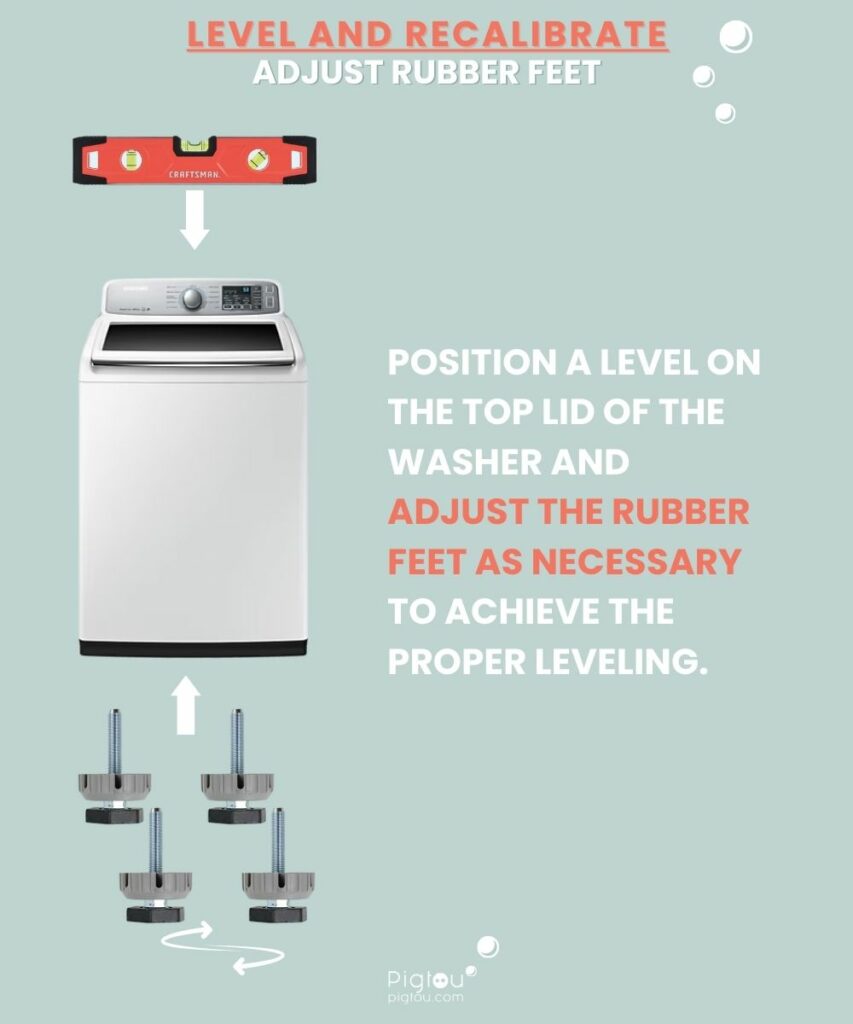
After you have leveled your machine, you need to perform recalibration by following these steps:
- Turn on the machine
- Press the Temp and Delay End buttons at the same time. (Note: the specific buttons for recalibration may vary based on your model, so consult the user manual if necessary.)
- When ‘Cb’ appears on the display, press the Start button.
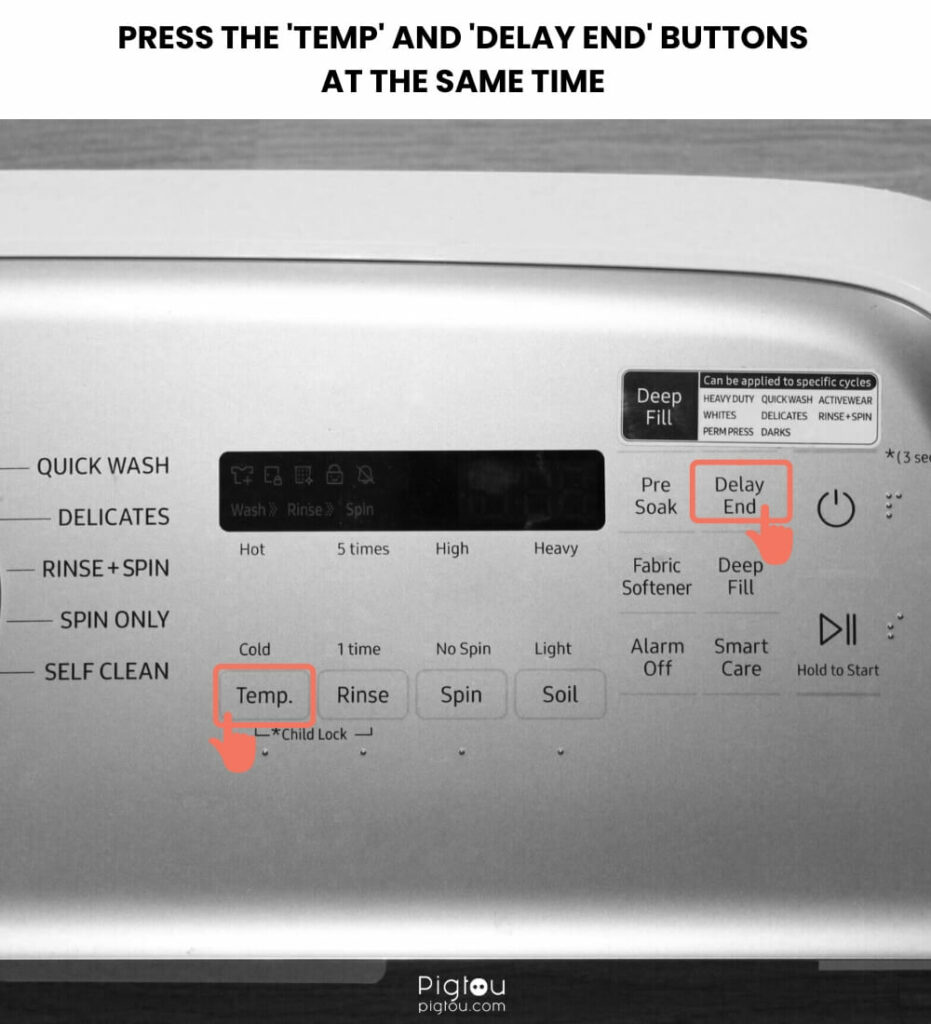
The calibration process typically takes a few minutes. Once it’s completed, check if the issue of unbalancing has been resolved.
2) Tighten the Drum Nut
A loose nut on the drum can cause additional vibration and result in unbalance errors. To address this, follow these steps to tighten the nut:
- Remove the pulsator cap located at the bottom of the drum.
- Remove the bolt using the 10mm socket wrench.
- Lift up the pulsator wheel.
- Tighten the nut with the adjustable wrench and clean the surrounding surfaces.
- Put everything back in its place.
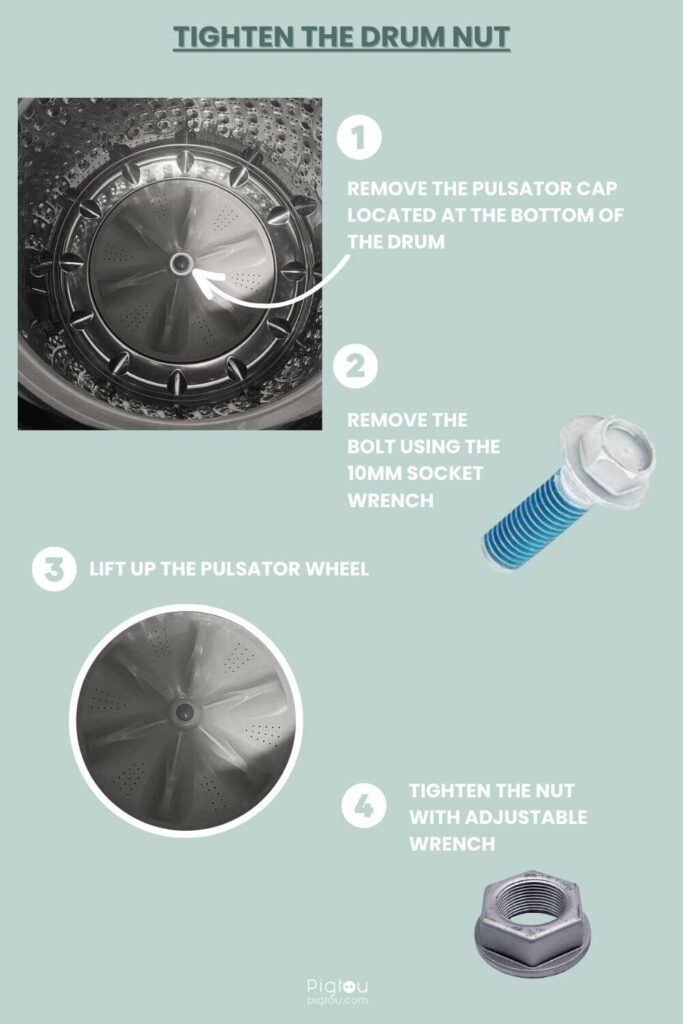
After tightening the nut, we recommend recalibrating your machine to ensure optimal performance.
3) Replace Suspension Rods
Suspension rods are designed to reduce vibration in washing machines, and if they are defective, excessive vibration can occur, resulting in unbalance errors. Several users have reported that after replacing their suspension rods with new ones, they no longer experienced unbalance errors.
Before you start, it is advised that you wear gloves as certain edges of the washer may be sharp.
To replace the suspension rods:
- Refer to your washer’s user manual to identify the part number of suspension rods and order the exact replacement.
- Unscrew the top lid of the washing machine and lift out each suspension rod from its designated spot without needing to unscrew it.
- Replace all four suspension rods.
- Reassemble the washing machine.
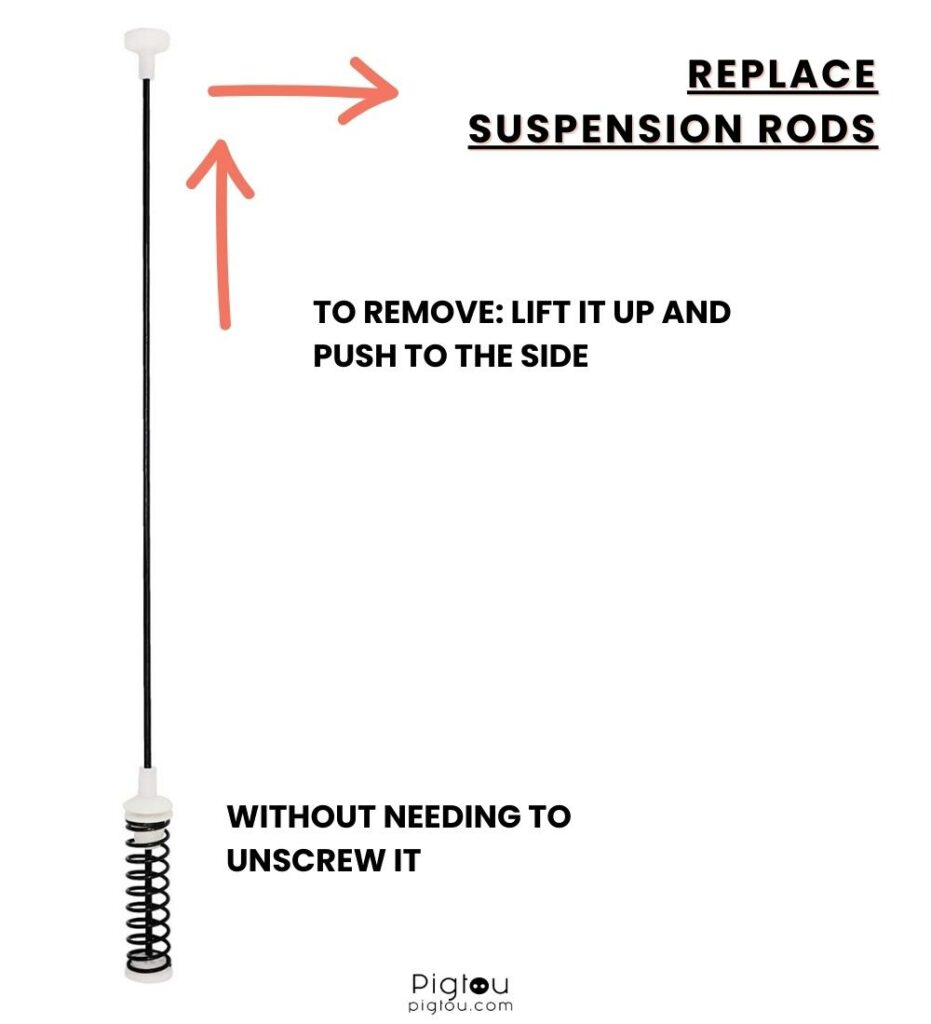
Finally, verify whether the unbalance issue has been resolved.
4) Add Additional Shock-Absorbing Pads
If you’re still receiving unbalance errors after replacing the suspension rods in your Samsung washer, try placing extra shock-absorbing pads in each corner around the suspension rods:
- Unscrew and remove the top lid of your washer
- Add memory foam pads in each corner.
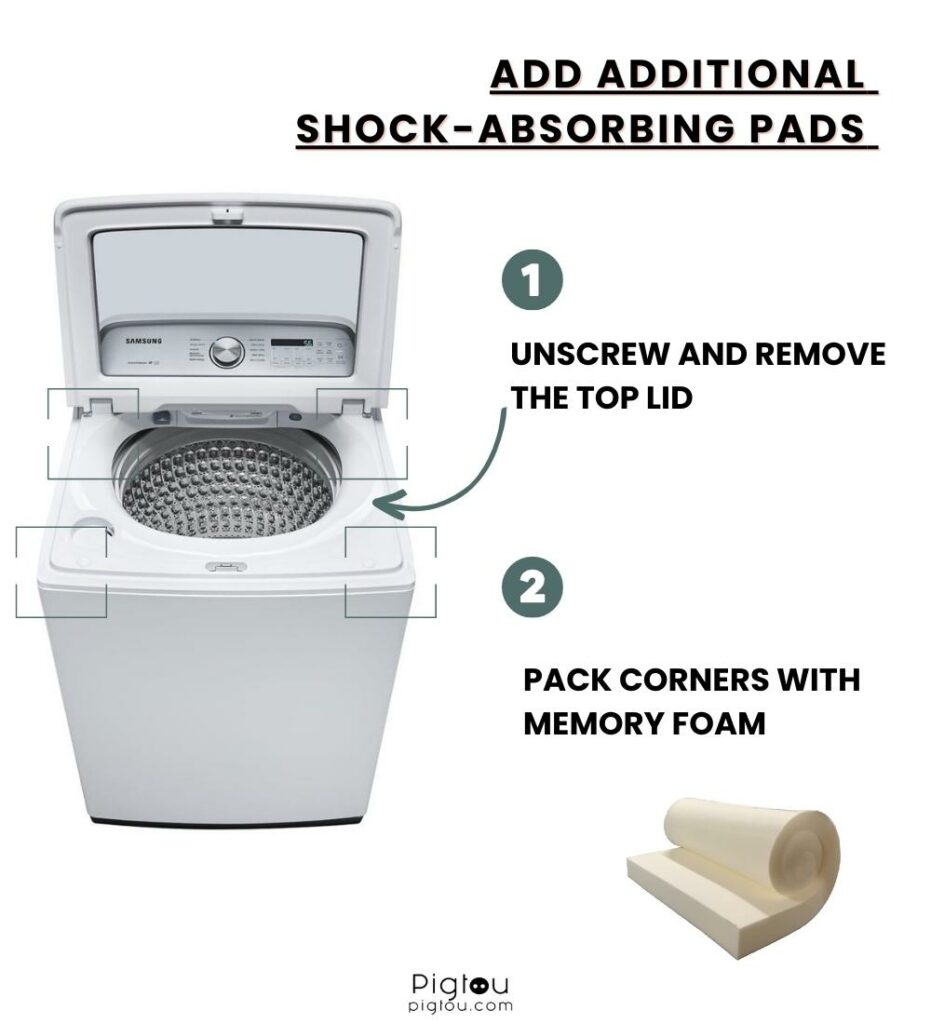
Ensure that the foam is not too tightly packed and is placed only in the corners where it will touch the drum and the walls of the washer.
5) Book a Samsung Engineer under Warranty
Do you have a warranty for your Samsung washer that is still active? If so, you’re in luck!
You can reach out to the store where you purchased the washer to schedule a technician visit or ask for a replacement. Ensure you have your invoice or receipt handy when you make the call, as you will likely be asked for details such as your order number.
Your documentation should indicate the date when your warranty coverage will expire.
6) Spin Manually
If your washing machine stops mid-cycle due to an unbalance error, you don’t have to remove your wet clothes immediately.
Instead, you can use the manual spin setting to allow the machine to complete the cycle. This function is particularly helpful for those who experience an unbalance error for the first time, perhaps due to overloading the machine with heavy clothing.
To start the spin cycle manually:
- Remove some clothes to balance the load if you suspect your laundry is too heavy.
- Turn off the washing machine. Hold the Spin and Soil Level buttons, then press the Power button. Note that the buttons may vary depending on your machine, so consult the manual if necessary.
- Turn the knob clockwise twice until the “Spin” option is displayed on the screen.
- Press the start button to begin the spin cycle.
- You can stop the cycle any time by pressing the pause button when you feel your laundry is ready for the dryer.
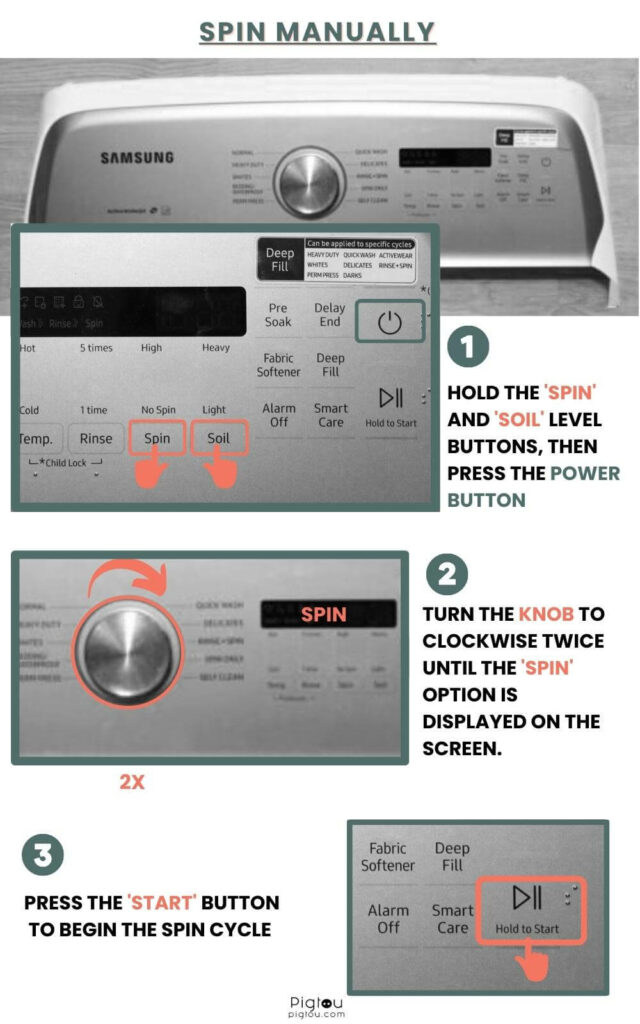
7) Replace Control Board
In the event that previous solutions have not resolved the issue, it is possible that the control board has a defect and must be replaced. To securely replace the board, adhere to the following steps:
- Firstly, turn off the machine.
- Utilizing a Phillips screwdriver, remove the top cover (the procedure varies depending on the machine model, so refer to the user manual).
- Take off the cover of the control board assembly (you might need a flathead screwdriver to unfasten tabs).
- Discover the part number on the control board sticker and buy an exact replacement board.
- Take a snapshot of the control board and wiring, and then remove the wiring connections.
- Unscrew the control board from the washer cover.
- Swap the old control board with the new one.
- Reconnect the wiring connections and return everything to its original location. (refer to your snapshot)
Finally, switch on the washer and check if it is functioning correctly.
8) Buy a Replacement Washer
If you’re tired of dealing with your Samsung washer and are looking for a more reliable option, we have three recommendations for washers that are known to have minimal issues.
Most reliable: GE GTW720BPNDG 4.8 cu. ft.
Budget-friendly: Frigidaire FFTW4120SW 4.1 cu. ft.
For limited space: Black Decker BPWM20W 2.0 cu. ft.
9) Get a Home Warranty
Fixing home appliances can be a hassle, especially when the solutions you find are complex or don’t work. Unfortunately, standard home insurance policies don’t typically cover home appliances, but that’s where The Choice Home Warranty comes in.
With The Choice Home Warranty, they will fix or replace your machine if something breaks.