Are you halfway into building your PC but wish things could get a bit easier with the fixing and unfixing of cables? If those shoes fit you perfectly, then you’ve got to hear about q connectors, especially the ASUS Q connector.
If you are a video gamer or generally find the performance of a desktop more suiting, the chance is you will want to build your PC one day. Of course, there are many perks attached to doing this. You get to customize your desktop the way you want it to go, tamper with the motherboard as much as you want, and finally, sew up a PC created personally for you. Yes, that can be thrilling.
However, how easy does that get? Well, frankly, all you need to get the ship sailing is the right knowledge and expertise, but it would help if you knew some basic hacks that could lift the stress off you a bit. ASUS has been one great company since it entered the tech world, and its various gadgets yet continue to fight for most top positions based on their quality.
Now, the ASUS Q connector is another worthy gadget that has come in handy for many PC builders, and others are slowly getting to know about it. So, if you are still wondering how a q connector can be a major hack in your building journey, then this article is for you. In this guide, we’ll look through what an ASUS q connector does, the principles of its usage, and other useful facts about the connector that you’ll surely find interesting.
What Is The ASUS Q Connector?
As the name implies, it helps you bring things together. Only that, it’s not a primary system connector; rather, it acts as a convenience, an external bridge that makes your work easier. In clear terms, a q connector helps you get those front panel cables into your motherboard in a much smoother way. And it saves you the time of forcing each individual front-panel connector in.
Often ASUS q connectors come with most new motherboards, and if you can’t find any in yours, you can easily track down a pack of 4pcs q connectors on eBay for about $14.99. A typical q connector has two sides to it, a side you connect your chassis front panel cables to, and the other side you connect to the motherboard.
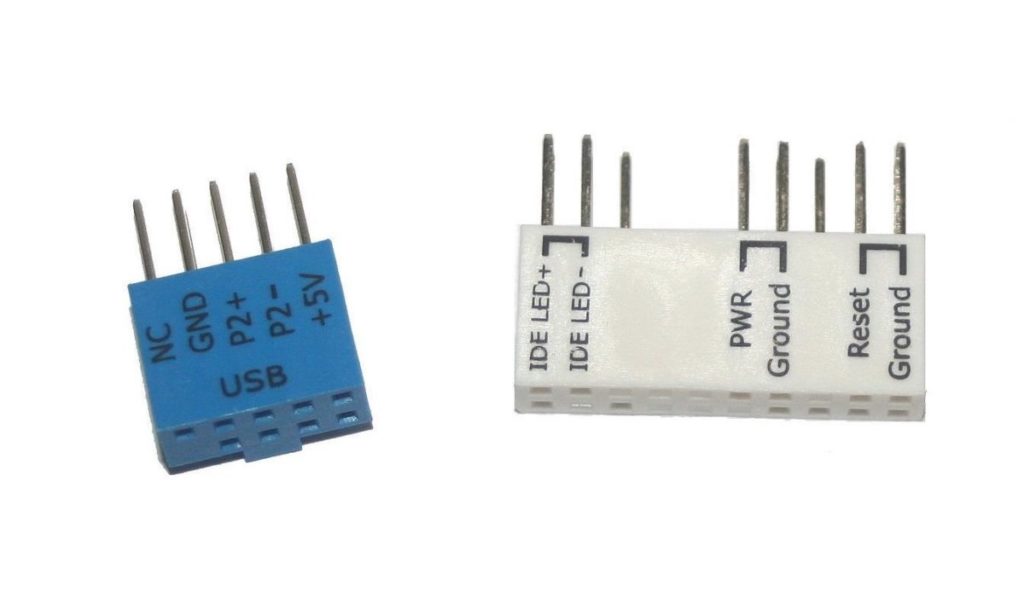
How Does The ASUS Q Connector Work?
So, the system goes like this, instead of connecting each cable directly to the motherboard, you connect all the chassis connectors to their indicated ports on the ASUS q connector. Then, you go ahead to connect the other side of the same q connector to its appropriate space on the motherboard pin banks. This is fairly easy to do, as the Q- connectors are clearly labeled, unlike the motherboard, which you might need a handbook to even get the right fix on it. But with a Q connector, you can easily determine which plug goes where.
Another advantage a Q connector poses is that it reduces the risk of bending the pin bank on your motherboard when you try to fit in the case plug. Moreover, the ASUS connector, in a way, makes the front panel cables bulge out more, thus allowing easy access to other connectors. To put it simply, the Q connector makes things much more straightforward, which is why it has become so popular among many PC builders.
How Do I Install An ASUS Q Connector?
The primary question is, how do you connect the front panel cables to the ASUS motherboard with the aid of the Q connector. You’ve escaped the likelihood of coming up with a faulty motherboard because of awry cable connections; now, how do you proceed with the alternative?
Generally, most q connectors come with a manual directory to help you through. However, if you can’t place where you’ve flung your manual, here are the two major steps you need to get the installation done.
- First, you connect your case plugs to the ASUS Q Connector. To get this done properly, you have to connect the right plug to the right pin on the q connector. As the Q connectors are boldly labeled, it should be easy to get this done.
Also, do note that the arrangement may defer depending on the front panel connector model; hence, try not to assume the fixing process. It would be best to check again for the right fix.
- For the second step, you get to complete the installation by fixing your ASUS Q connector to the system panel connector on the motherboard. It will be best to ensure you get the connector in the right location on the board. A wrong connection will simply have you re-fixing it again, and you really don’t want that.
Now, if your goal is to uninstall your already connected q connector, all you have to do is perform the installment procedure in a backward process. They are pretty easy steps to take, but, of course, in any case, you should carry out the fixing/ unfixing with care.
Also worthy of note, the ASUS Q connector isn’t the only q connector out there, and really, there are other good q connector brands as well. Nonetheless, the ASUS Q connector is one of the best; if you are planning on getting one, it can be a very cool choice.
What Are The Front Panel Connectors?
These cables go by many names. Many call them case plugs; some call them chassis connectors, and you’ll simply hear others refer to them as front panel cables. The key is that they all refer to the same thing. They are the cables that go into the motherboard or the q connector. And commonly, they come in four basic forms: the power-on plug, power reset plug, the beep code speaker, and the LED light indicators.
Some of these cables have a negative and positive side; hence, another reason to be on the lookout when making the connection. If you can help it, you should try not to get the polarity wrong.
ASUS System Panel Connectors
These are the pin bank connectors you find on the motherboard. The system aids several case plug functions just as earlier listed. Thus, it chiefly supports the functions of the System power LED, Hard disk drive activity LED, ATX Power button/soft-off button, and the Reset Button.
Final Thoughts
If a technology invention isn’t making your life easier, then you should check again to see if you’ve categorized it wrong as a tech gadget. In this age, where tech experts are being kept on their toes daily to give the next best invention yet, you can only expect the experience to get better.
ASUS is one tech brand that has come a long way with its invention too, and it doesn’t look like it’s backing off any time soon. It’s quite notable that the ASUS Q connector, like many other good Q connectors, serves not only as a delightful hack gadget for many desktop and laptop builders but also as a protective hack for most motherboards. So, yes, we await more of what these tech whizzes have for us in the coming few years.

