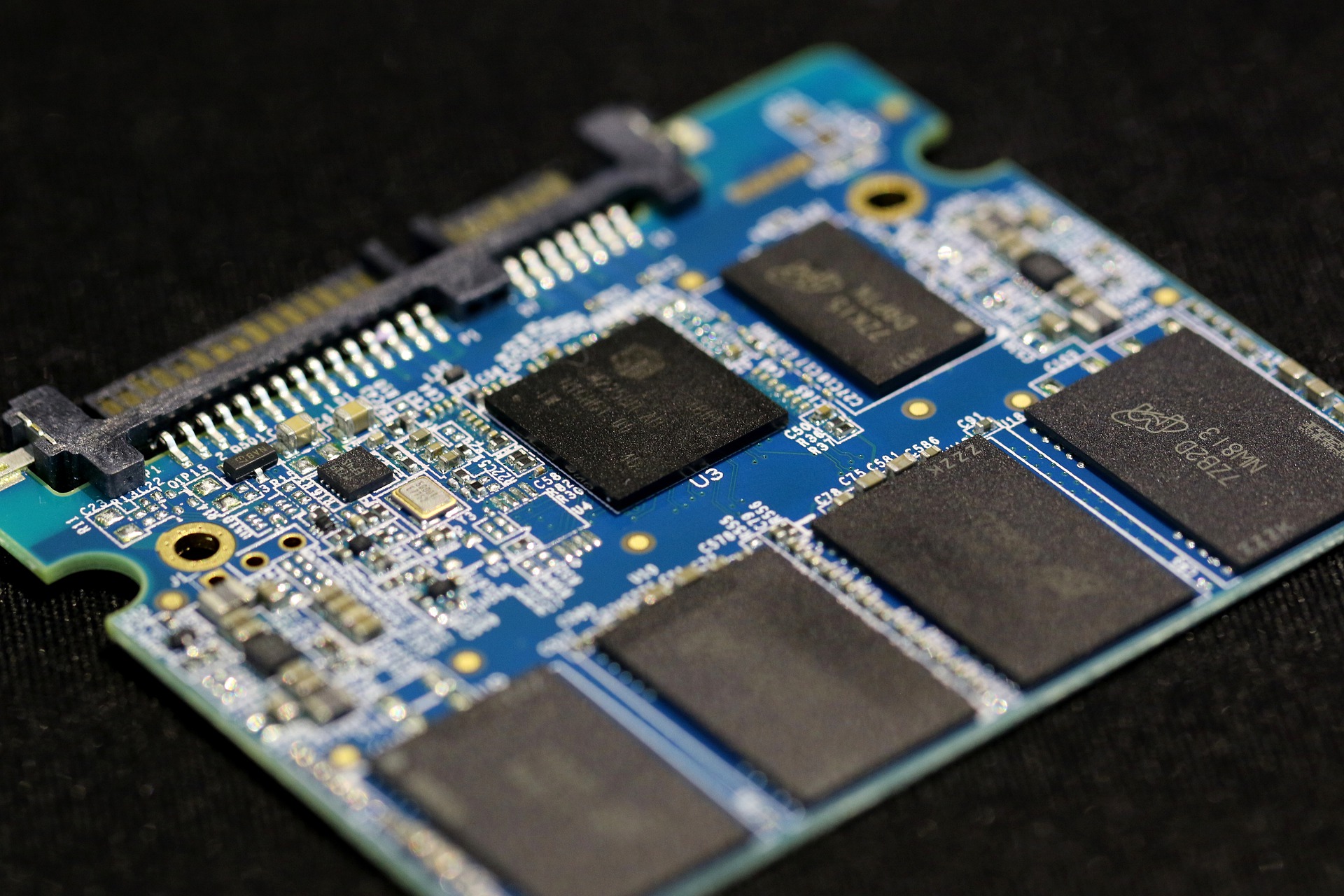It’s no news that SSD is now the more preferred storage medium, offering several amazing features over the regular Hard Disk Drive. However, when it comes to getting a new laptop or upgrading your current one, the question of how much storage is needed comes into play.
Besides figuring out features like GPU, or the RAM, storage space is another essential feature you need to get right. Without laying it on thick, a proper storage space plays an essential role in optimizing your system. What you get will certainly depend on budget, model, purpose, what needs to be stored, etc.
For the average Joe who only stores text files and a couple of songs, getting a 512 GB or a 1 TB storage space might be going overboard. However, larger storage space is needed for storage-intensive activities like gaming or programming. In this article, we will go into detail on how to choose the right storage space for you.
Why do you need more storage space?
There are various reasons why you might want to expand your system’s storage space. Depending on what you do and how much you love storing things like high-resolution movies, space requirements vary. If all you do is a couple of paperwork and surf the net, you probably don’t need a storage space of 1TB.
However, if you are a gamer with many AAA games installed, each close to or over 100GB, getting a 512 GB SSD or higher would be the wisest choice. Our angle of approach in this article will focus on storage space needs based on the activities of gamers, programmers, and graphic designers.
For Gaming
Regular games do not take that much space, a little over 1 GB at most. However, if you are one with a taste for the big leagues, you can confirm these games eat up storage space. Blockbuster games like Call of Duty: Modern Warfare or Destiny 2: Shadowkeep can easily take more than 100 GB when regular updates and other files are factored in.
If you only like having one of these games on your system at once, you can probably do with a 512 GB SSD storage space. For the lovers of multiple games, however, this just might not do. Most gamers tend to switch between various games multiple times per day. This will require a lot more space, and a 1 TB storage space is ideal as the baseline in this scenario.
Factoring in about 100 – 200 GB for your OS and other non-game files, a 512 GB SSD is not ideal for most gamers. A baseline of 1 TB SSD will give a lot of wiggle room, especially for heavy games. Using an SSD in place of an HDD also plays a significant role in the gaming experience. You would see many improvements in loading, installation, and update times using the former.
For programming
While you can easily code on most laptops, not all are well suited for this purpose. Before purchasing a laptop for programming, you must consider features like Display, RAM, Mobility, and CPU. Furthermore, the storage space of a system plays an essential role in programming. Having sufficient storage space coupled with the ideal RAM and GPU will eliminate any form of lagging and occasional crashes that occur while coding.
Getting an SSD is the recommended choice. However, the question remains, which is ideal, 512 GB SSD or 1 TB? The answer depends on how much you are willing to exchange for a smoother programming experience. If you are tight on budget, a 256 GB SSD will probably serve you well. However, a 512 GB SSD is an ideal benchmark for any programmer. With time you can upgrade to 1 TB for a smoother experience.
The type of programming you do also determines how much storage space you’d need. For instance, a video-game programmer needs at least 1 TB storage space, while a web developer can do with 512 GB SSD. Note that these storage spaces do not factor in the space OS and other system applications.
For Graphics
With simple tools like paint or instant artist, you can make pretty cool designs. These applications do not require an intense amount of space. However, enough storage space is required when it comes to big players like Adobe Photoshop or CorelDraw. When you start experiencing lags while using specific graphic applications, it might indicate you need to upgrade your storage space.
Graphic designers need a 512 GB SSD storage space to work effectively. Designers tend to combine multiple tools on a project. For instance, you might create vector icons on Adobe Illustrator and complete the whole design in photoshop. This means you will need more space to accommodate all these applications.
What you need for more storage space on a PC
As it stands, most storage spaces are non-expandable. You cannot add more space to your 256 GB SSD for an upgrade. So, what do you do when you require much more space on your PC than you have?
Your best shot is to purchase a new SSD with your preferred storage space. Switching from an old to a new drive involves some technicalities. You should consider giving it to a technician.
However, here are a few easy steps you can follow yourself.
- Ensure you back up all essential data
- Locate where the drive is placed, unscrew and remove the old drive
- Replace it with the new one.
- Go ahead and install your preferred operating system
- Restore your backed-up data and reinstall other applications.
Voila, you can then enjoy the relative ease your new disk drive brings.
Frequently Asked Questions
A Solid State Drive (SSD) is regarded as a proper upgrade to Hard Disk Drive (HDD) as it has better capabilities than the latter. You get to enjoy faster operation with no noise with the SSD. It, however, costs more.
On average, most HDDs have about 3 – 5 years. On the other hand, SSD can last more than five years, and their lifespan depends on how well they are handled.
Many factors contribute to how fast your system runs. If you discover your system is running at a much slower rate, this might be due to little or no space left on your drive. However, other factors like a virus, low RAM, or overheating can also cause this.