Pigtou.com is supported by its audience. When you buy through the links on our website, we may earn a small commission.
Laptop webcams are not famous for their fidelity, image processing, or safety, and 9/10 times buying a quality Webcam is always a great idea. They save you from the embarrassment of taking an unflattering call and open you up to better laptops with excellent specifications at competitive prices.
In a rush, then buy the ASUS ROG Zephyrus 14 (2021). This bold gaming laptop forgoes the webcam for the most important reason of all: performance. It rocks a bright and vibrant screen with small bezels and the latest AMD and Nvidia graphics card under its hood. The ROG 14 is one of the smallest and fastest laptops you’ll see on the market for the price.
Shopping for a performance laptop can be challenging, especially when you have specifications as particular as no webcam. To save you lots of research and time, we combed through the internet looking for the best laptops without a camera and reviewed each of them. We also attached a helpful buyer’s guide that sums up the various parameters we kept in mind during our search.
4 Best Laptop without Cameras
1. Best Laptop without Camera – Asus ROG Zephyrus 14 Gaming Laptop
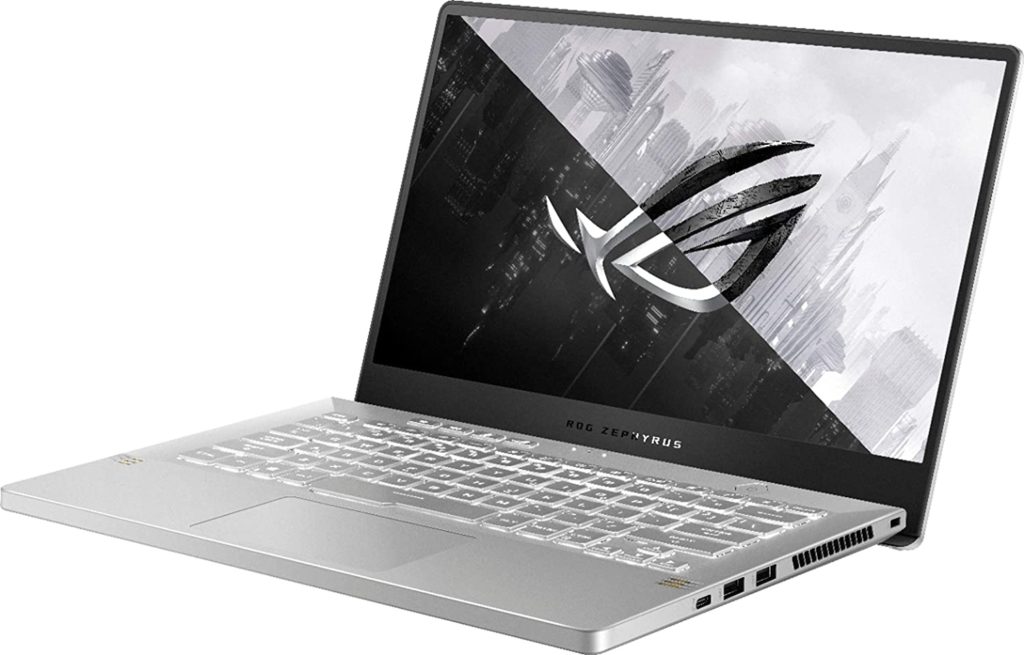
Looking for a thin and light gaming laptop with outstanding performance and no webcam? Then the Asus ROG Zephyrus Gaming Laptop is for you.
Key Features
- 14″ FHD display with 144Hz refresh rate with Anti-glare coating
- 16GB DDR4 RAM
- 1TB M.2 NVMe PCIe 3.0 SSD
- Wifi 6 and Bluetooth 5.1
- GeForce RTX 3060 with 6GB of GDDR6 Ram storage
In place of a sub-standard 720p camera, the ASUS ROG Zephyrus Gaming Laptop gives you a more expansive, color-accurate, anti-glare screen with a 144Hz refresh rate. This translates to better performance all around in games, browsing, and all sorts of professional work.
On top of the laid-back but impressive screen, you get some of the best specifications you’ll find on a laptop. The RTX 3060, paired with a 1 TB NVMe SSD and 16 GB of RAM, blaze through all tasks you’ll set before them. And the AMD Ryzen 9 5900HS will carry you through most processor-heavy tasks like rendering and video editing. The Asus ROG Zephyrus laptop remains cool at all times thanks to the ergo-lift hinge that opens up the base of the machine, promoting more airflow.
The battery life of the Asus ROG Zephyrus Gaming Laptop is not bad either. It can last up to 6 hours of light to moderate use, which is perfect for office work.
Pros
- Slimmer form-factor
- Great performance
- Long-lasting battery life
- Good cooling system
Cons
- Flat speakers
2. Best Duo Laptop — ASUS ROG Zephyrus Duo SE 15 Gaming Laptop

The ASUS ROG Zephyrus Duo- SE 15 Gaming Laptop is a powerful mobile gaming computer with a great graphics card, a powerful fifth-generation Ryzen 9 processor, and a secondary screen.
Features
- Duo 4k Pantone validated UHD screens with 120Hz refresh rate
- 32GB DDR4 RAM
- GeForce RTX 3080 with 8GB of VRAM
- 2TB RAID 0 SSD
- RGB Keyboard
Designed from the ground up for productivity and gaming, the ASUS ROG Zephyrus Duo SE 15 Gaming laptop is excellent for everyone from professionals to casual gamers and creators.
The potent combination of the GeForce RTX 3080, 32 GB of DDR5 3200MHz RAM, and 2 TB RAID 0 SSD delivers excellent performance while you’re streaming, rendering, gaming, or working on design projects.
The biggest draw of the ASUS ROG Zephyrus Duo is the excellent secondary screen. It provides a 14-inch surface for gaming, monitoring dockers, and a second application. This version of the ASUS ROG Duo comes with standard FHD screens, but for a little more money, you can enjoy 4k resolution at 120Hz. The screen is PANTONE validated, which means you get excellent color accuracy and precision while you work or consume content.
Pros
- Great performance
- Secondary 14-inch screen
- Decent battery life
- Unorthodox but functional trackpad
Cons
- Pricey
3. Best Gaming Laptop — ASUS ROG Strix 15 Gaming Laptop

The ASUS ROG 15 Gaming Laptop is an unapologetic gaming machine complete with RGB lighting, a powerful graphics card, a fast screen, and no webcam.
Key Features
- FHD with 300Hz/3ms
- 16GB DDR4 RAM
- GeForce RTX 3070 with 8GB of VRAM
- Intel Core i9-12900H
- 1TB NVMe PCIe Gen 4 SSD
- RGB Keyboard
ASUS Strix 15 laptops have always been marketed as ASUS over-the-top gaming laptops and are usually packed with the best hardware, software, and cooling technology in the industry. The 2022 Strix 15 is no different.
It ships with a powerful 12th Gen Intel Core 19 processor and 16GB of RAM, which provides plenty of power for CPU-heavy workflows like rendering, animation, video editing, etc. The RTX 3070 mobile GPU is a potent counterweight to the i9, providing you with plenty of graphical power for demanding AAA games and 3D modeling. With the new PCIe Gen 4 SSD, the laptop loads, transfers, and boots up faster than most other competitors on the market. The new Gen4 cards can read and write at up to 70000MB/s.
The new ROG MUX switch lets you get more out of the GPU by connecting it to your screen and bypassing the integrated graphics card. When you pair the latest tech with Grizzly metal cooling ASUS uses on the GPUs and ROG intelligent cooling system, you get one of the best performing laptops on the market.
Pros
- Extensive cooling system
- Great performance
- Fast screen
- Decent battery life
Cons
- Bulky
4. Budget Laptop — ASUS TUF Gaming Laptop
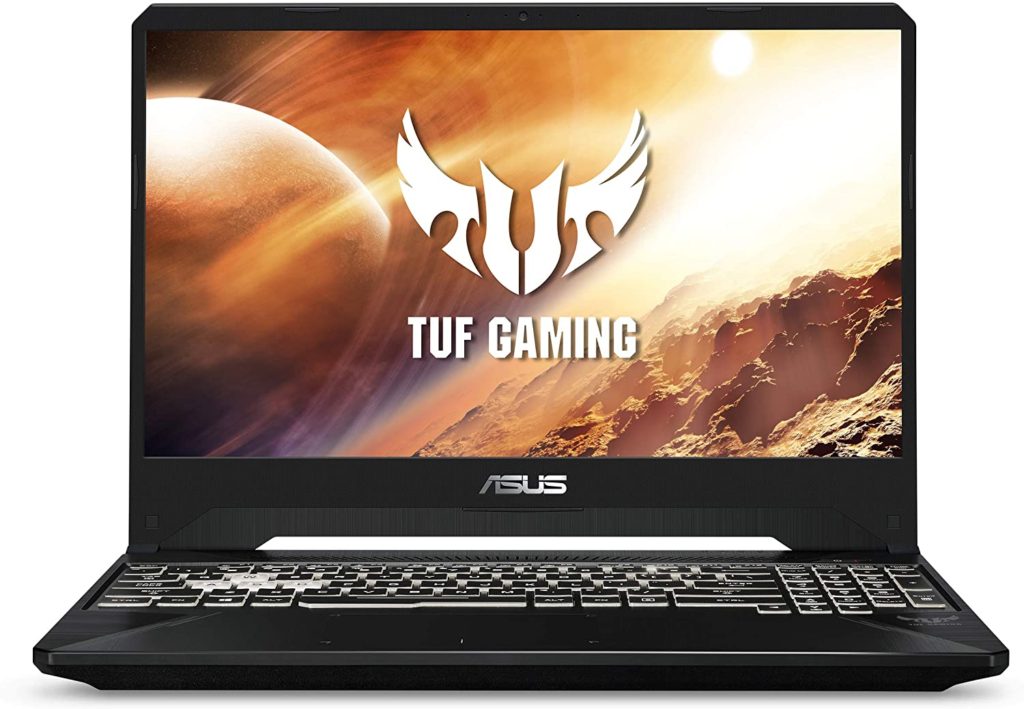
If you’re looking for an excellent performance laptop with no webcam and a great aesthetic design, then consider the ASUS TUF Gaming Laptop. It ships with a 12th generation Intel Core i7, an RTX 3060 graphics card, and a snappy screen, which makes the missing webcam a non-issue.
Key Features
- 15.6 FHD with 144Hz/3ms
- 16GB DDR4 RAM
- GeForce RTX 3070 with 8GB of VRAM
- Intel Core i9-12900H
- 512 NVMe PCIe Gen 4 SSD
- RGB Keyboard
The ASUS TUF 15 gaming laptop is very different from most of the best laptops without a camera we’ve looked at so far. It is sleek, has great hardware, and is well-priced. It comes with 16GB of RAM, 512 GB SSD, an 11th Generation Core i7 processor, and 512 GB SSD. Together, they deliver outstanding performance in games, video editing, rendering, design, 3D modeling, animation, and so much more.
ASUS replaces the standard 720p camera with a more comprehensive, vibrant FHD screen with a 144Hz refresh rate.
The TUF gaming laptop also benefits from ASUS’s proprietary ROG Cooling system, which combines fast and quiet fans with a well-designed heatsink, liquid metal cooling, and an excellent chassis design. It keeps your computer cool at all times and fan noise to a minimum.
Since the TUF gaming laptop runs on an 11th-generation Intel processor, it also features Thunderbolt 4 technology for high-speed data, power, audio, and visual information. This means you can charge your laptop, hook up a mobile GPU, or do a host of other impressive things. The battery life is adequate on the ASUS TUF gaming laptop. It’s not quite enough to last you a day of serious work, but it should buy you 2-3 hours of gaming, editing, or design work.
Pros
- Fast screen
- Great performance
- Potent cooling system
Cons
- Average battery life
Things to look out for when looking for the best laptops without cameras
Manufacturers like ASUS remove webcams from their laptops for a variety of important reasons, but all of them benefit the customers and improve their overall gaming and work experience.
In this guide, we’ll look at some of the biggest reasons as well as explain their numerous benefits to guide you in your search for the best Laptops without a Camera.
Privacy
According to the Federal Trade Commission, Americans lost over 5.8 billion to online fraud in 2021. People from all around the world are getting hacked, and getting their identities and personal information stolen from them. Having no webcam puts one more wall of protection between you and those that would do you harm.
While there are effective half-measures like a camera switch to block out your laptop camera, they cannot protect you if you refuse or forget to use them. With no webcam, you have to go out of your way to find one and mount it each time you need to talk to someone face-to-face.
Bad Camera
Manufacturers also choose to exclude webcams from their devices because most people don’t use them anyways. Most modern PCs, even premium laptops, don’t come with great cameras. There is not enough room in the thin laptop lid to fit a sufficiently accurate 1080 or 4k camera. Laptops have famously bad cameras, and that is why most people opt for an optional webcam if they plan on taking plenty of business and personal calls.
ASUS and other manufacturers like them instead trim down the bezel to give the laptop a more refined and polished look.
A Smaller and Lighter product
When you’re dealing with small hardware like laptops, every single gram matters. Excluding a webcam can help manufacturers shave a few grams and centimeters from the finished notebook. This means they can ship smaller, lighter products that use up less raw materials and cause less of an environmental impact.
Better Performance
All of the Best Laptops without a camera we’ve looked at so far are competitively priced gaming laptops that focus heavily on performance. To provide the best value and prices for specialized laptops, manufacturers often have to dedicate every last dollar towards performance, cooling, the keyboard, and battery life and cut corners where they can. An underused feature like the webcam naturally gets cut out during the process.
Features to look for in a Laptop without cameras
Laptops with no cameras are not so different from other types of Laptops you can purchase anywhere. And there are certain features every good computer should have.
RAM
RAM stands for Random Access Memory. Think of it as the short-term memory for your computer device. It would help if you had lots of RAM for juggling multiple applications, storing them as well as maintaining decent performance. A good laptop should come with 6GB of RAM at the very least.
SSD
SSD stands for Solid State Drive and is the storage bay for most modern computers. There are different classifications, generations, and brands of SSDs, and at the very least, we recommend getting an NVMe PCIe SSD. 512-1 TB of storage should be adequate for most of your needs.
Processor
There are two main types of computer processors you typically find on modern laptops, and those are Intel and AMD. Generally, the higher the core number, clock speed, and generation of the processor, the better. However, you don’t have to buy the best of the best Intel/AMD processors; their mid-tier products – Core i5 –i7 and Ryzen 5-7–will carry you through most mobile tasks.
Graphics card
If you game or do a lot of 3D modeling, you’d greatly benefit from having a graphics card on your computer. The two most prominent manufacturers of mobile graphics cards are Nvidia and AMD, and both offer a wide range of products to their audiences. We recommend buying their Mid-tier products and doing the research before settling for any.
Connectivity and ports
Every laptop we’ve looked at comes with a small array of relevant ports, allowing you to hook up your peripherals and work from anywhere worldwide. Most of the options on this list feature USB A-C ports, HDMI ports, Thunderbolt ports, 3.5mm jack, power cord, and SD card slots.
As for connectivity, they all feature wifi 6, Bluetooth, and a few come with an Ethernet port.
Conclusion
If you’ve gone through our post, then you’ve no doubt created a shortlist but can’t quite decide between your favorites. The Best Laptops without a Camera are designed the way they are for essential reasons. They help cut back costs and allow manufacturers to focus on more important things like performance. It also results in a thinner final product and pushes you to buy a high-quality webcam if you need it, but odds are, you won’t.
Here’s a list of three of our favorite laptops to further narrow your search.
- Best Laptop without Camera – Asus ROG Zephyrus 14 Gaming Laptop
- Best Creator Laptop — ASUS ROG Zephyrus Duo SE 15 Gaming Laptop
- Budget Laptop — ASUS TUF Gaming Laptop

