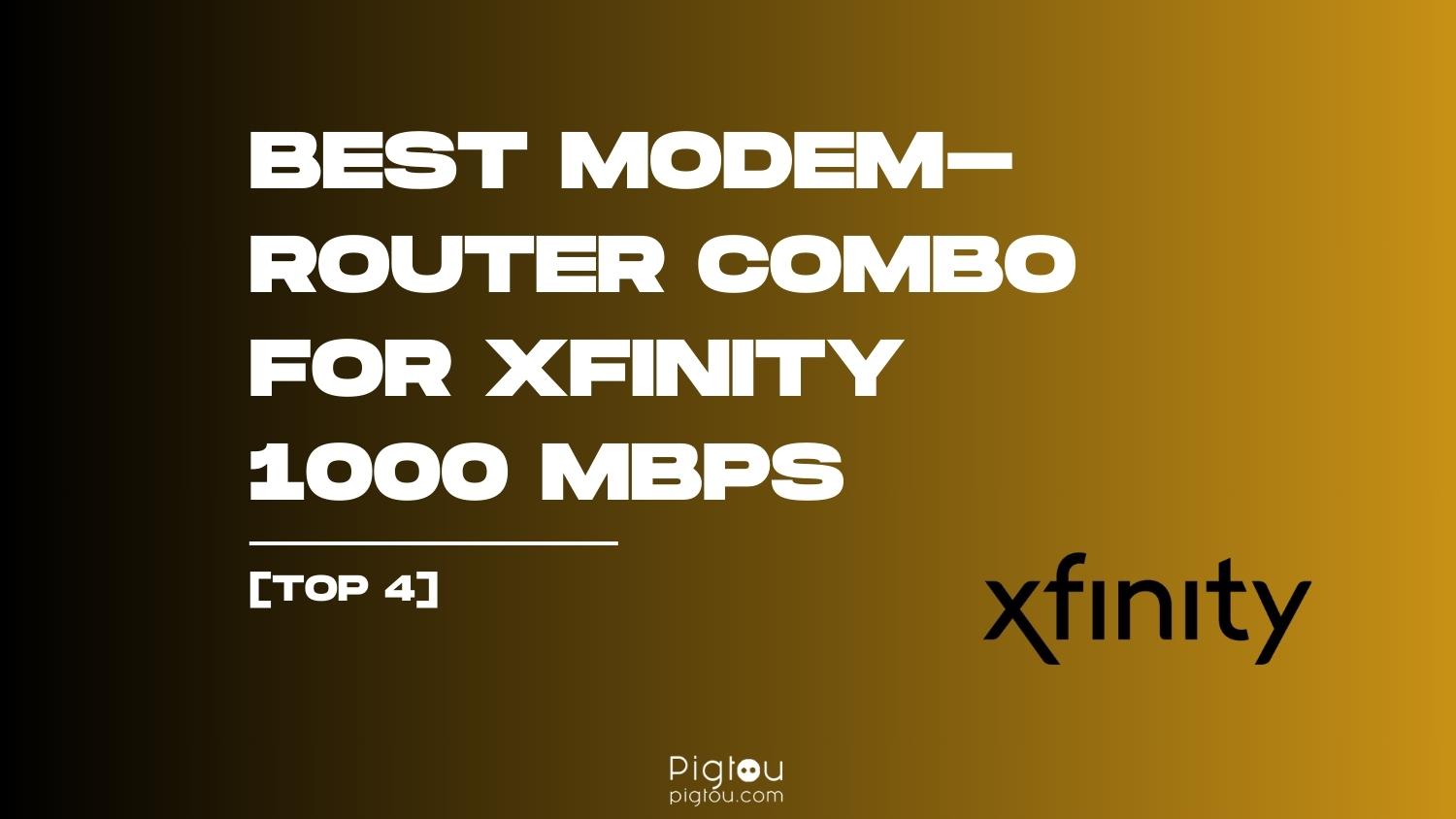If you came up with an idea to get your own model router combo and save on Xfinity rental fees, this article will walk you through the important things to consider and a list of the best equipment tested by us and other long-term users.
Considering you’re currently on Xfinity Gigabit plan, the best modem-router combo you can get is Motorola MG8702.
Thing to note before making the decision: modem-router combos work well in apartments; however, if you reside in a larger house, it’s advisable to opt for a separate modem and a mesh WiFi system.
Our Pick: Motorola MG8702
If you’re searching for a modem-router combo that delivers a reliable and stable connection, the Motorola MG8702 is an excellent choice. It’s equipped with Docsis 3.1 technology, which is essential for achieving gigabit speeds, and boasts 32 downstream and 8 upstream channels.
Setting it up is a breeze, even if you’re not particularly tech-savvy. You can easily activate it using the Motosync app. Moreover, adjusting configuration settings such as your WiFi name and password, managing connected devices, and creating a separate network for guests can be effortlessly done through the configuration page.
What’s more, if you ever decide to switch to a different Internet Service Provider (ISP) down the road, there’s no need to replace your modem-router combo. The Motorola MG8702 is fully compatible with Cox and Spectrum ISPs as well.
✔ Stable connection
✔ Decent price
✔ High ISP compatibility
✔ Easy setup with Motosync app
✔ Flexible configuration options
✖ No phone jack (required for Xfinity Voice)
✖ No backup and restore of configuration settings
Best for Xfinity Voice: Motorola MT8733
This powerhouse features DOCSIS 3.1 technology with 32 downstream and 8 upstream channels, precisely what you need to make the most of Xfinity’s Gigabit plan. Older technologies like DOCSIS 3.0 simply won’t be able to deliver those blazing 1 Gbps speeds.
What sets this combo apart is its inclusion of the WiFi 6 standard, offering faster speeds, extended range, and the capability to handle more simultaneous connections compared to WiFi 5. If you’re a gaming enthusiast, you can take full advantage of the 2.5 Gigabit port to connect your laptop or PC, ensuring top speeds and minimal ping times.
It’s essential to note that the Motorola MT8733 is designed specifically for use with Xfinity Internet & Voice service. So, if you ever decide to switch to another ISP in the future, it won’t be compatible. However, the upside is that you can upgrade your Xfinity plan without needing to replace the combo since it can handle speeds of up to 2.5 Gbps, surpassing other options on our list by a significant margin.
✔ Stable connection
✔ Phone jack
✔ WiFi 6 technology
✔ 2.5 Gigabit port for high-speed wired connection
✖ Expensive
✖ Compatible with Xfinity only
✖ Complex Port Forwarding setup
Best for Low Budget: Arris Surfboard G34
Low on budget? No worries! Opt for the Arris Surfboard G34, which offers more than enough for your home internet needs.
By using your own equipment, you can pocket around $15 each month, which means that in just 10-11 months, your modem-router combo will essentially be free, and you can kiss those rental fees goodbye.
The G34 is equipped with DOCSIS 3.1 technology, boasting 32 downstream and 8 upstream channels, allowing it to reach a maximum speed of 1 Gbps, matching your Xfinity plan perfectly.
With WiFi 6, you’ll enjoy high-speed connectivity throughout your entire apartment or house, and you can connect more devices simultaneously without any loss in speed.
What’s more, this combo plays well with other major American ISPs like Cox and Spectrum, so you can switch providers without the hassle of changing your equipment.
✔ Low Price
✔ WiFi 6 technology
✔ Compatible with other ISPs
✔ Modern design
✖ Average customer support
✖ Weak troubleshooting
Decent Option for Home Use: Arris Surfboard G36
Arris Surfboard G36 is another decent option for Xfinity Gigabit plan. Not only does it sport a sleek design that you won’t want to hide away in your furniture, but it also offers some impressive performance.
Many users have reported experiencing consistently stable, high-speed connections, even in split-level apartments and houses. This means you probably won’t find the need to invest in WiFi range extenders just to keep your entire home connected.
The G36 isn’t picky when it comes to internet service providers, so if you ever decide to switch to another provider with a similar speed plan, you’re good to go. Whether you’re leaving Comcast due to technical issues or looking for better pricing elsewhere, this modem-router combo won’t hold you back.
Plus, with WiFi 6 technology, you can enjoy faster WiFi speeds with an extended range. And if you prefer a wired connection, you’ll be pleased to know that there are four 1 Gigabit ports available for your devices.
✔ High compatibility
✔ WiFi 6 technology
✔ Sleek design
✔ Suitable for split-level apartments and houses
✖ Average customer support
How We Picked Modem-Router Combos
- Compatibility: We made sure that each combo we recommend is on Xfinity’s list of approved third-party equipment. This step is crucial because using an incompatible modem-router combo with Xfinity Internet can lead to setup issues.
- Channel Bonding and Docsis Version: For Gigabit Internet, we focused exclusively on Docsis 3.1 technology and 32 x 8 channel bonding. Lower Docsis versions like 3.0, along with fewer channels, won’t allow you to fully harness the potential of your gigabit plan.
- Maximum Speeds: We considered the manufacturer’s specified maximum Internet speed that each modem-router combo can achieve. While it’s wise to choose equipment with slightly higher specs than your plan offers, keep in mind that combos with speeds exceeding 1000 Mbps tend to be pricier. Therefore, we’ve included options to cater to a range of budgets.
- Feedback from Long-Term Users: Our evaluation doesn’t stop at testing. We delved into comments and reports from long-term users to identify any patterns of issues that might arise over extended use. This ensures that our recommendations are reliable over the long haul.
- Pricing: We understand that the most expensive device isn’t always the best fit. Users have diverse needs, from gaming to TV streaming to remote work. That’s why we’ve curated modem-router combos across various price ranges, so you can find one that suits both your budget and your specific internet usage requirements.