In today’s fast-paced world, reliable internet access and a cable connection are essential for professional and recreational use. It’s natural to want a quick resolution when technical issues arise, even on weekends.
This raises the question of whether Xfinity technicians work on Saturdays and Sundays. Before answering this question, let’s clarify what you should anticipate from an Xfinity technician during their formal visit to your house or location where you had scheduled to meet.
What Do Xfinity Technicians Do?
Xfinity technicians install, repair, and troubleshoot Xfinity’s internet, cable, and voice services. Here are some common tasks an Xfinity technician will perform:
Conduct a Thorough Diagnosis
Xfinity technicians are trained to examine your service configuration and equipment thoroughly. They’ll determine the source of any technical problems you’re experiencing, whether linked to internet access, cable signal strength, or other service disruptions.
Provide Efficient Issue Resolution
Xfinity staff endeavor to handle technical issues quickly and effectively. They arrive with all the essential tools and replacement components, reducing downtime and restoring your services as soon as feasible.
Offer Guidance and Tips
Xfinity personnel often provide suggestions on optimizing your services and equipment. Their job is to improve your experience by maximizing Wi-Fi coverage, successfully using cable connections, or knowing equipment functions.
By anticipating these aspects of an Xfinity technician’s visit, you can understand the support you’ll receive and make the most of their expertise to ensure your Xfinity services function seamlessly.
Do Xfinity Technicians Work on Saturday and Sunday?
Yes, Xfinity technicians do work on Saturdays and Sundays in most areas. Xfinity understands the importance of timely customer support, even on weekends. Therefore, feel free to schedule a technician’s visit if you’re facing technical issues or require assistance with your Xfinity services on the weekend.
How Do I Contact Comcast Customer Support?
For Comcast customers seeking technician assistance, several avenues to contact customer support are available, as follows:
- Dial Comcast Customer Service: Upon dialing 1-800-XFINITY (or 1-800-934-6489), an automated menu system will guide you through the options. The contact number is usually on your bills as well. Upon calling, a customer support representative will assist with troubleshooting and can connect you with a technician.

- Use the Comcast Xfinity App: Download the Comcast Xfinity app on your smartphone or tablet. The app lets you manage your account and reach out to customer support. You can use a “Contact Us” function for live chats or technician call-back requests.
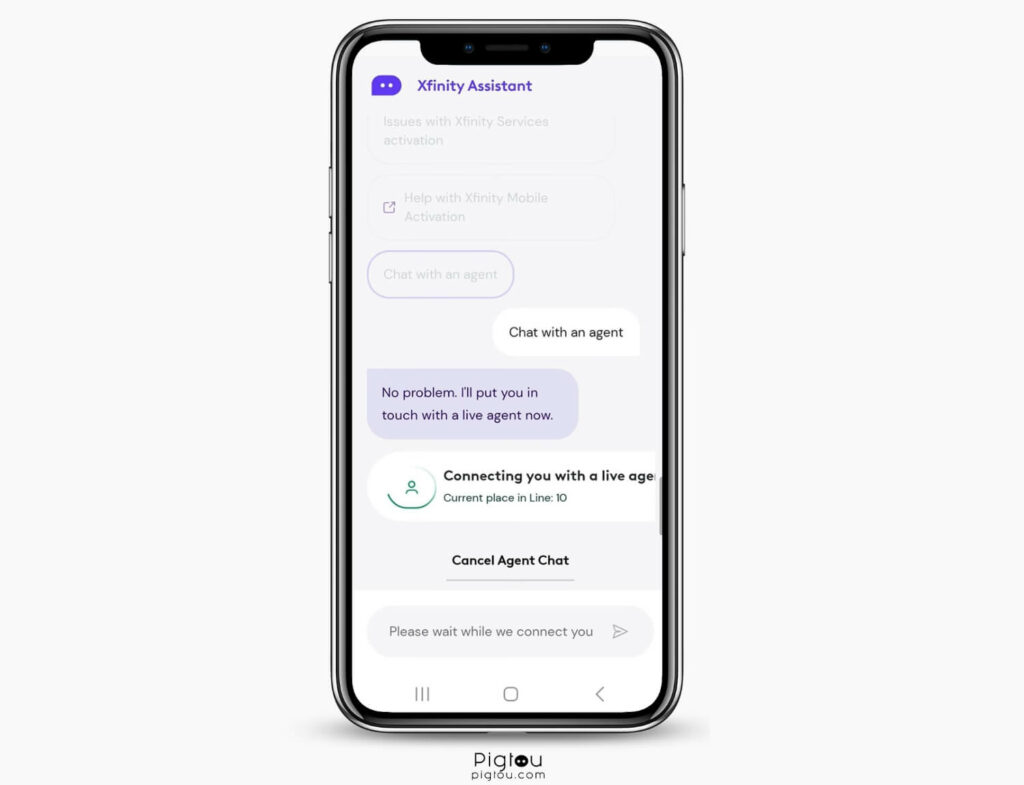
- Visit a Comcast Service Center: You may opt for an in-person discussion by visiting a local Comcast service center. You can locate these centers on the Comcast website, and they offer services like equipment replacement, issue diagnosis, and bill settlement.
In each instance, be precise about your problem for efficient assistance. You may need to provide account information and answer identity verification queries before engaging with a technician.
How Do I Contact Xfinity Using SMS?
You can contact the Xfinity team to schedule a tech appointment or get help fixing any problem concerning their services by sending a direct message. Here’s how:
- Sign in to your account
- Click on the “Direct Message” icon at the page’s top right corner
- Click the “New message” icon, usually depicted as a pencil and paper
- In the “To:” field, type “Xfinity Support”
- From the dropdown list that appears, select “Xfinity Support” (you’ll notice the “To:” field replaced by the “Xfinity Support” graphic)
- Write your message in the text area at the window’s bottom
- Press the “Enter” key to send the message
How Do I Schedule a Weekend Visit via the Website?
Using the website to schedule a technician’s visit is a straightforward process. However, before setting up an appointment, explore online troubleshooting guides on xfinity.com to attempt issue resolution.
- Log in to your Xfinity account
- Navigate to the “Troubleshoot” section (use the relevant device you’re experiencing issues with)
- Use the “Troubleshoot” buttons on your device to access step-by-step solutions for common problems
- If online troubleshooting doesn’t resolve the issue, you might be prompted to schedule an appointment
- Describe the problem and click “Continue”
- Select the best time and date for your appointment
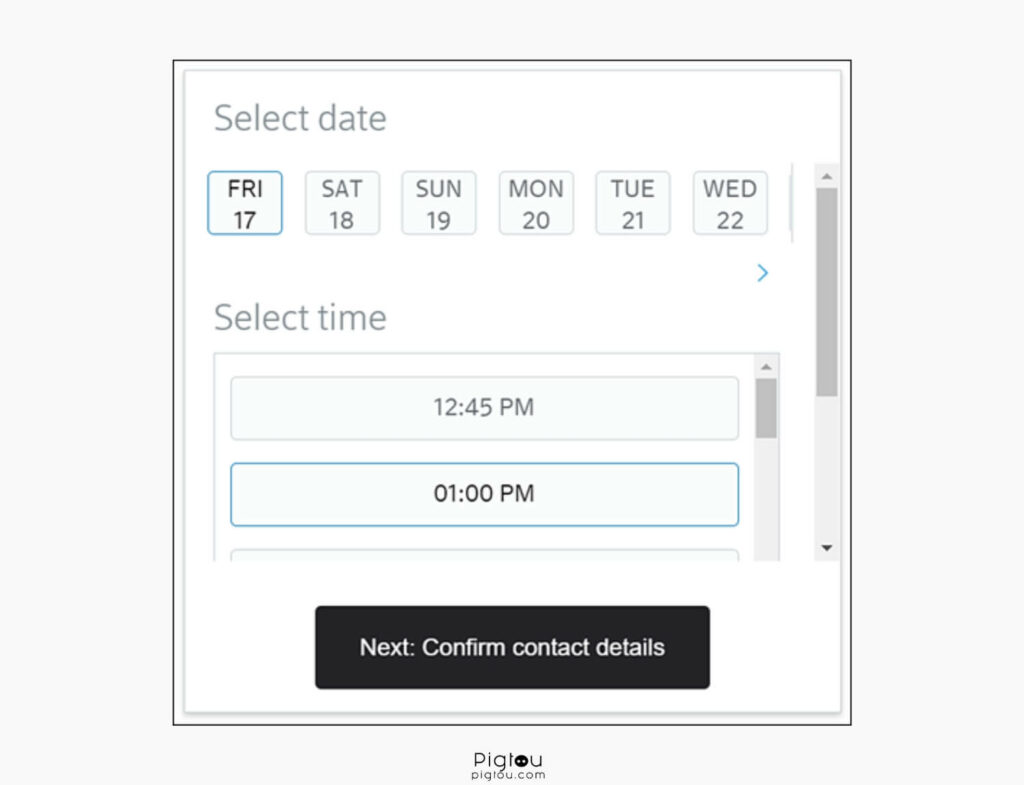
- Enter your preferred contact number
- Fill in all necessary fields, then click “Schedule Appointment”
- Go to “Manage Appointment” or “Back to My Account” to modify or cancel your appointment
Is It Challenging to Get Xfinity Technicians on Weekends?
Yes. Finding the right help on weekends may not always be as seamless as you might hope. Due to the increased demand on weekends, it could be challenging to obtain available technician slots, which could postpone fixing your problems. To get around this, consider making plans and booking appointments far in advance to ensure a weekend time frame. You may check for open time slots and make appointments using online self-service tools.
What About Miscommunication and Expectations?
Due to miscommunication regarding technician arrival times or necessary services, you could experience dissatisfaction. Double-verify the appointment information and technician expectations while making the appointment to prevent this. Keep written notes of your conversations for clarity, and save confirmations you get through email or text for future use.

![Do Xfinity Technicians Work on Saturday and Sunday [EXPLAINED!]](https://pigtou.com/wp-content/uploads/2023/09/Do-Xfinity-Technicians-Work-on-Saturday-and-Sunday-EXPLAINED.jpg)
I do agree with all the ideas you have introduced on your post. They are very convincing and will definitely work. Still, the posts are very short for newbies. May just you please prolong them a little from subsequent time? Thank you for the post.
Thanks for your feedback. What extra details you’d like to know?