Keyword research is an essential aspect of any search engine optimization (SEO) strategy for both Google and Pinterest.
It helps businesses understand the most relevant and valuable search terms to optimize their online presence, engage potential customers, and increase their market reach.
Based on my experience, you should never start writing until you have a keyword you want to target.
Otherwise, you’ll end up wasting your time and resources.
In this article, we’ll explore the significance of keyword research for these two powerful platforms and delve into my time-proven keyword research strategies.
Trust me, I tested the majority of them and failed many times, but a few worked really well.
Let’s start!
Understanding Keyword Research
The Importance of Keywords
Keyword research is a crucial aspect of digital marketing and Search Engine Optimization (SEO).
It involves identifying the most relevant and popular words or phrases users enter in search engines when looking for information, products, or services.
By understanding which keywords your target audience uses you can create content that is more likely to rank high on search engine results and attract organic traffic.
Especially when starting out blogging, keyword research is vital to drive initial traffic to your site.
If you do keyword research the right way, you’ll be able to:
- Improve content relevance: It helps you create content that resonates with your audience’s needs and interests.
- Select low-competition keywords: Such keywords will help to rank your articles much faster.
- Increase conversion rates: Identifying longer, more specific phrases can give you an advantage in niche markets, as they tend to have less competition and higher conversion rates.
- Save time & money: By targeting the right keywords, you won’t be wasting your time and resources. Also, you don’t need any paid tools for keyword research.
Differences Between Google and Pinterest Search
While Google and Pinterest are both search engines, their algorithms and user behavior vary greatly.
Before starting a keyword research, you should decide where you want to rank your article, either on Google or Pinterest.
It might be really hard to rank high on both search engines because content promotion strategies must be completely different.
So to make your work simple, just choose one platform.
In general, Google has many more users and covers all niches, while Pinterest works well for certain niches and has fewer monthly search volumes, especially for long-tail keywords.
Consequently, whatever search engine you choose, keyword research should be tailored to its unique characteristics:
- Search Intent: Google primarily focuses on providing users with information, products, or services in response to a query, whereas Pinterest serves as a visual discovery tool where users browse for inspiration or ideas.
Therefore, Google keywords should be more specific and action-oriented, while Pinterest keywords should cater to inspirational topics and themes.
- Keyword Types: In Google, long-tail keywords are typically more beneficial because they target specific queries and have less competition.
However, Pinterest users tend to search using shorter phrases or broad topics. Therefore, focus on general terms or themes for Pinterest while incorporating specific, long-tail keywords for Google.
- Format: Google prioritizes high-quality content, such as in-depth articles, guides, and lists.
On the other hand, Pinterest’s search results display visual content, making image quality and design of utmost importance.
Incorporate descriptive, keyword-rich titles and descriptions for images on Pinterest while paying attention to headings, meta descriptions, and content structure for Google.
Now that you are familiar with keyword research fundamentals and the differences between processes and requirements for both Google and Pinterest, let’s proceed to actual step-by-step strategies.
Executing Keyword Research for Google
The most reliable source of underserved (low-competition) keywords for Google is its Autosuggest feature.
When you start typing something into the Google search bar, Google displays you a list of related phrases – keywords.
Those are currently popular keywords that have decent search volumes and are related to your see phrase.
Let’s say you want to find low-competition keywords related to blogging.
You can go to Google, type “blogging”, and immediately get 9 related phrases.
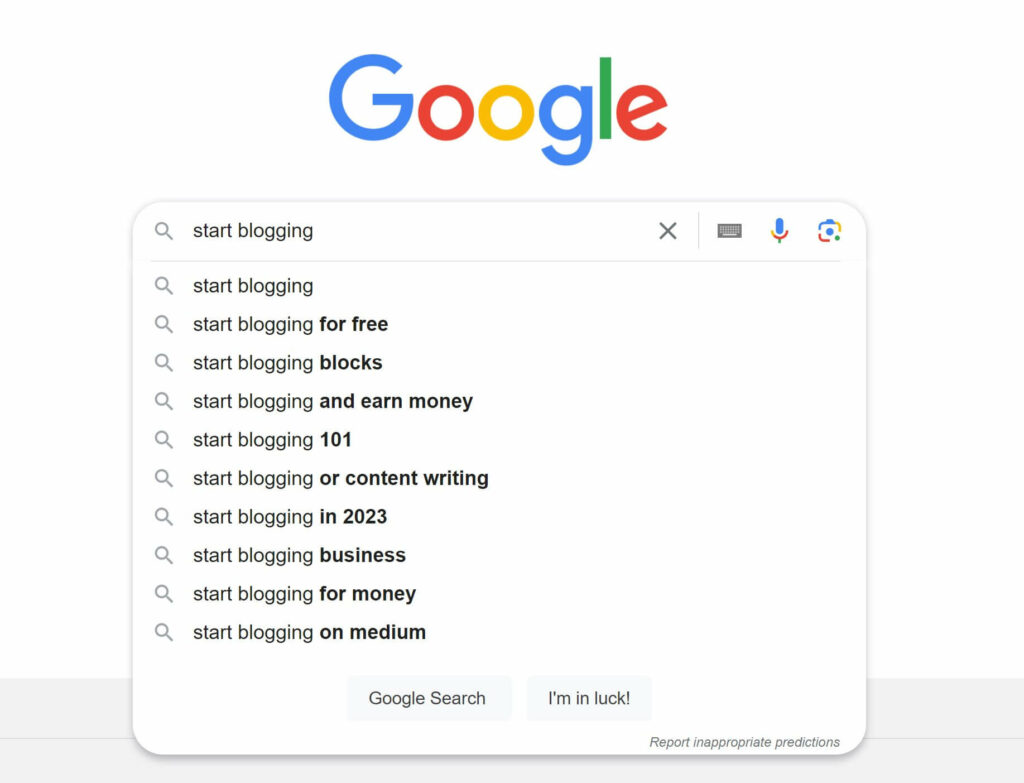
These are keywords with the highest monthly search volumes. However, they may still be too broad and competitive, right?
To get more specific and low-competition keywords, add a space and one letter next to your seed keyword (which is blogging).
For example, “blogging a”, “blogging b”, “blogging c”…etc.
You’ll end up with a list of keywords you may want to target with your next article.
Now it’s time to verify if such keywords are really searched by people.
We don’t want any guesses; we want data-proven decisions!
Leveraging Google Keyword Planner
Google Keyword Planner is a powerful tool designed to aid in keyword research for Google Ads campaigns.
However, it can also provide valuable data for organic search research. Follow these steps to utilize the Google Keyword Planner effectively:
- Sign in to your Google Ads account or create a new one if you don’t have it yet.
- Then go to Tools > Planning > Keyword Planner
- Select “Get search volume and forecasts”
- Paste your keywords (one per line) and click on “Get started”
The tool will display search volume ranges for each keyword.
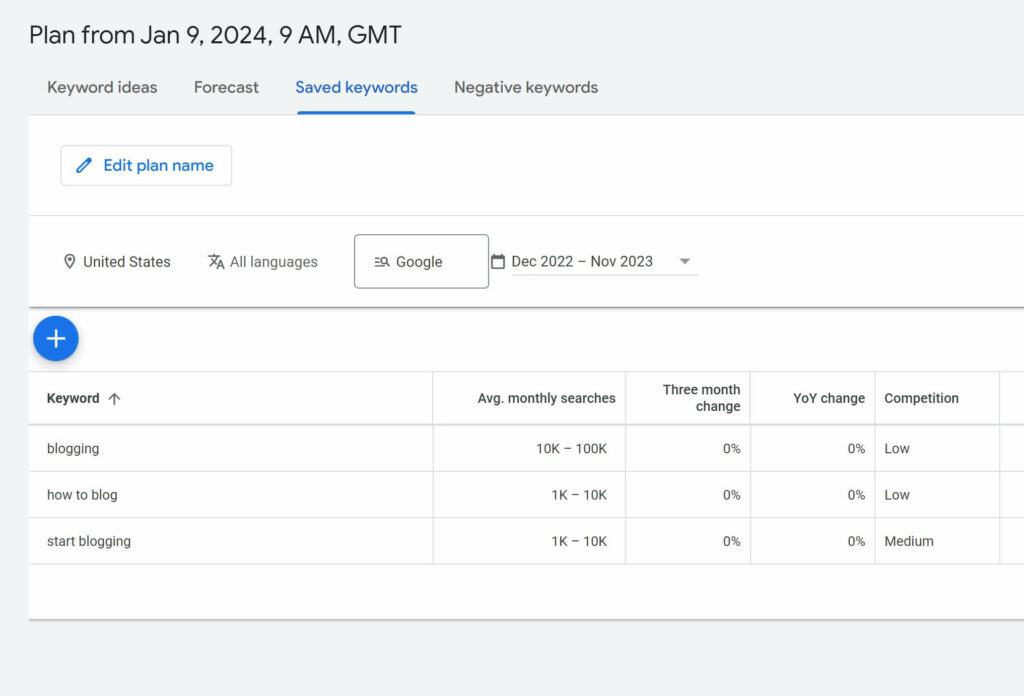
You can select the country and language you want to target on Google.
If you are just starting out, choose keywords with 10-100 monthly search volumes. Such keywords are usually less competitive.
If you have an established blog, give it a try to keywords with higher search volumes
Utilizing both Google Autosuggest and Google Keyword Planner will significantly enhance your keyword research process.
Remember to maintain a friendly approach, keeping your content engaging and informative to make the most out of your keyword research efforts.
Basically, this is the only keyword research strategy I use for my blogs when I want to rank articles on Google.
Yes, the process takes time and effort, but, trust me, you don’t want to publish articles that will never be found by anyone.
Mastering Keyword Research for Pinterest
Similar to finding keywords by data provided by Google, if you want to rank pins on Pinterest, utilize data provided by Pinterest.
Pinterest has an Autosuggest feature as well.
If you go to your home feed and type your seed keyword, you’ll get a list of related keywords searched on Pinterest.
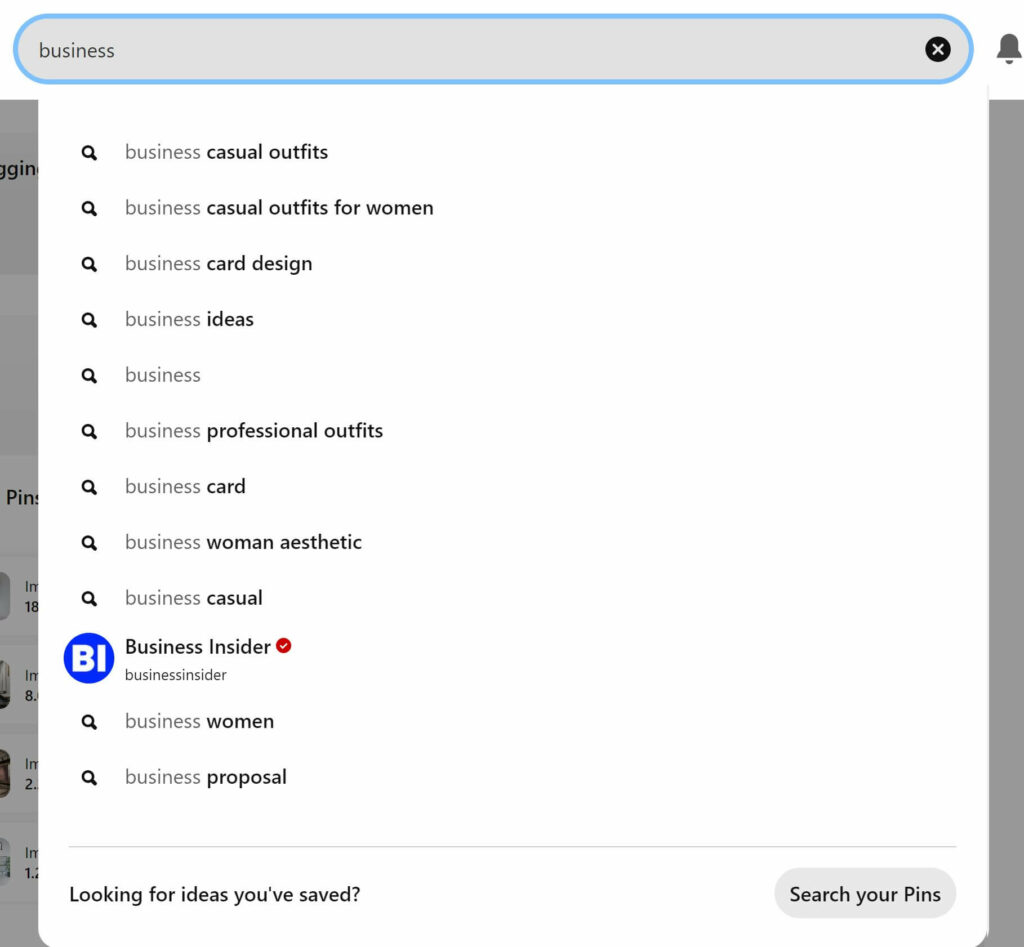
Utilizing Pinterest Trends
Another effective way to master keyword research for Pinterest is by utilizing Pinterest Trends.
This tool provides insights into what users are searching for and engaging with on the platform, helping marketers optimize their pins and content.
To make the most of Pinterest Trends, follow these steps:
- Visit the Pinterest Trends page.
- Enter a seed keyword or topic in the search bar.
- Analyze the search volume and engagement data.
The resulting graphs and tables display the popularity of the keywords or topics over time.
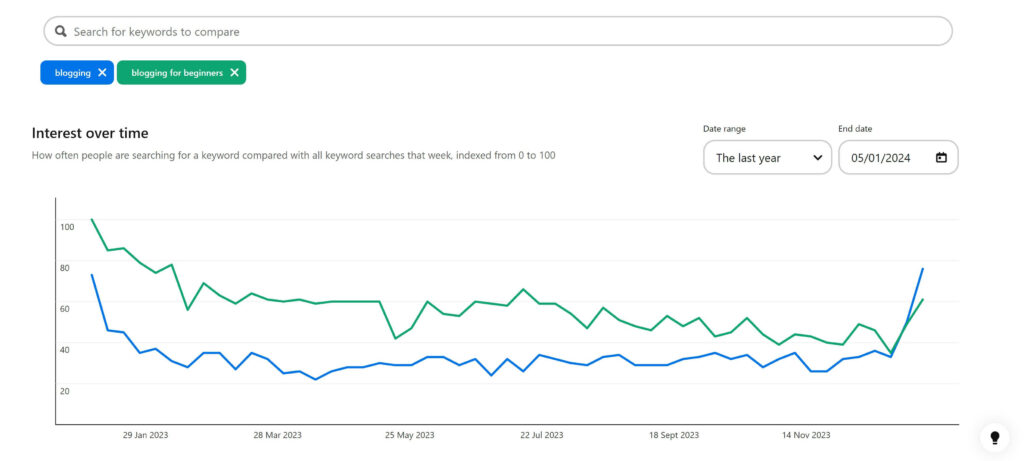
This can help users identify seasonal trends or shifts in interest.
Please note that some keywords are seasonal or can even fade out completely.
So, no matter whether you research keywords for Pinterest or Google, always verify the seasonality and trends of keywords.
Verifying Search Volume with Pinterest Ads Setup
Similar to Google Keyword Planner, designed to set up Google Ads, Pinterest has its own interface for setting up Pinterest ads.
And you can get search volumes of keywords intended for Pinterest.
Simply follow my steps to extract Pinterest keyword search volume:
- Set up a Pinterest business account if you don’t have one.
- Go to Pinterest Ads Manager.
- Create a new advertising campaign with any objective.
- Add your keywords to see monthly search volumes.
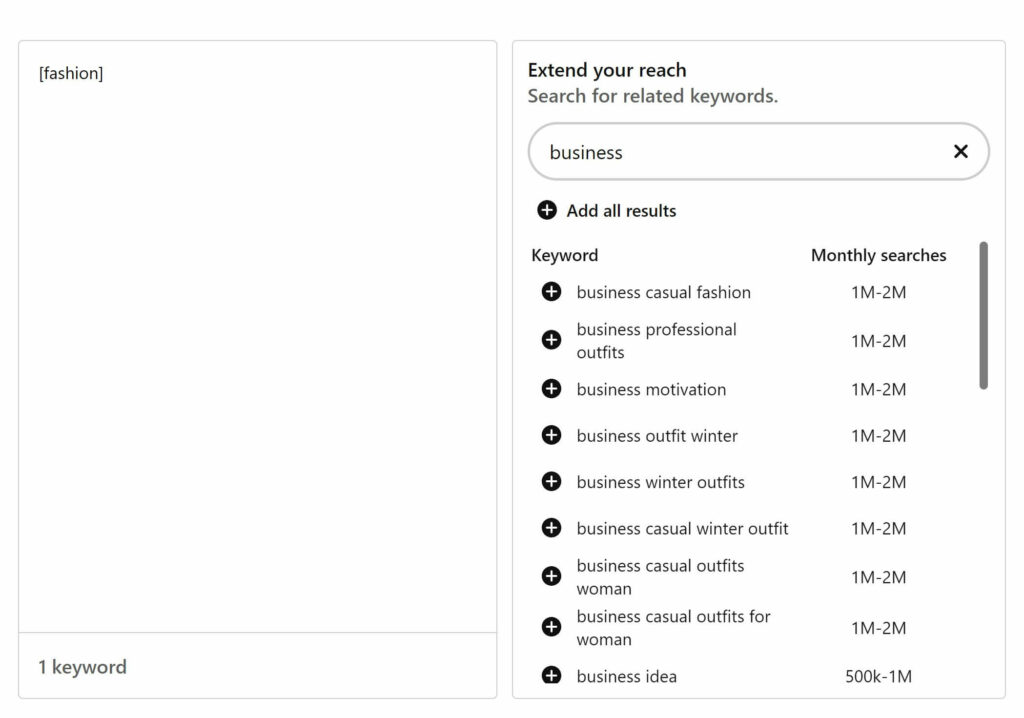
If the search volume is not displayed for your keyword, it’s likely too small for Pinterest. Try adding broader keywords.
Optimizing Content for Targeted Keywords
Optimizing Articles for Google Organic Search
Optimizing an article for a targeted keyword involves strategically placing the keyword in various elements of your content to signal its relevance to search engines.
Follow my content optimization tips to maximize the results of your SEO effort:
Include Keyword in the Title:
- Place the targeted keyword in the title of your article. This is a critical factor for search engine optimization (SEO) and helps communicate the main focus of your content.
Incorporate the Keyword in the Introduction:
- Introduce your keyword naturally within the opening paragraphs of your article. This provides clarity to both readers and search engines about the topic of your content.
Use Headers and Subheadings:
- Structure your article with headers and subheadings, and include the targeted keyword in at least one or two of these headings. This not only aids in SEO but also improves the overall readability of your content.
Sprinkle Throughout the Content:
- Distribute the keyword naturally throughout the body of your article. However, avoid overloading the content with the keyword, as this can be seen as keyword stuffing and negatively impact your SEO.
Include in Meta Description:
- Craft a concise and compelling meta description for your article, incorporating the targeted keyword. The meta description appears in search engine results and influences click-through rates.
Add to URL Structure:
- If possible, include the targeted keyword in the URL structure of your article. A clean and keyword-inclusive URL is more SEO-friendly.
Use in Image Alt Text:
- If your article includes images, use the targeted keyword in the alt text of at least one relevant image. This can contribute to SEO and is essential for accessibility.
Remember that effective optimization is a balance between catering to search engines and providing value to your audience.
Prioritize creating high-quality, informative content, and use the targeted keyword strategically to improve its visibility and relevance in search engine results.
Creating Keyword-Rich Pins for Pinterest
Crafting keyword-rich pins is essential for maximizing visibility on Pinterest. Here are some tips on incorporating keywords effectively into your pins:
- Titles: Write clear, concise titles that include the most important keywords. For example, “10 Easy Vegan Dinner Recipes” is more effective than “Delicious Vegan Dishes.”
- Descriptions: Expand on the title with a brief description, incorporating additional relevant keywords in a natural way.
- URLs: Including relevant keywords in the URL of the linked content can also improve search visibility.
- Image text: If text overlays are a part of your pin design, consider incorporating keywords into these as well.
By effectively utilizing Pinterest Trends and crafting keyword-rich pins, marketers can optimize their Pinterest content and improve search visibility on the platform.
With a little research and conscious effort, mastering keyword research for Pinterest is achievable for anyone looking to boost their visibility and engagement on the platform.
Measuring Content Performance
Once your content is fully optimized and published, give it some time, and then monitor performance in analytics.
You can use Google or Pinterest analytics.
Understanding how your content performs is crucial in refining your content strategy. Here are some key performance indicators (KPIs) to track:
Google Analytics:
- Organic traffic: Monitor the amount of organic traffic coming to your website from search engines, which indicates your keyword optimization efforts.
- Time on page: Measure the average time users spend on your content, as longer durations typically indicate more engaged and interested visitors.
- Bounce rates: Analyze the bounce rates to understand how often users leave your site without engaging further. High bounce rates can indicate poor keyword targeting or low-quality content.
- Conversion rates: Observe the conversion rates of your content, such as making a purchase or signing up for a newsletter. This can help you determine if your content is effectively driving the desired actions.
Pinterest Analytics:
- Impressions: The total number of times your Pins have been seen by users on Pinterest. If you get low impressions, either Pinterest doesn’t want to promote your pin or your targeted keyword is not searched.
- Engagement Rate: The percentage of engagements (clicks, saves, and close-up views) your Pins receive compared to impressions. High engagement rates indicate that your content is resonating with your audience and generating interest.
- Outbound clicks: The number of clicks your Pins send to your website, indicating the level of interest and engagement.
- Top Pins: Identifies which pins are performing the best in terms of engagement, clicks, and saves. Create similar pins to the best-performing ones.
- Board Insights: Performance metrics specific to individual boards on your Pinterest account. Focus on the board that gets the most impressions and engagements.
Regularly reviewing these KPIs will help you identify areas where you can improve your content and enable you to optimize your content strategy for better results on both Google and Pinterest.
I personally don’t monitor analytics every single day but it’s wise to take a look at them once in a few weeks.
Final Word
Mastering the art of keyword research on both Pinterest and Google is a powerful strategy for unlocking the full potential of your content.
Now you have my two actionable keyword research strategies that really work.
Follow them, and you will never waste your time and effort writing content that doesn’t rank.
As your content rises to new heights of visibility and impact, keep creating more articles that work for you.
Happy researching!

