If your Frida humidifier is struggling to release any mist and simply flashes a blue light, don’t worry! We’ve got you covered. This article will guide you through simple troubleshooting steps.
Make sure you follow the steps in each solution, allowing significant time between solutions so you can easily identify the cause of the issue.
1. Check Your Water Tank
The first step when your humidifier starts flashing a blue light three times is to check the water level. Without sufficient water, your device won’t produce any mist. A full tank should last about 12 hours. To refill:
- Gently lift the water tank off the base
- Flip it over and open the tank cap
- Fill it up with water
- Close the tank cap securely
- Return the tank to the base
- Switch on your humidifier and rotate the mist adjuster knob clockwise to activate it
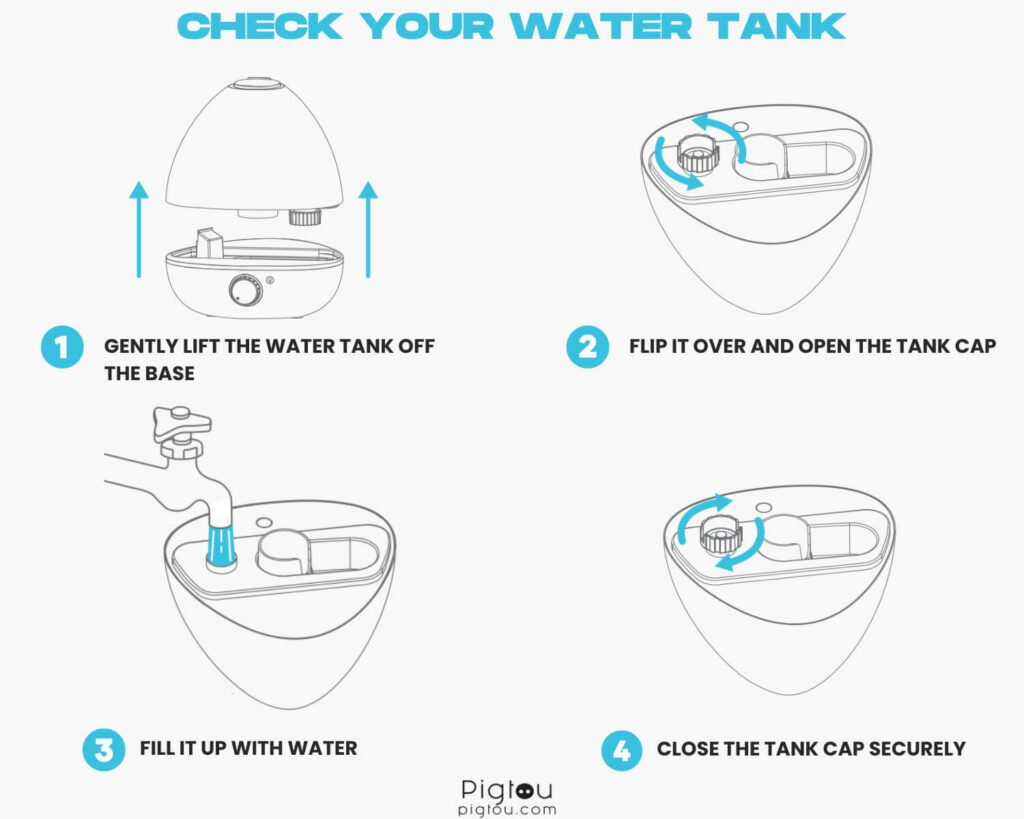
2. Try a Reset
Your Frida humidifier might occasionally get stuck and require a reset.
- Ensure the tank is full of water
- Place the humidifier on a hard surface
- Let it run for at least 5 hours

Remember, always place your Frida humidifier on a level and hard surface for it to function correctly.
3. Change the Water
If you’re still having trouble, the water quality might be the issue. The user manual suggests using filtered or distilled water to prevent limescale build-up.
- Empty the old water from the tank
- Wipe down the surfaces with a paper towel and let it dry for a while
- Refill the tank with filtered or distilled water
- Turn on your humidifier and set it to run for 5 hours
To maintain optimal performance, replace the water daily and clean the surfaces weekly.
4. Give It a Good Cleaning
Your humidifier might simply need a thorough cleaning. Frida advises a weekly cleaning routine. Here are the steps:
- Switch off and unplug your humidifier
- Remove the water tank, open the tank cap, and pour out the water
- Refill the tank with clean water, scrub the inside surfaces with a bottle brush, shake the tank, then empty it and let it dry
- Mix 1 teaspoon of white vinegar with a cup of warm water and clean all surfaces to remove scale
- Don’t forget to clean the 360 Mister (on top of the water tank), the mist tube, the transducer (metal plate on the base unit), and the base unit surfaces
- Wipe down the parts with paper towels
Allow the parts to dry for a few hours before reassembling and checking if the problem has been resolved.
5. Consider Replacing the Atomizing Transducer
If the problem persists, the atomizing transducer may be faulty. The transducer, a round metal plate at the center of the base unit, turns water into mist. Follow these steps:
- Unscrew the screws on the base unit
- Remove the top cover
- Find the atomizing transducer and disconnect it from the main board
- Purchase a new transducer (verify the model before placing the order)
- Plug the new transducer into the main board
- Reassemble your humidifier and check if it works properly now
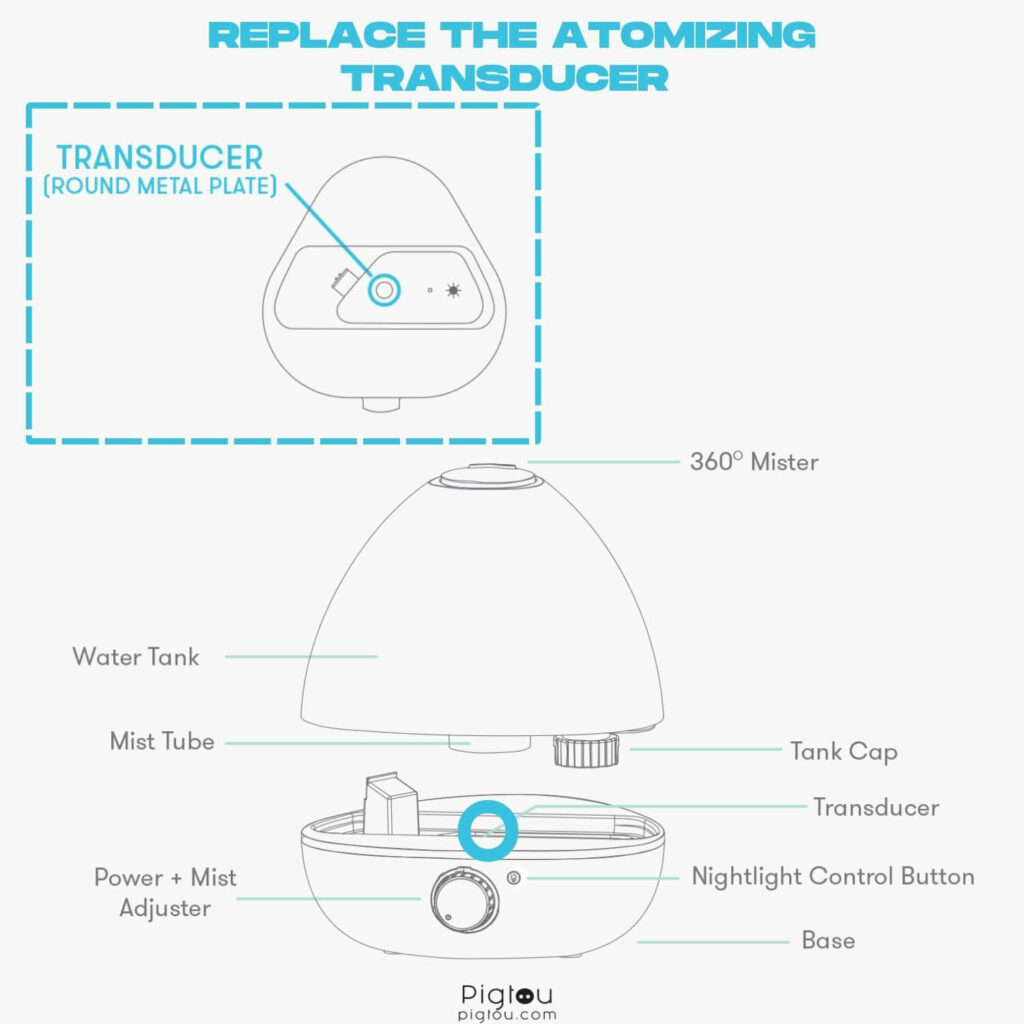
Avoid disassembling your humidifier if it’s under warranty. Instead, contact Frida support to ask about a replacement.
6. Try Changing the Transistor
A faulty transistor could be another issue. If you’re handy with a soldering iron, you might consider replacing it. But be cautious; if you attempt to disassemble the unit without getting in touch with Frida support, it may void your warranty. The transistor controls the temperature to prevent the humidifier from overheating. If you’re up to the task, here are the steps to follow:
- Unscrew the base unit
- Remove the top cover
- Unscrew and detach the transistor
- Unsolder the transistor from the main board
- Purchase the same type of transistor
- Solder the new transistor onto the main board
- Reassemble the humidifier and check if it’s working now
7. Reach Out to Frida Customer Support
Some Frida humidifier users have reported getting replacements for faulty units at no cost. To do this, you’ll need to prove that your humidifier is defective:
- Get in touch with Frida customer support
- You might receive a custom code to write on your humidifier, and you may need to record a video
- Follow the instructions given in the emails they send you
8. Get Another Humidifier
Should your Fridababy humidifier fall out of its warranty period and you find that the troubleshooting and self-repair attempts aren’t successful, it may prove to be more cost-effective to invest in a new humidifier rather than seeking professional repair for the existing one.
After all, the cost of professional service can sometimes approach or even exceed the price of a new device, not to mention the potential hassle and time involved.
Therefore, you may wish to consider acquiring a new humidifier. Here are a few humidifiers for babies we recommend:

![Frida Humidifier Blinking Blue [PROVEN FIX!]](https://pigtou.com/wp-content/uploads/2023/08/Frida-Humidifier-Blinking-Blue-PROVEN-FIX.jpg)


