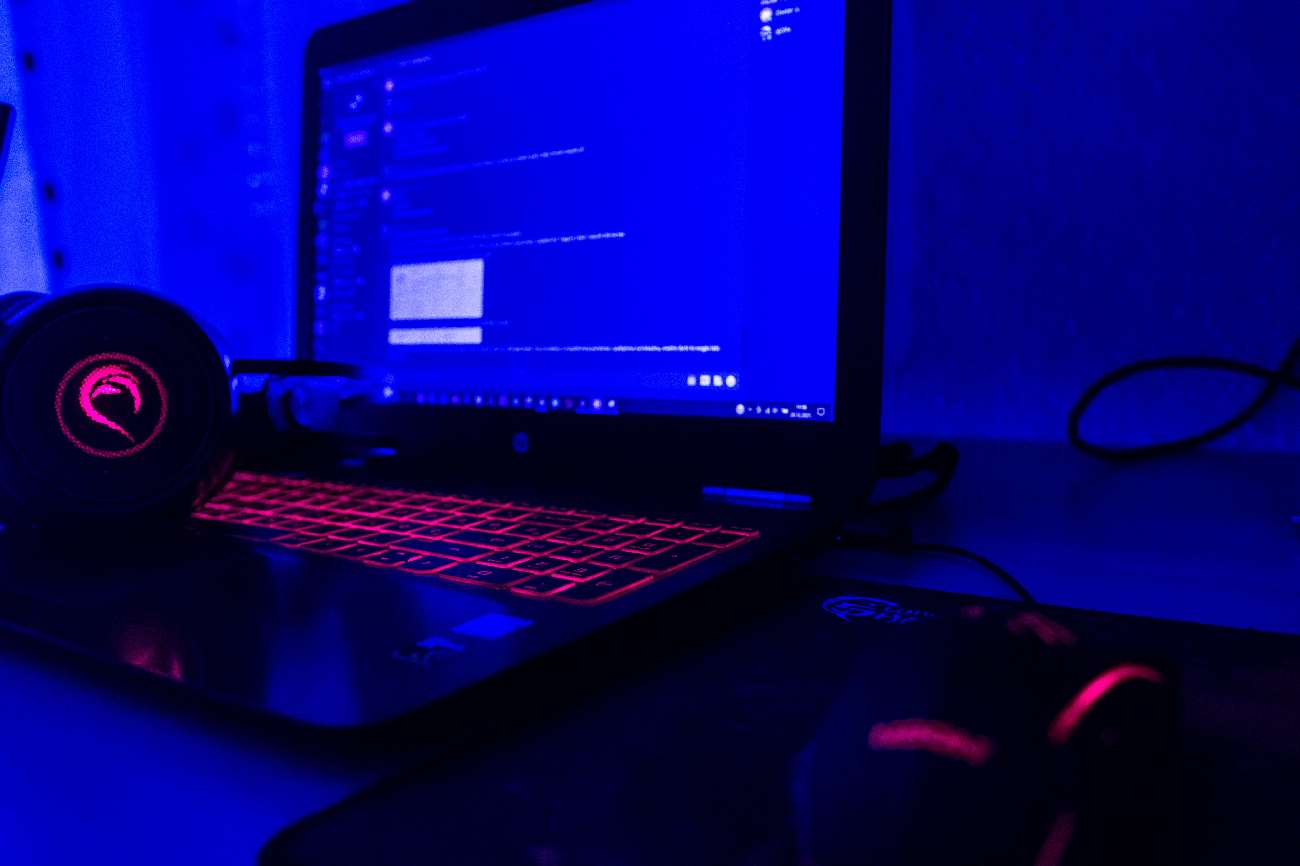Computer games are as entertaining and competitive as any game/sport, and over the years, they have grown increasingly complex. Creating more diverse and expansive gameplay has become increasingly important within the gaming community, with some game manufacturers incorporating some form of virtual reality into the mix.
For a seamless run of these sorts of games, a lot more is demanded of laptops used to play them than what is expected to support other less demanding software. For example, graphics processing units and high frame rate displays are very important for laptop games. This has led to the custom-building of laptops known as gaming laptops.
However, these features also place a lot of demand on the laptop. Hence, one must consider the lifespan of a gaming laptop before choosing to purchase one. This article will discuss the lifespan of gaming laptops and how to improve the lifespan.
How Long Does A Gaming Laptop Last?
Just as there are different grades of laptops, there are also different grades of gaming laptops, and how long a gaming laptop will last depends on this. A gaming laptop that costs somewhere in the $1000 to $1700 price range should last about 3-4 years with typical use, which is equivalent to what is expected of regular laptops that are not designed to be used for gaming.
However, laptops exceeding $2000 can be reasonably expected to last up to 7 years with typical use due to the differences between them and the cheaper gaming laptops and the non-gaming ones.
The reason this is the case is that though gaming laptops are placed under greater stress than regular laptops, they are also specifically designed to handle such levels of stress, and the amount they are designed to handle usually correlates with the price that is paid for them.
For example, the Asus ROG Zephyrus G14 is a mid-range gaming laptop that comes equipped with an octa-core, 3.3GHz AMD Ryzen 9 6900HS central processing unit. In comparison, an average word processing laptop comes along with an Intel Core i3 or Core i5 dual-core processor at just around 1.7GHz.
However, it is important to note that the most important deciding factor in determining how long a gaming laptop will last is how the owner uses the said laptop; a gaming laptop may last much less than 3 years and longer than 7 years, depending on how it is treated.
How to prolong the lifespan of gaming laptops
Maintenance
Ultimately, gaming laptops are relatively large pieces of hardware that are made up of even smaller pieces of hardware. All these component pieces will degrade over time, but the rate at which they do so depends on the environmental exposures they are exposed to. All laptops pick up dust and dirt over time which gathers on the laptop’s screen, within vents, on the laptop’s internal components, etc.
When this happens, these contaminants threaten to damage the internal components over time by degrading the transistors, doing physical damage to the motherboard, etc. Also, dust may accumulate on the laptop’s internal fans, which greatly limits the laptop’s ability to keep its hard drive and central processing cool.
If these components exceed their recommended temperatures, permanent damage may be done to them, and over time this will shorten the potential lifespan of the laptop. It is important to note that while replacing the hard drive is a costly but viable option, replacing the central processing unit is not feasible, meaning that it represents a hard limit on the lifespan of the gaming laptop.
Hence, gamers should periodically clean their fans (once every 6 months is recommended). Preferably, this should be done by opening the laptop and using a can of compressed air to dissipate the dust, followed by a microfiber cloth to wipe down the fan and other sturdy components.
Alternatively, if the laptop cannot be opened at home and you cannot take it to a repair shop, you can angle a straw towards the laptop’s vents and place a blow drier at the other end of the straw. Before attempting to clean in any way, the laptop should be switched off.
In addition, when a laptop is opened up, it is important to check and ensure that the thermal paste has not been exhausted, as that paste acts as a heat sink that helps dissipate heat.
External Temperature Regulation
Even if a gaming laptop is clean, it may still reach unsustainable temperatures during gaming sessions, especially if the gamer participates in overclocking practices. As highlighted earlier, this may reduce lifespan. Fortunately, multiple methods exist to address this, namely: the use of cooling pads, breathable surfaces, etc.
Cooling pads are air-blowing pads that can be placed under a laptop to provide a constant stream of air into the laptop; this augments the efforts of the laptop’s internal fan. Also, not all surfaces are suitable for laptop use. Placing a gaming laptop on bed sheets, human skin, etc., impedes its ability to dissipate heat through its vents.
Hence, one should always take note of the surface a gaming laptop is placed on before use.

Software Upgrades
As games become increasingly more complex and demanding, all gaming laptops will eventually have a harder time keeping up with the myriad of tasks these games require, regardless of whether this takes 3 years or 10. However, software upgrades can help to increase the efficiency of the hardware components already present in a laptop
For example, updating your dedicated graphics processing unit drivers may help your graphics processing unit produce higher frame rates while consuming less energy. Consuming less energy means you use the internal components less overall, and this translates to a longer span of use.
Battery Care
Batteries are often the first component to come to the end of their lifespan in gaming laptops. Due to the increased energy demands of the components of gaming laptops, these batteries get drained faster. However, it is not necessarily these drains that are the issue but how users react to them.
A user may choose to overcharge the gaming laptop’s battery and constantly keep it plugged. This damages the battery because batteries are essentially films of metal with electrons running across them. The battery is at its best state when these electrons are roughly distributed on both sides of the film, and this can only happen when the voltage running through the battery is roughly 50% of its usual capacity.
Hence, gamers should keep their batteries charged between 40 and 80% to avoid damaging them, reducing the overall lifespan, or overheating them such that they dissipate heat to other important laptop components.
Final Thoughts
Gaming laptops need to have increasingly more advanced components such as central processing units and displays to keep up with the demands of newer games; this places a strain on these laptops. However, most gaming laptops are built to withstand this strain, and the average gaming laptop is expected to last 3-4 years as a result. That is the equivalent of a cheaper, less advanced laptop that is put under less strain.
However, the most important factor in determining how long a laptop will last is how its owner uses it. It is important to keep a laptop clean to prevent dust and other particles from accumulating within it. One should also keep the laptop cool and get software updates regularly.