There are many issues you could face while using a Spectrum router. One of the most frustrating issues is the red light being solid or slowly blinking. So, how do you fix the red light on Spectrum Router? We have prepared a list of legitimate solutions based on users’ experiences.
We know that there are some frustrating reasons that require you to reach us. Whether your Wi-Fi stopped working, you do not want to handle Spectrum Customer Support, or you simply do not want to wait for a Spectrum Technician. We have you covered!
Spectrum Router vs Modem. What’s the Difference?
The router is a separate connection from the Modem. Both of these require different solutions depending on which one is causing you trouble.
- A Modem connects you to the internet by a cable that is imported into the wall—allowing you to have a WIRED internet connection.
- A Router, a cylindrical box, is present to spread a wireless connection to the internet, known as Wi-Fi.
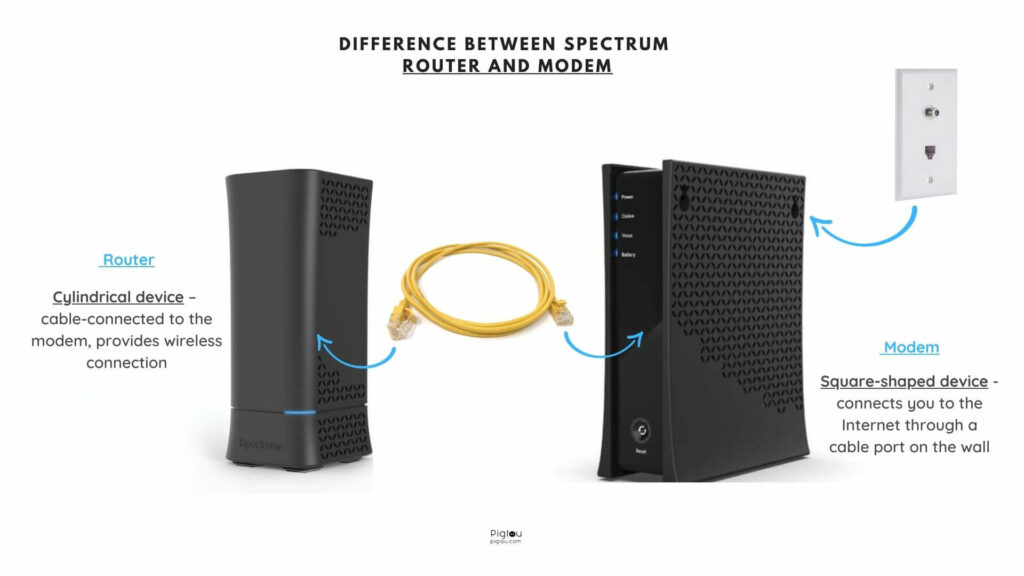
Why is the Spectrum Router Red Light On?
The Spectrum router red light can mean a few things that require your attention. Depending on the issues, the router only blinks red or blue. There are three reasons the router has a red light:
- A Solid Red Light indicates that the Spectrum Router cannot operate properly. This means there are critical issues that require attention to be fixed.
- A Blinking Red Light indicates that you are experiencing a connectivity issue.
- Flashing Red and Blue means the router firmware is being streamlined. DO NOT INTRUDE ON THIS PROCESS. Avoid damaging or putting the device near possible disconnect. Wait for the process to complete.
How to Fix Spectrum Router Red Light Issue | 12 Solutions
There are many solutions that have been deemed to be legit and easily work for the Spectrum Router. All solutions are based on user experiences, which we have listed from best to worst solutions.
Please allow 15-20 minutes after applying each solution to ensure an optimized completion of each step.
1. Contact Spectrum Support to Activate Your Line and Equipment
If you are experiencing anything other than a red light, such as flashing white and blue on your modem, contact Spectrum Support. This happens because Spectrum has not yet activated your cable line or network.
You can contact Spectrum Customer Support via
- https://www.spectrum.net/support
- Call at (833) 267-6094
Typically, they should be able to sort this out effective immediately.
If both lights on the modem are solid blue and you have an internet connection, but the speed is deficient, your modem needs to be activated by Spectrum. Contact customer support, and they should be able to get it sorted.
Note: Even if the lights on your modem are steady blue, that doesn’t mean your equipment is fully activated. For example, if someone had Frontier as a provider prior, the modem will show to you as it’s online but will not be on our network.
2. Make Sure the Router is connected to the Modem
You should always double-check that your router is connected to the Modem. To do this, you must check that the Ethernet Cable is connected to both devices through the yellow ports.
If they are connected, ensure you have securely connected the Ethernet Cable to both devices until you hear the “click” sound that emphasizes the connection between the Ethernet Cable and the device.
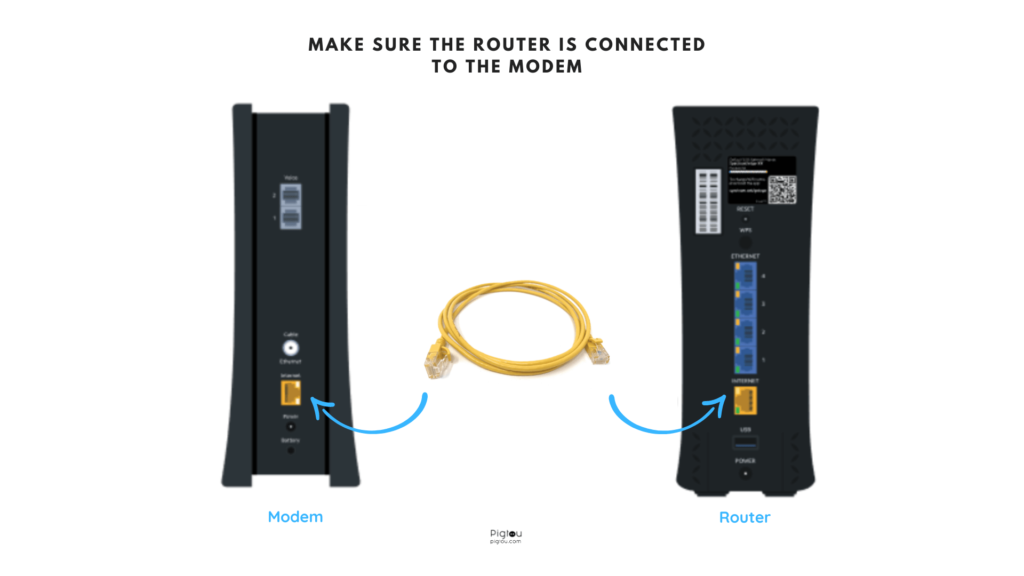
3. Try a New Ethernet Cable
If the previous solution did not work, you might be experiencing a faulty Ethernet Cable. Especially if you are struggling to connect it successfully.
You can find a reliable Ethernet cable in your local hardware or technology stores. A few places that many purchases their Ethernet cables from are:
- Walmart
- Best Buy
- Amazon
Re-insure that you are connecting the Ethernet into the yellow ports marked as “Internet” on the back of both devices.
4. Hardwire the Router to the PC: Check the Connection
Directly connect your PC to the Router and check your connection. After connecting it to the PC, your line is suitable if you reveal you have a connection.
Although, this solution also means you are with a faulty router. Your best option is to get the router replaced by Spectrum.
Note: You can attempt fixing the router with our other Spectrum Router guides.
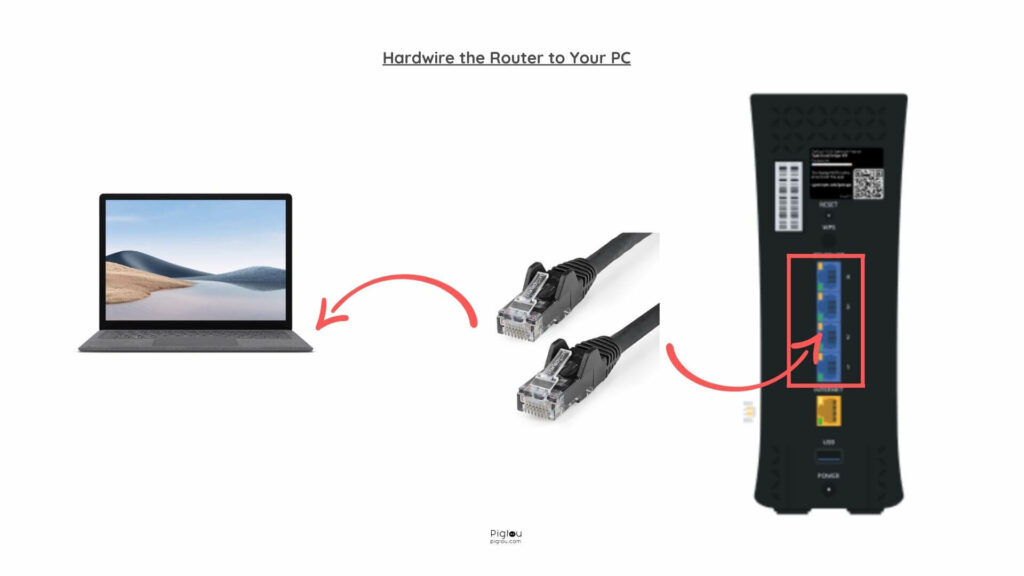
5. Reboot the Modem and Router: Reconnect Them Correctly
Sometimes, it takes some more disconnecting and reconnecting. One solution that has worked for many users is to reboot the Modem and Router, then reconnect them together correctly.
This procedure can be completed primarily by:
- Disconnect both devices (Router & Modem) from the power supply.
- Reconnect the Modem, and wait until you see two blue lights
- Reconnect the Router, and wait until it has solid blue light
Keep note while you do this procedure:
- If your modem’s second light is flashing white or blue, wait five minutes, so both lights match as solid blue.
- After both turn solid blue, continue to connect your router to the modem and wait again until the light turns solid blue.
Remember: Connect the router to the modem by Ethernet cable plugging into yellow ports marked “Internet” on both devices.
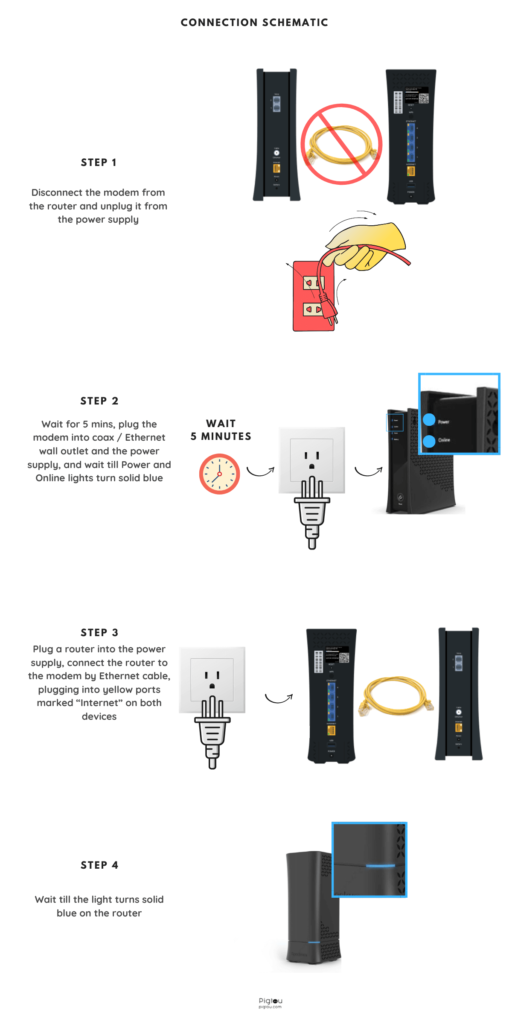
6. Receive a Free Replacement from Spectrum Store
If you have a Spectrum store nearby, it would be quick and easy for you to take it for a replacement. Calling or asking for an appointment with a technician could take days or weeks.
If you take the Spectrum router to the nearest Spectrum store, they should be able to replace it on the same day. Sometimes you can go without calling, although it never hurts to call the store to ensure they can give you the replacement.
7. Activate your Modem Online
If your Modem seems to be the reason the router is with a red light, sometimes this means your modem is not activated.
If you would like, you can activate the modem online by going to activate.spectrum.net or downloading Spectrum app. After completing your login, go to the instructions on activation and follow the on-screen instructions.
Note: Even if the Online light on your modem is steady blue, that doesn’t mean your equipment is fully activated.
8. Try Other Coax Cables in House
If you have more than one Coax Cable within the house, try to connect the modem through each one to see which one is activated. Usually, there is only one Coax Cable activated at a time.
Inspect the Coax Cable to ensure there are no damages. Clean the connector from any kind of collected dust or corrosion before reconnecting.

9. Check For an Outage in Your Area
Sometimes, the internet can be unavailable due to bad weather or required maintenance for your surrounding area. This includes other homes in your neighborhood that are also experiencing outage issues.
Enter your address and check if there is an outage in your area. If that’s the case, wait till it’s fixed.
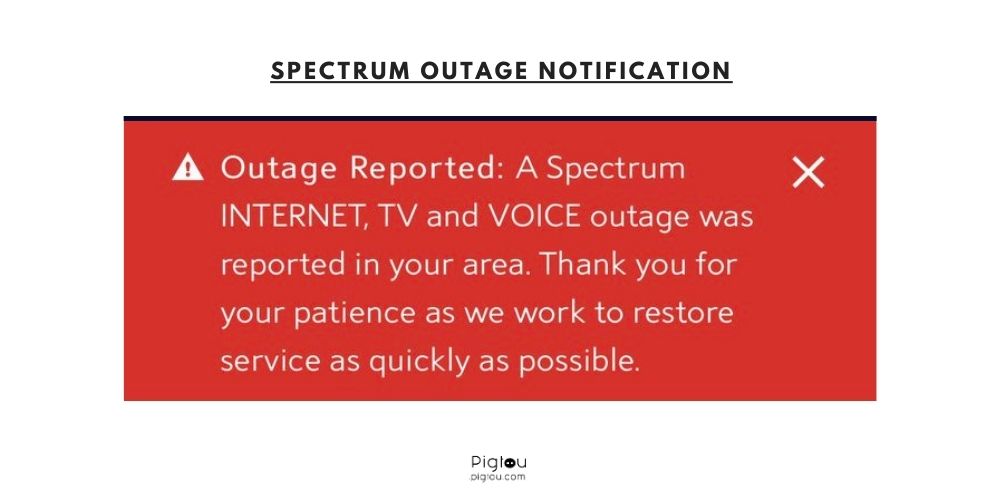
10. Wait For Firmware Updates
If the router is:
- Blinking red and blue
- Blinking only red
- The Modem shows the words “Power,” “Online,” or “Voice”.
This means the Modem is updating firmware. Please allow the device ten minutes to complete this procedure before performing any solutions.
11. Buy Your Own Router
There are many users who face issues with Spectrum routers as being a monthly fee by Spectrum internet. Sometimes it is best to purchase your own router to avoid the $5 monthly fee Spectrum requests for renting their router.
Before purchasing, ensure that you are looking into a router that provides service to Spectrum Internet and your Internet speed. Once you have the new router purchased, call Spectrum to activate it on their end.
The installation is relatively easy overall, only requiring plug-and-play directions.
12. Hard Reset your Modem AND Router
Keep in mind a hard reset means you will have to reconfigure everything (including WiFi admin and password information).
To hard reset your Modem and Router, you must:
- Locate the “reset” buttons on each device and hold them for 30 seconds
- Wait for 15+ minutes before attempting to restart the device (allowing changes to be made to reload factory configuration files)
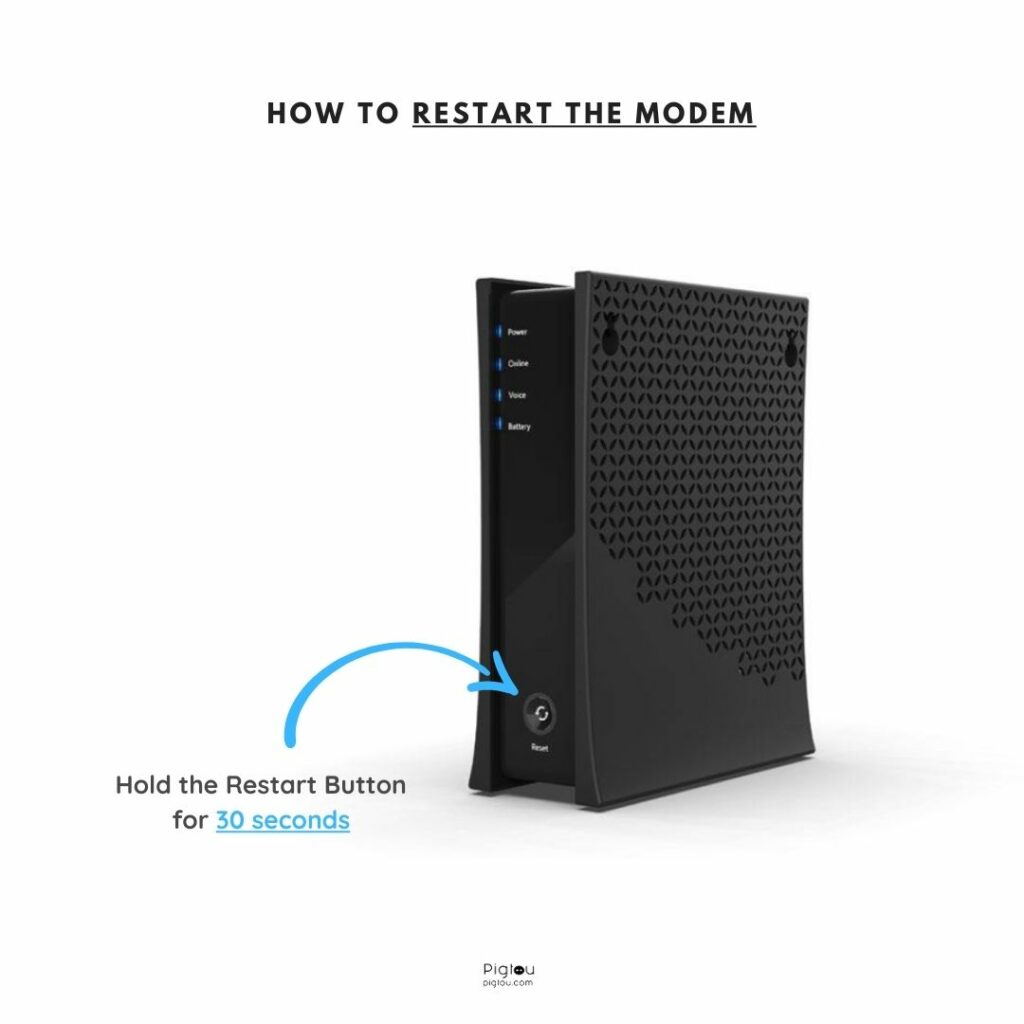
FAQs
Yes, it is normal if the orange and green lights are flashing in the back of the Spectrum modem or router. These lights mean the communication between the devices is functioning.
Usually, your WiFi should be pretty fast in other rooms without routers if they are not too far away. These are a few possible issues and solutions:
– Your router is faulty. Get a replacement in your local Spectrum store.
– Something is blocking the WiFi signal. These could be anything from materials used in your house to your neighbor’s routers. Get an amplifier to strengthen the WiFi signal.
Spectrum does not lease a second router without a second modem. You’ll likely have to pay for two plans. Need to strengthen the WiFi signal? Get amplifier.
The most common reason is a faulty modem or power supply. Take your modem to your local Spectrum store and get a replacement.
Firstly, check if there is an outage in your area. If that’s not the case, your modem and/or router are dead. Take them to your local Spectrum store for same-day replacements.
If you use voice calls, a battery is needed. The battery is essential as it keeps power in case voice calls for help are needed during a power outage.
If you see a red light next to Voice or Battery on your modem, it’s time to replace it. You can get a free replacement at your local Spectrum store. Some people still use the modem despite the red light. As long as you have internet, why not?

