Anti-viruses could be god-sent, and Avast is just one of those many AVs you can trust to do their job right. However, one thing we’ve noticed is that when Avast does its job, it does it way too thoroughly, which is a good thing. Nonetheless, error messages are never too cool, even when the “Avast won’t end task” issue results from Avast’s highly defensive nature.
You will agree that if an anti-virus can be easily stopped by the task manager then even a virus can try to stop such AV’s action. Therefore, most efficient AVs, like Avast, have been designed with a self-protection module that makes them resistive to being disabled quickly. Like the OS, Avast works its real-time protection in a very primary way.
Hence, it’s so internal that you’ll have to go to the Avast control panel to disable it from the Avast UI to stop its action. So, have you been trying to end the action of Avast on your system but don’t know how to? This guide is the one for you because we’ll discuss three of the best fixes. So, let’s go.
3 Efficient Fixes For The “Avast Won’t End Task” Error
Viruses are evil. And if you own a computer, this might be one of your worst nightmares. So consequently, we’ve come to realize there is no better way to be rid of these malicious codes than by installing anti-viruses. And a good one of these AVs is Avast, with its protection system firmly so integrated that it tracks down all traces of malware.
Even when there are just suspicious indications and most applications can’t be ruled out as a virus yet, Avast tracks them down. Hence, it’s extremely difficult for a virus to scrape through under its scrutiny. So talk less of ending the Avast process. Still and all, this only makes it not so easy to end Avast yourself, even when using an admin account.
But like many error issues, clearing the “Avast Won’t End Task” won’t be much of an issue if you know the right way to go. So, without further ado, here are some solutions to check out:
Solution #1: Stopping The Action Of The Self-Defense Property Of Avast
The self-defence property of Avast is largely the reason you can’t easily bypass the Avast process. So if you want to end Avast, you might want to disable its self-defence ability first. However, you should know disabling this property exposes your computer to malware attacks. Now, if you don’t mind, here are the steps to follow.
Step 1: Scroll and make your way to the Avast icon on your screen and press down on it.
Step 2: Look for the “Menu” option and move your cursor to select it.
Step 3: You should find the Settings option on the resulting page, go ahead and press down on it.
Step 4: You should select the “General” option now and then move to find the Troubleshooting option on the right side of the first column.
Step 5: To finish this, scroll more over to the right side and untick the square that allows the action of the self-defensive mode.
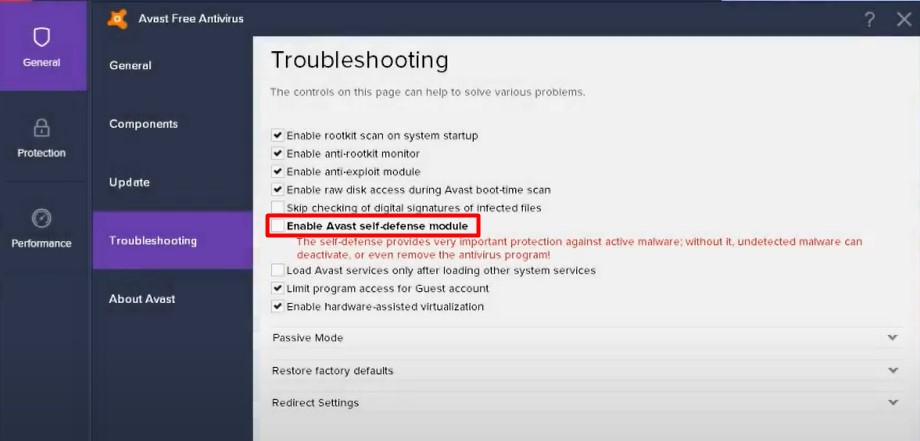
Doing this has worked for many, and we hope it works for you too. However, if, for some reason, you are still getting the error, you should check out the next solution.
Solution #2: Deactivating The Avast Shields In The Avast UI
Just like the first solution, removing the Avast Shields system will go a long way to lessen the so-called invincibility of Avast. As its real-time protection strategy is so intense and rigid, disabling its shields system in the Avast UI will help lower its hold on you.
Step 1: Make your way to the Avast logo on your screen and select it.
Step 2: Scroll and find your way to the Shields Control system of Avast.
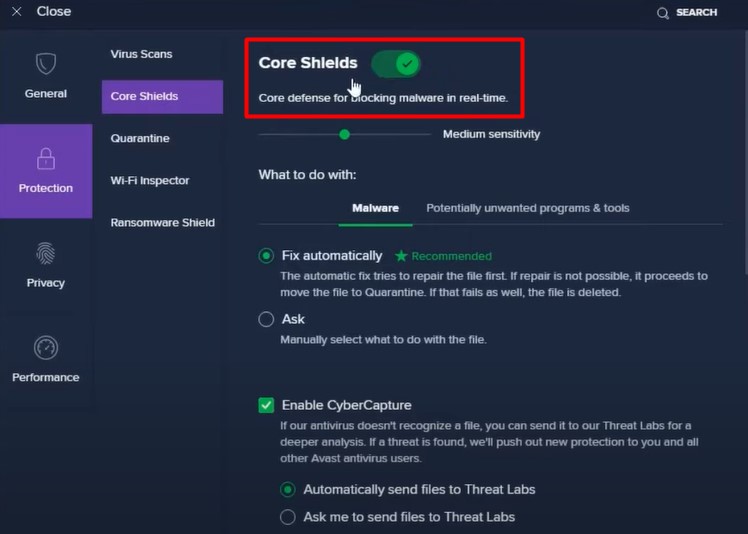
Step 3: You will receive a prompt on how much time you need the Shields deactivated.
Step 4: Choose the best option for you, move your cursor over to the “Ok” button, and press down on it.
If you are looking for a short-term solution, this can be a pretty good one. Regardless, check out the next solution if you still find yourself stuck.
Solution #3: Uninstalling Avast
Uninstalling Avast is hardly an alternative anyone will want to try out. Apart from leaving your system exposed to potential viruses, you are also at risk of losing important files. You could lose your stored data or even some highly trusted documents.
Ideally, the two solutions above should help you with the “Avast won’t end task” issue. But if you are wit’s end and you think this is the best option to go, here are the steps to follow:
Step 1: Open your browser and press Avast’s official website link into the search bar.
Step 2: Once you are in, make your way to the right location and go ahead to download “avastclear.exe.”
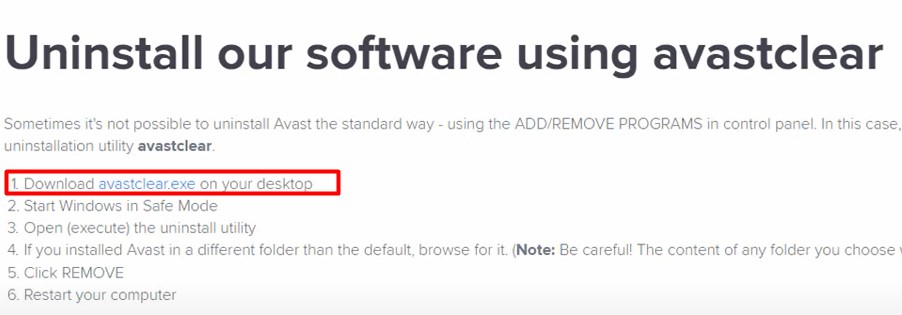
Step 3: You should make sure to run it as an admin. And to do this, you should click the right side of your mouse on it.
Step 4: Now, you can load the utility and type in answers to the context bar that come up after.
Step 5: You will find the “Uninstall” option on the lower part of the screen. Scroll over to the button and press down on it.
P.S: You should note that uninstalling your Avast through the official way is the most effective way to get it uninstalled.
So, there you have it! We do hope at least one of the solutions given above helps you clear the “Avast won’t end task” issue.
Why Does The “Avast Won’t End Task” Error Come Up?
The reason is often not because of a bad driver or software issue, and rather, Avast fails to end just because it is built to resist most actions trying to end it. And as said at the beginning of this article, it’s hardly bad for an AV to be so hard-headed. It only says much about its effectiveness.
Nonetheless, the fact is that when we want a software to stop its action, we are not mincing words. We want it to stop. So, Avast could have just a good ol’ darling and listen to our commands. Instead, we are left to press more buttons to get it to listen because a trip down to the task manager might not cut it.
Anyway, it’s all part of the deal, and nothing good comes easy. And really, once you know the right way to about it, ending the action of Avast is hardly anything to sweat about. This guide has explained most steps to take, so it helps to go through the solutions above again.
Final Thoughts
Avast is good anti-virus software, but getting it to stop its high-end scrutiny of the programs on your computer, might not be so straightforward. At least when you don’t have the information needed. Generally, the most effective solutions to the issue have to do with disabling the real-time protection of Avast. And this guide has discussed much on this.
Frequently Asked Questions (FAQs)
Your Avast software keeps running and won’t end.
You can try solving the issue by removing the Avast Shields, uninstalling Avast, deactivating its self-defense ability, and so on. Check through the fixes above for more explicit explanations.

