Designed to use Secure Shell (SSH) protocols, PuTTY is a cross-platform application that offers secure communication between systems, networks, and applications across an unsecured network. In addition, the utility supports data transfer, enabling fast and secure sending and receiving of files.
The application enables various serial port connections, including SCP, Telnet, SFTP, and rlogin, among other SSH protocols. PuTTY offers many advantages, especially for remote work. They include:
- Persistent remote connection to restore connections after an interruption.
- Easy setup and more reliability than other operating system-based protocols, such as VNC.
- An easy-to-use graphical user interface.
- An open-source application for free use.
The “PuTTY software caused connection abort” error occurs for various reasons. An unstable internet connection is the most common cause of this error message. Shaky internet connections cause intermittent network interruptions, affecting your session and resulting in this error.
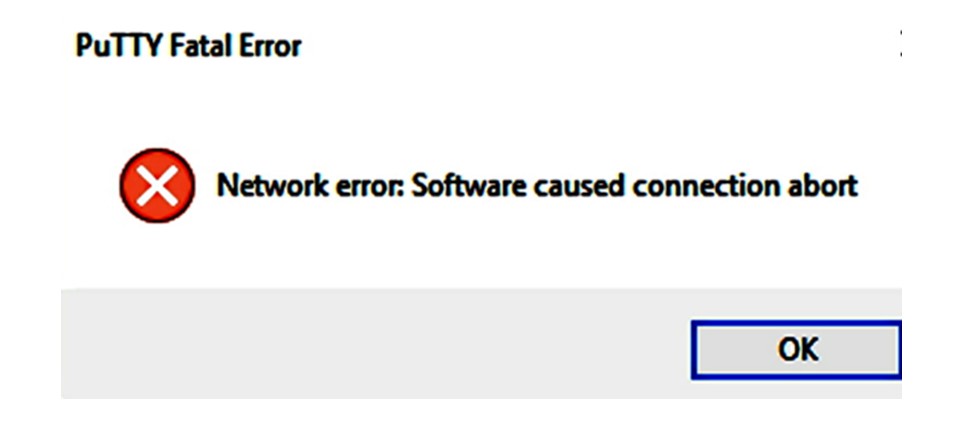
Prolonged PuTTY connections can also cause this error. If you leave your application session open for prolonged durations, the connection error will likely ensue. You can configure your program to disconnect or abort the connection anytime it remains open or idle for a specific period.
How to Solve the PuTTY Network Error: Software Caused Connection Abort in Windows 10
1. Check Your Connection to the Internet
An intermittent or unreliable connection to the internet is linked to the PuTTY network error “software caused network abort.” PuTTY application disconnects when your internet connection drops or becomes unreliable, dropping data packets.
Monitor your network pings to determine if the internet connection is dropping packets. This will help you find out if your internet connection is behind the PuTTY error messages. Here’s how to go about it:
1) Click on the “Start” menu and open the Command Prompt.
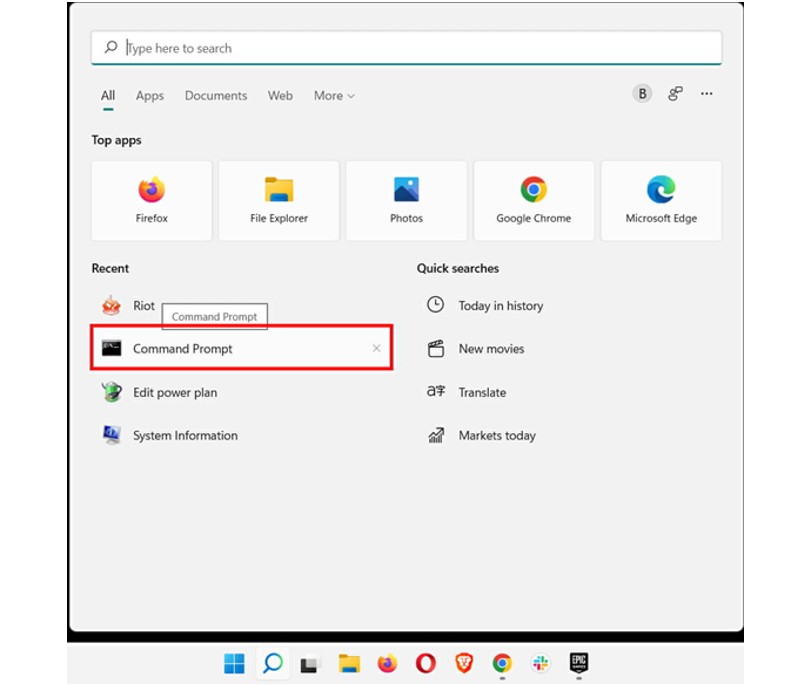
2) In the terminal window that opens, run the ping command.
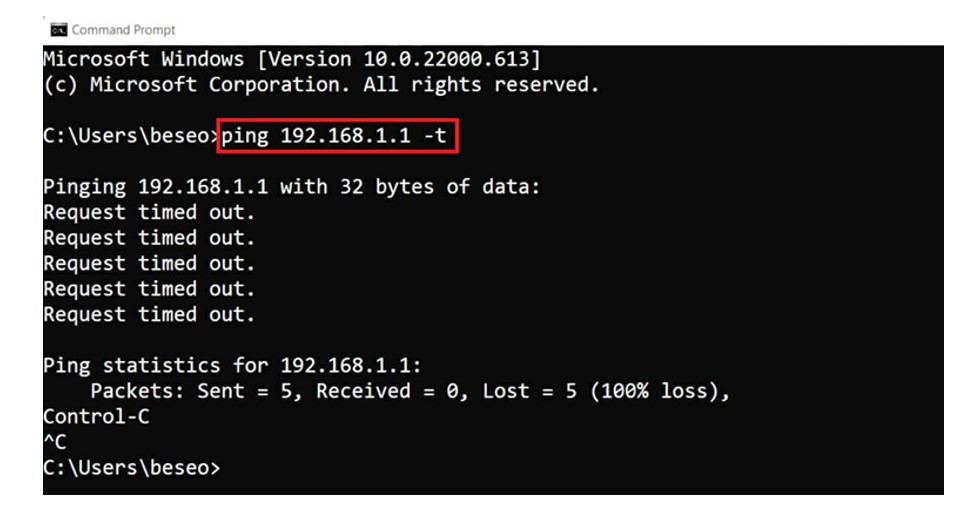
3) If multiple “Request timed out” messages appear, wait for a few minutes, then use the shortcut keys CTRL + C keys to determine the “Lost” rate. The information is available in the ping data.
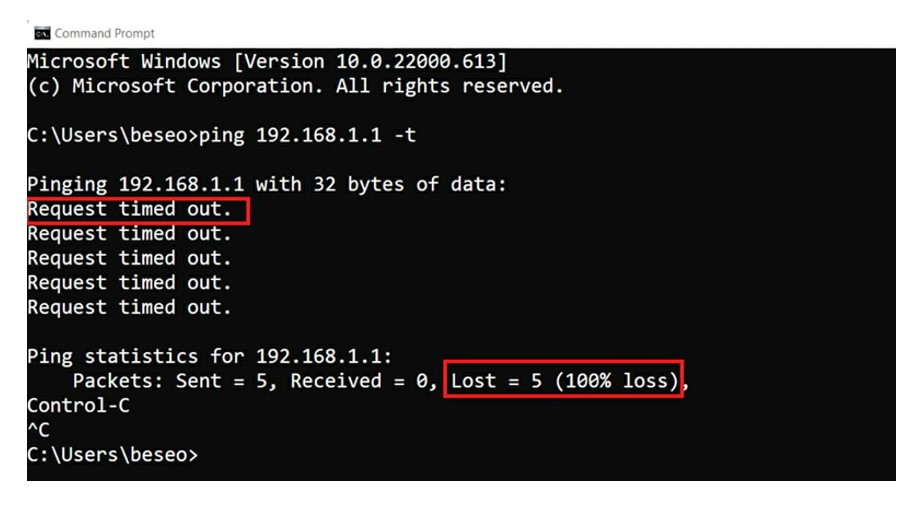
4) Use the data on “Lost” packets to determine the status of your internet connection, loss of packets, and connection drop rate. Restart PuTTY to re-establish a connection and solve this error. If this solution doesn’t work, try the next one.
2. Enable TCP Keepalives via PuTTY Configuration
Certain network firewalls and routers are built to monitor all connections. The network devices assume that a connection is dead if no data comes from it after a predetermined time period.
When a connection is assumed dead, the firewall or router closes PuTTY sessions because no traffic is witnessed for some time. As a result, the PuTTY error “Software Caused Connection Abort” occurs.
Configure PuTTY transit TCP keepalives and null packets every few seconds to resolve this network error. Follow the steps below to configure PuTTY:
1) Launch the PuTTY application and select “Connection” on the menu to the left.
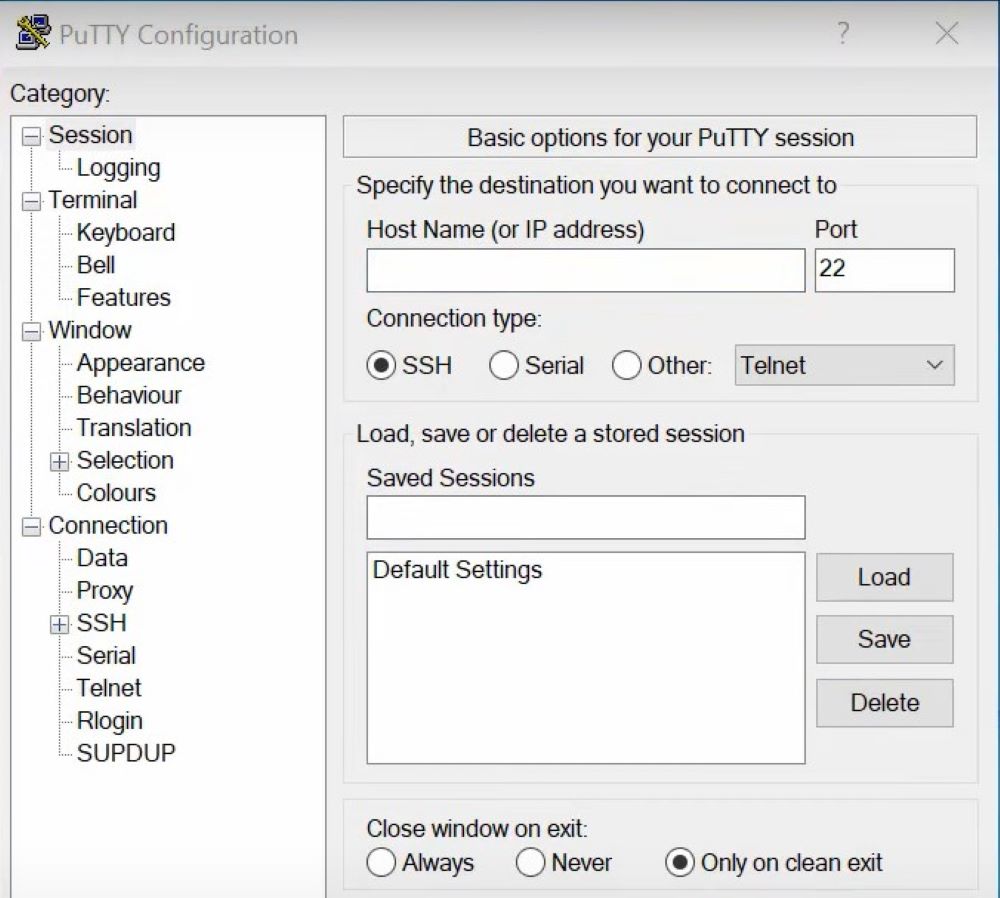
2) Check off the option “Enable TCP Keepalives SO_KEEPALIVE” in the section “Low-Level TCP Connection.”
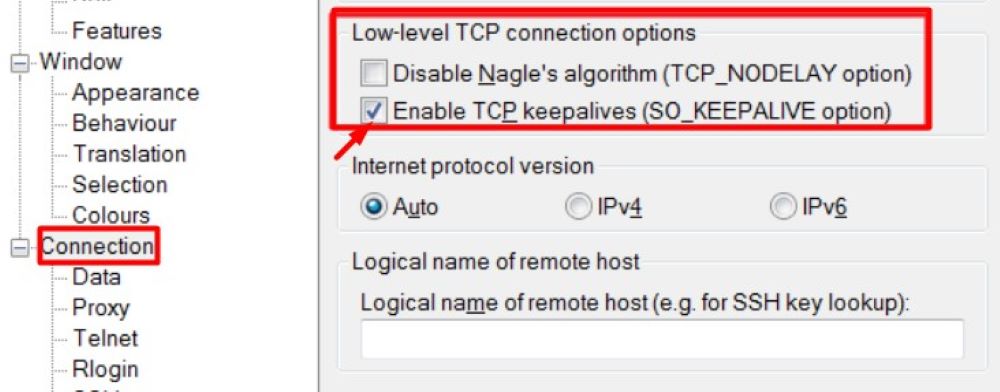
3) Type anything between 5 and 30 in the text box for “Seconds between keepalives (0 to turn off).”
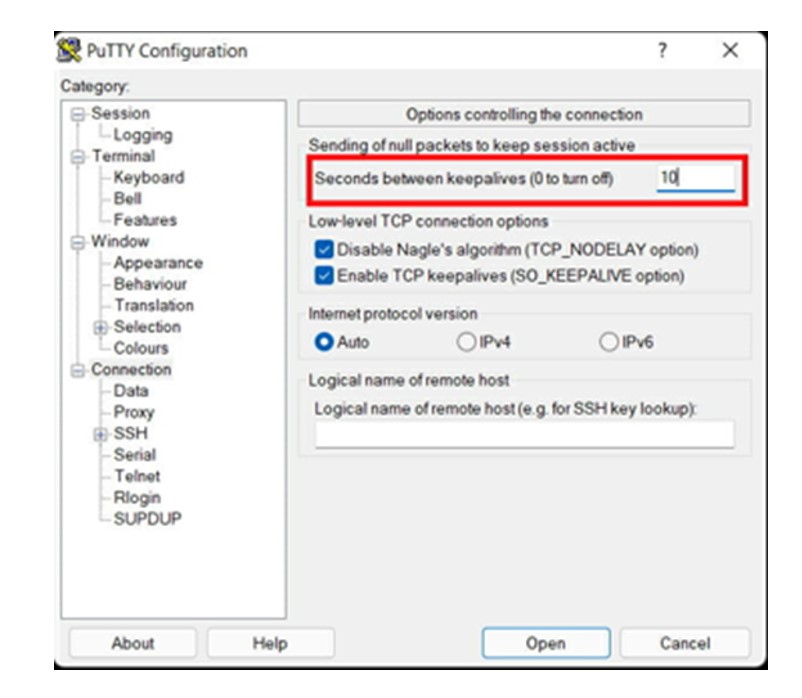
4) Click on the “Open” button and determine if the idle connection is still open for the duration you’ve set.
Network devices, such as firewalls and routers monitor connections, including the traffic they transmit. If the connections remain silent for a certain period, the devices declare them dead. This occurs due to a timeout that suddenly aborts your PuTTY sessions.
When you configure PuTTY to transmit null packets and TCP keepalives every few seconds, it ensures that the sessions remain open even if no data is transmitted across the network.
Set keepalive values to low figures because they can increase the chances of PuTTY attempting to transmit data even when there’s a drop in connectivity, worsening things.
Conclusion
PuTTY is built to use network protocols, such as rlogin and Telnet, with an xterm terminal emulator for Linux and Windows systems. Unfortunately, the open-source application often experiences the fatal network error “Software Caused Connection Abort” due to the termination of idle connections by firewalls or routers.
You can check your internet connection to determine if it’s causing the PuTTY network error. Alternatively, configure PuTTY to enable keepalives and solve this network error. We hope that you found this article helpful and that it helped you fix the fatal error in PuTTY.
FAQs
Network timeout when no traffic comes from certain connections within a predetermined time period results in sudden disconnection of your PuTTY sessions. This causes the “Software caused connection abort” error. Instead, configure your PuTTY application to send null and TCP keepalive packets every few seconds.
Click on the ”Start” menu and then “Settings.” Select Security update, then Windows Security. Click on firewall and network system protection and choose a suitable type of network. Finally, disable the Windows Defender Firewall to solve the PuTTY network error.
Determine if the virus scan services have blocked the port for sending data packets. Provide the correct byte length to solve the stylus error of software interrupted connection.
If PuTTY isn’t configured to resolve agent transfers successfully, you can get this network error. Launch PuTTY, log into the SSH authentication, and select “Allow Agent Forwarding” to solve this error.
Open service ports by restarting unavailable servers to restart Telnet stopped by SSH services to solve this error if you’re managing your hosting servers.

