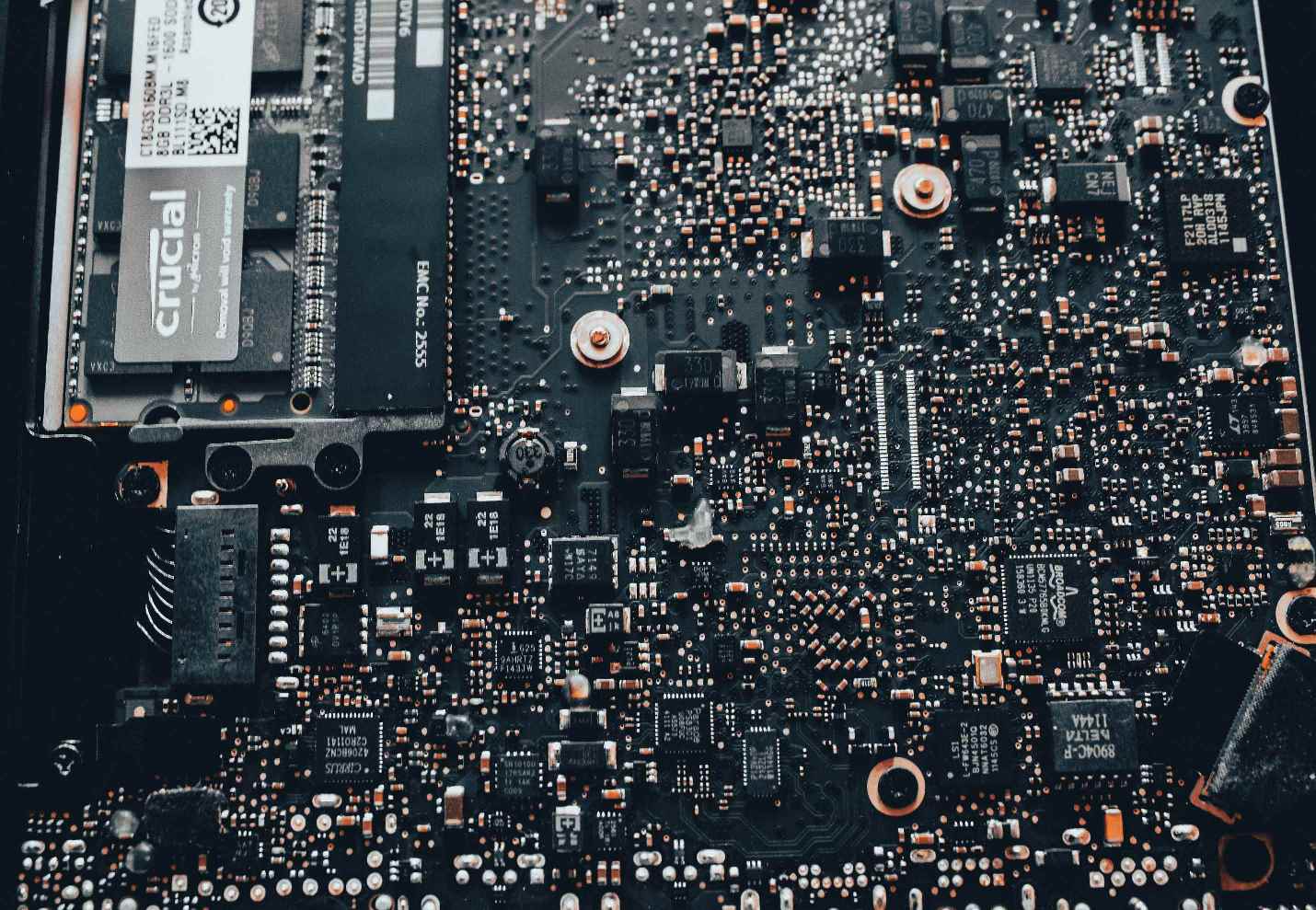A laptop motherboard plays the most critical role in controlling everything in the system, from data storage to the display and many other essential functions. Hence, any motherboard issues will have drastic effects on the entire laptop. For instance, if the motherboard completely fails, you will be unable to power it on. Learn more about how to diagnose laptop motherboard issues and the possible solutions below.
Causes of laptop motherboard death
Although a laptop motherboard doesn’t have any moving parts, it has a delicate and complex design. This design makes it susceptible to various types of damage. Here are some of the primary contributors to damaged motherboards:
Overheating
The primary reason for motherboard damage is overheating, particularly because laptops have small cases with tightly packed components. Excessive heat can wear down various hardware components on the motherboard, resulting in complete failure. Hence, it is vital to ensure your laptop runs adequately cool without limiting its heat dissipation.
Avoid laptop overheating by servicing your system regularly to remove any accumulated dust. The dust particles can clog your laptop’s ventilation system, making the motherboard choke on dirt and hot air. In addition, corrosive dust may damage contacts and switches on the motherboard, causing further damage.
Physical damage
The convenience and portability of laptops can also be disadvantageous as they may put your machine at risk of damage. For instance, the mainboard can crack or bend due to a fall or when carried in your bag. In this case, cracks can break the connections in the printed circuit board, thus interfering with the connection of different components like integrated circuits, resistors and transistors.
Prevent physical laptop motherboard damage by using an appropriately sized, good quality case or bag when carrying your notebook. Look for laptop cases with extra padded features to minimize physical stress on your laptop. Furthermore, unplug all cables and avoid over-packing your bag.
Power surges
A power surge occurs when excessive electrical currents are sent instantly through the power lines. If you connect your laptop to the outlet during an electrical surge, the extreme power overflow can damage the system’s internal components, leading to motherboard death.
The other notable point about power is when using your laptop abroad since different countries operate on different voltages. For example, while Europe and UK use 220-240V outlets, the US uses 110-120V power outlets for laptops. Confirm that your laptop’s adapter can handle those two currents or use a voltage converting device to avoid motherboard damage.
Liquid spills
Drinking water or your favorite beverage next to your laptop can lead to an unfortunate accident where you spill the liquid onto your notebook. If the notebook was turned on while the spill occurred, each drop could lead to severe complications, from total motherboard failure to damaged components. The liquid causes short circuits and destroys various chips on the mainboard.
If you spill any liquid onto your notebook, switch it off entirely and don’t attempt to switch it on. Unplug all the cables and then wipe off as much liquid as possible. At this point, you can take the notebook to the nearest qualified repair shop for expert cleaning. While you can clean and dry the laptop at home, an expert will get rid of both the moisture and any conductive contaminants in the liquid.
Manufacturer defects
Since laptop manufacturers produce millions of motherboards at a time, there is a likelihood of manufacturing defects. The installed capacitors might be faulty, or the mainboard may have some cooling issues. Fortunately, most manufacturers offer a warranty, which should help offset your costs if you get any problems.
In this case, you are likely to encounter issues with cheaper motherboards since they use low cost and lower quality components. However, even Apple recalled some newer MacBook Air models due to the main logic board problems. If the notebook is effectively repaired within the recall period, you can rest assured of a well-performing system with no further motherboard issues.
Regular wear and tear
If you maintain your laptop well, the motherboard can last for more than a decade. However, all electronics eventually fail at some point. Hence, your motherboard will ultimately develop issues due to the normal aging of the various components on its circuit. In this case, doing a complete replacement or buying a new laptop is the best solution.
Common symptoms of a dead motherboard
A dead laptop motherboard can mean that your machine will not even power onto the operating system. Other symptoms include frequent freezing, glitches, restarting and even the infamous blue screen. A damaged mainboard can also mean that your ports no longer work properly, which may necessitate adding USB dongles to regain the lost connectivity options.
Preventing dead laptop motherboard
Here are a few tips for maintaining your laptop motherboard:
- Keep liquids away from the laptop
- Place the laptop on a secure and stable platform to avoid drops
- Use the appropriate charger
- Keep the notebook free of debris and dust
- Use antistatic straps when performing any maintenance work
- Use a surge protector
How to fix a dead laptop motherboard
Some motherboard issues are fixable, and you can quickly get your laptop running once again. For instance, if there is a bent CPU pin or a bricked CMOS chip, you can easily resolve such issues. An experienced technician can even replace and reattach surface mounted resistors and chips on the mainboard.
While fixing a dead laptop motherboard is possible, some issues like a bent or cracked board are unmanageable. The best option here is to buy a new motherboard. For example, if your motherboard has some components like GPU, RAM, and CPU soldered onto it, you can get a new board with all these essential parts attached to it.
The other important consideration about fixing a dead laptop motherboard is that certain manufacturers, like Apple, make their notebooks deliberately challenging to repair. They prefer that consumers send faulty laptops to their authorized repair shops or buy new notebooks from them. Most laptop owners prefer buying a new laptop once their old one starts developing motherboard issues.
Conclusion
The motherboard in a laptop allows all the different parts to communicate and work together. If it gets damaged, the system can stop working altogether, or you may experience other symptoms like freezing, constant restarting, blue screen and others. While minor motherboard damages are repairable, the best solution is to replace either the motherboard or the entire notebook.