For many, Hulu has streamed multiple favorite shows and movies that viewers adore, including Vikings and Taboo. However, there have been a handful of frustrations regarding Hulu’s security measures for their login structuring. This is why we will cover why some users’ Hulu login has been blocked and how to fix this specific issue.
Why Has My Hulu Login Been Blocked?
There are self-explanatory reasons why your Hulu login has been blocked, such as entering the wrong password multiple times. Although what if this isn’t the problem? A few other reasons you may be experiencing your login being blocked by Hulu could be:
- Country or Region: Hulu is only accepted within the United States. It has not been made available anywhere outside of the country for streaming shows and movies within the platform.
- Incorrect IP Address: If you try logging in with a different IP address, Hulu can block your login, assuming you are trying to hack an account.
- You have the Disney+ Bundle: If you have purchased the Disney+ Bundle that includes Hulu, typically, you could be blocked from Hulu but allowed entrance through Disney+.
So how can we get the account unblocked? We have searched for some legit answers to this question based on real user solutions. So let’s take a look.
How Do I Get My Hulu Account Unblocked?
The quickest solutions to unblock your Hulu account are relatively simple. First, however, follow each guideline to ensure you properly fix the issue effectively.
1) Change Your VPN
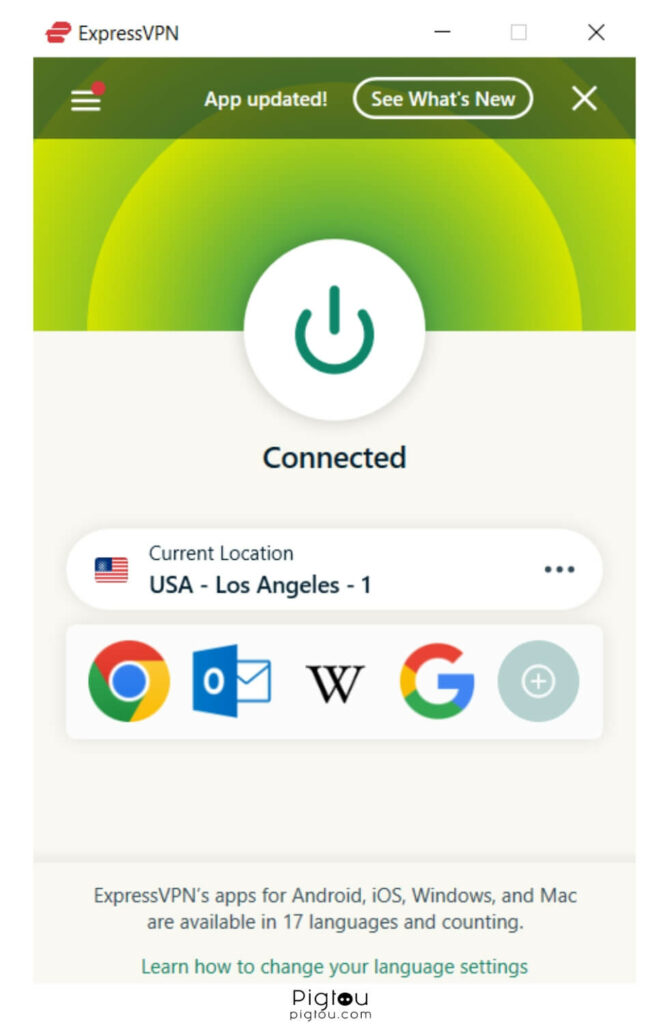
If you are trying to watch Hulu from another country, using a VPN host is the easiest way to stream your favorite shows. Make sure to set the VPN to the US; otherwise, your login will continuously be blocked. If you are still within the US, there is no reason to do this, as you are already streaming from the US.
2) Changed IP Address
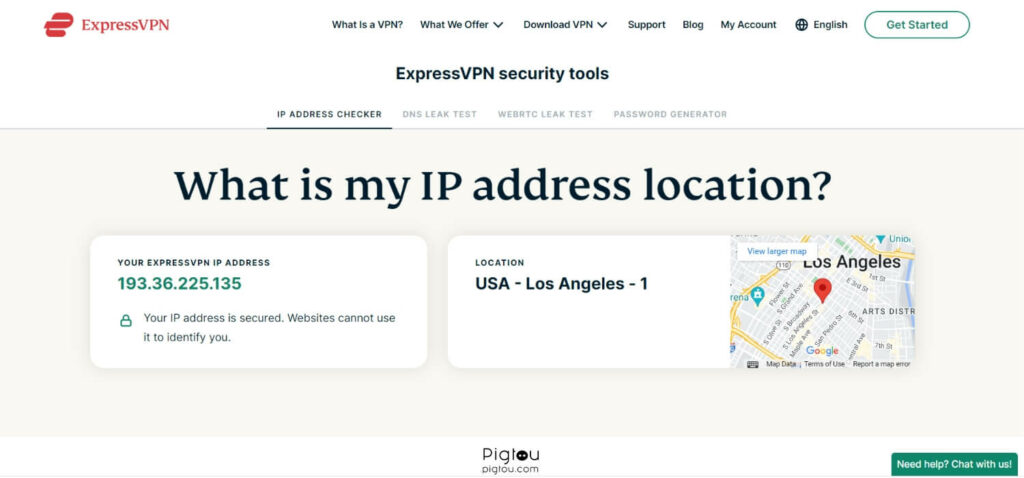
Netskope Client (installed by your internet provider, for example) or any other program that provides real-time visibility and control of managed devices accessing the cloud and web from anywhere, interfering with IP addresses. If you disable it temporarily, that could fix your blocked login issue.
Another option that users have done (and has worked) is using IPv6 instead of IPv4. After disabling IPv6, you will be back to Hulu right away.
3) Recover Password
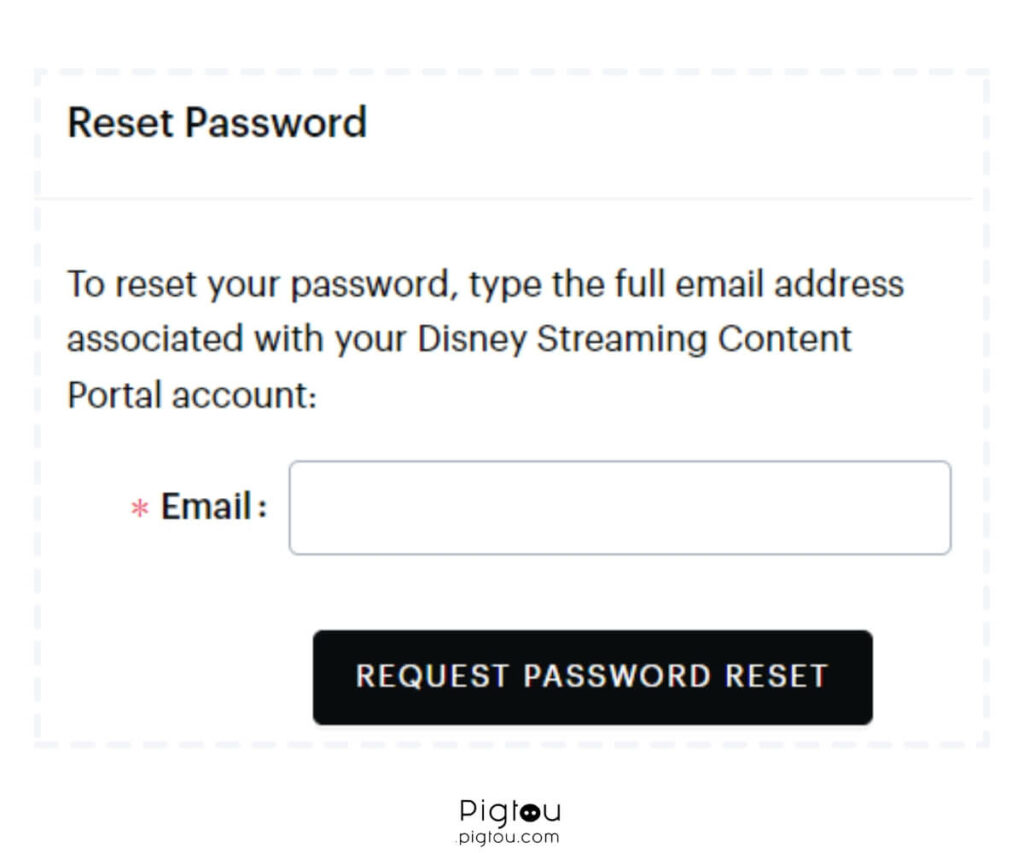
Maybe you forgot your password; who hasn’t, right? Well, click on Forgot password and introduce your email in order to receive a reset password email in your inbox. From there, follow the instructions given.
4) Different Browser
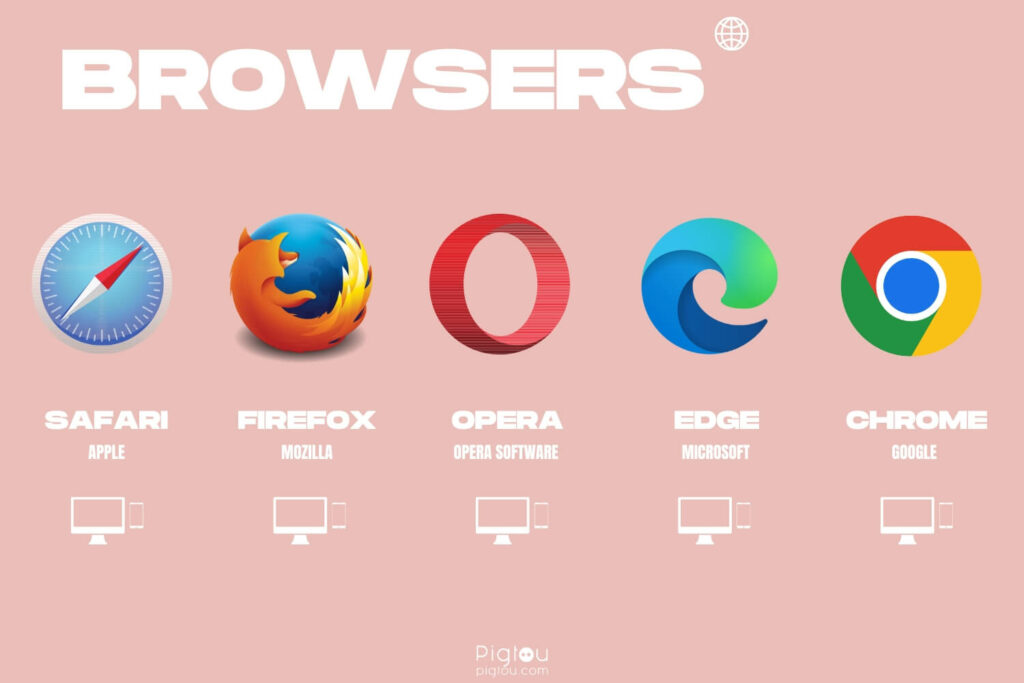
Try Google Chrome if you’re using any other browser. You can also try to clean the history and cache on your browser. Sometimes, if you have specific settings on a browser, the HULU website might read it as if you are somewhere else in the world.
For those of you using Firefox. Turn off “Enhanced Tracking Protection.” Click the shield icon in the address bar to turn it off.
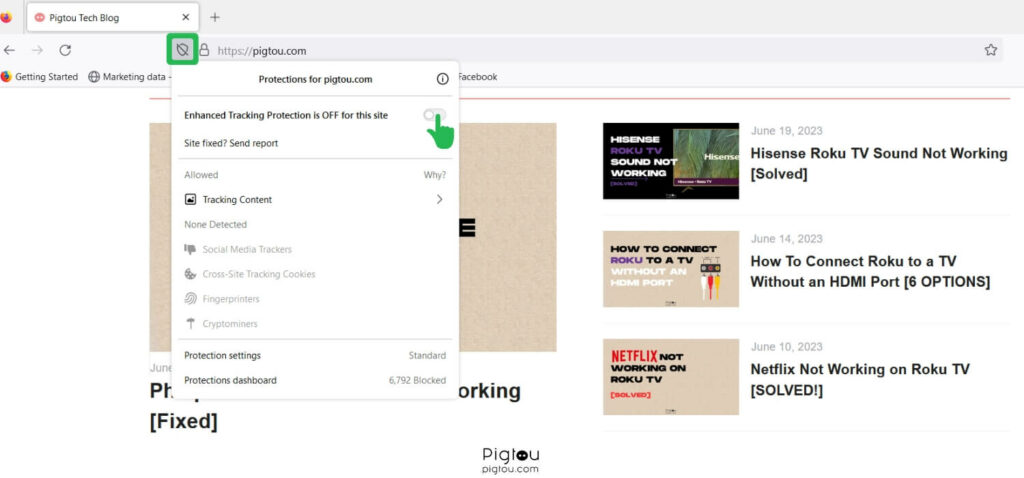
5) iPhone users

Suppose you continuously are receiving the message “Error: Hulu is available in the U.S. only, and cannot be used with an anonymous proxy service.” on your iPhone. In that case, this is a very particular issue that can be simply fixed by going to setting and turning off “Private Relay.”
6) Disney Plus Bundle
The Disney+ Bundle could be affecting how you sign into Hulu, which is a straightforward fix if you follow these steps:
- Sign in to your Disney+ account
- Click on Hulu under Account.
- Go to My Disney Services and sign in.
FAQs
You can contact Hulu directly by calling their support number or through their available forums.
Hulu is owned mainly by Disney, with Comcast’s NBCUniversal holding a minority stake.

![Hulu Login Has Been Blocked [How to Fix]](https://pigtou.com/wp-content/uploads/2023/06/Hulu-Login-Has-Been-Blocked-How-to-Fix.jpg)