Losing your laptop to thieves or negligence can be a mind-boggling situation to find yourself. However, you just might be able to find your laptop with the help of some information shared in this article.
Foreseeing the possibility of theft or missing devices, manufacturers have features that can help with tracing missing laptops. Some tracing methods are also external but equally effective. It is best to prepare for occurrences like losing your laptop, to make retrieving it easier should it occur.
Can A Laptop Be Traced?
Depending on the laptop, and if it has tracking features, there is a chance that you can trace it. However, a brand new, unopened laptop has a very slim chance of getting tracked. You cannot trace a brand new laptop because it is most likely unregistered and has no installed tracking software.
There are various methods you can use to trace your laptop location, such as installed software, hardware devices, IP address, MAC address, etc. Some of these methods need to be set beforehand in order to work, while you resort to some if you did not have measures in place before the loss.
How Can A Laptop Be Traced?
Features such as installed special tracking software, tracking hardware, IP address, and inbuilt tracking features make finding your laptop easier.
Special Tracking Software
You install tracking software on your laptop (hard drive or BIOS) to transmit information on your location. They send GPS coordinate reports to the software center or a provided email address.
Popular examples of this software are LoJack, Prey, EXO5, etc.
Your laptop has to be on and connected to the internet to use tracking software. These requirements are a downside to using tracking software because, should the Wi-Fi or internet be off, the chances of tracing your laptop are unlikely.
Also, in a case of theft, the thief could decide to wipe the hard drive or BIOS, making it impossible to trace. Another downside is that it takes a while for the software center to find information about the GPS location of the laptop due to a huge backlog of cases.
Tracking Hardware
The hardware also sends GPS coordinates of the laptop’s location. It is a chip that connects to the circuit of the laptop. The tracker also sends additional details like a 24-hour report log and the SSID in the surrounding area.
You can link this tracker with your phone and send predefined commands. The tracker then responds with the necessary information to your email, the tracking company’s center, your monitoring portal, or even your phone inbox. A recommended hardware tracker is the Matrix Blackbox.
Tracking hardware is a better choice over software because:
- It is faster
- It does not require any third parties to track your device
- Your laptop does not need to be on to get traced
- No special apps are required
- Wiping the hard drive has no effect on it
- They are very affordable, you are in control, and maintenance is cost-effective (no monthly subscription bis or high ISP rates)
Using IP Address
Every computer has its unique IP (Internet Protocol) address. You can use the IP address to identify your device in cyberspace when someone communicates with you over the internet.
The IP address is used on programs like Absolute software and Advatrack to get your laptop’s location when the thief goes online.
The software keeps giving updated logs of the network IP address, and this can guide you to finding the device’s physical location. However, ISPs may refuse to divulge the device’s whereabouts because of privacy protection policies.
Some software gives GPS and WiFI tracking information, making it easier to locate your laptop’s whereabouts. This method is effective, but there are situations where the laptop was purchased from the thief by someone else, sometimes challenging retrieval.
Inbuilt Tracking Features
Operating Systems like Windows 10 and macOS have “find my device” features that make it easy to trace your laptop. If you use Windows 10, make sure you are signed as an administrator and enable the “find my device” feature.
To locate a lost or stolen Windows laptop, go to https://account.microsoft.com/devices, sign in, and click “find my device.” Then, click on “map” to locate your device.
For macOS, the “Find My Mac” feature needs to be set up to find it. To track, open the “Find my” app on another Apple device and click on “devices.” Sign in to https://icloud.com/find and click “all devices,” then select to view location on the map.
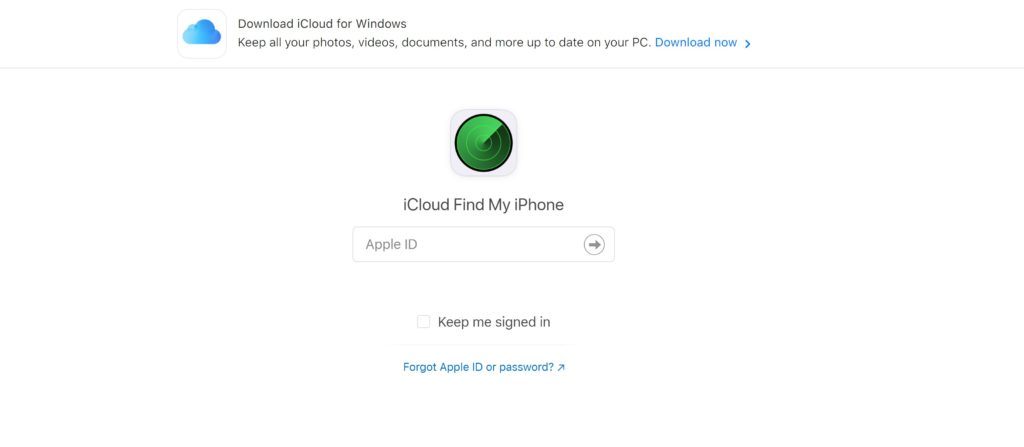
Serial Number
The crucial part of this method is that you need to know your serial number beforehand. Memorizing a laptop’s serial number or noting it down is probably a priority of most laptop owners, but it is vital for identification purposes.
Although the serial number alone is not enough to locate the device, it can help you identify your device for police reports, insurance, or from the manufacturer. The same applies to the MAC address.
Your laptop’s MAC address will not trace the laptop except if it is on the same land area network. In the case of corporate or school registered laptops, there is a slight chance of tracing the laptop with a MAC address.
Tell the network administrator the MAC address, and they can trace the laptop if it happens to be on the same network.
Can You Trace A Laptop After Factory Reset?
Unfortunately, the chances of locating a laptop that has been factory reset are extremely low, except there is a hardware tracker attached.
Most thieves will wipe the hard drive, and factory reset stolen laptops for this reason. However, if you had Computrace enabled in the BIOS, there is a chance that you can track it when it is connected to the internet.
Is Internet Required To Trace A Laptop?
The laptop tracking software can only work when connected to the internet. Both the laptop and the device you are using to track need to be online to send a receive logs.
Although, with hardware trackers, you only need an internet connection for your phone to receive information sent to the email.
Final Thoughts
These tips will go a long way to help trace a stolen laptop. As careful as one can be, sometimes valuables get stolen, and it is only right to prepare for such if it is yet to happen. Whichever tracking methods work for you in terms of usability, duration and cost, put it in place to protect your laptops.

