Changing a laptop charger is a very risky gamble. In the course of buying new or replacement chargers, you may get a variety of cheap, expensive, durable, or counterfeit products.
If an incompatible charger is used with a laptop, there is a risk of hardware damage or even a fire outbreak. Similarly, if you get a good one, you can use it for many months to come.
Trying random chargers will inevitably ruin the laptop and reduce its performance level in the long run. Therefore, you must know what to look out for when getting a new laptop charger.
In this article, more light is shed on the positives and negatives of acquiring laptop chargers and the right sources. One can buy the correct power adapters.
Positives and Negatives Of Buying Laptop Chargers Directly From The Manufacturer

Purchasing a laptop charger directly from the manufacturer is a good option. You can get new chargers through the manufacturer’s store outlets or designated stores recommended by the manufacturer.
What Are The Positives?
Buying laptop chargers from the main producers will produce these benefits:
- You will get genuine laptop chargers: Since you are buying from the manufacturer directly or through recommended retail outlets, you will not have to worry about getting a counterfeit product.
- Purchases will be cheaper: Buying directly from the manufacturer eliminates the middleman and their extra charges.
- Expert advice on charger maintenance will be offered: You will be given tips on how to improve charger lifespan, especially tips that are peculiar to your laptop’s brand and model.
- A warranty period may be given: In some cases, you may be given a period of limited warranty, say a month or two. In essence, there is assurance for a return or refund if the charger purchased misbehaves or does not work.
What Are The Negatives?
A significant con that could surface from buying directly from the manufacturer is given below:
- Distance barrier: The distance between you and the manufacturer’s outlet may pose a problem, especially if your city has minimal offices. Similarly, online purchases may require pickup at the store outlet.
Therefore, you will accrue travel expenses when the manufacturer is far from your residence. In such cases, settling for third-party stores may seem like the best option since it will cost less.
Positives and Negatives of Buying Laptop Charger From Third Parties
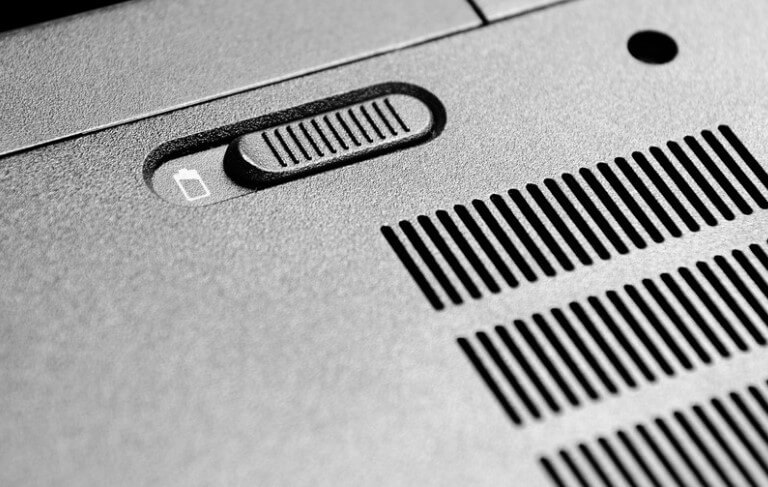
Laptop chargers from third parties are of two categories: Original Equipment Manufacturer (OEM) stores and independent gadget dealers.
OEM laptop chargers are made by third-party companies that work directly with the manufacturers.
In essence, these companies produce laptop chargers for laptop manufacturers and may sell them in the market independent of the foremost laptop manufacturer. In addition, sales may be made through websites like Amazon and eBay.
On the other hand, independent dealers are stores that specialize in selling generic hardware parts.
These stores may or may not be given licenses to sell some branded products, and most of their products may be second-hand.
Buying from either party has its advantages and disadvantages; some of these factors are highlighted below.
1) What are the Positives?
Here are a few benefits of buying laptop chargers from third-party outlets:
- OEM laptop chargers are durable: Since they are similar to original chargers in function and performance, they last longer than other off-brand products.
So it is the best bet for customers who can’t track down their product with the OEM to try third-party products.
- There is no distance barrier: Purchases can be made online or through various stores, and there are tech and gadget stores scattered around. There will be ease of movement in locating one to buy a laptop charger.
2) What Are The Negatives?
- Chargers for older models are difficult to the source: Some OEM manufacturers may no longer produce chargers for old models.
- Third-party sales are expensive: You will pay a much higher price from retailers or third-party websites.
- There is the risk of buying counterfeit products: Most third-party sellers online on Amazon.
And eBay and even in marketplaces trade counterfeit OEM chargers.
- Safety is not guaranteed: There is no warranty or assurance for a return or refund after buying, which may lead to a waste of money.
Is It Safe To Use a Third-Party Laptop Charger?
Technically, it is a two-edged sword. On the one hand, it is relatively safe to use generic chargers.
While you are at the risk of damaging your laptop, some third-party chargers may work just fine. This is because some of these chargers may be second-hand original chargers or OEM chargers.
On the other hand, Using a charger from a different manufacturer with your laptop can damage the battery, especially if both hardware components are incompatible.
Sometimes, it may work with your laptop but not how it was intended. For example, some third-party power adapters charge laptop batteries faster or slower than usual.
Most manufacturers make laptop chargers to suit the specifications of their laptops. For this reason, you cannot use a DELL laptop charger to power up an HP laptop, regardless of whether or not the battery ports are similar.
Which Type Of Replacement Laptop Charger Is Best For Laptops?

When buying a laptop charger, you may have to buy from the manufacturer or settle for off-brand sales. Either way, you need to know the various categories of laptop chargers available in the market that you can choose from.
1) OEM Laptop Chargers
These are chargers that may be compatible or may even match the original copy. Some original chargers come with an OEM power supply, and this is because some companies that produce OEM chargers work hand-in-hand with the manufacturers.
Such chargers perform the same function as the original charger and will not damage the laptop. To get these chargers, you need to search for the OEM charger of your laptop model on third-party retail sites like Amazon and eBay.
2) Universal Laptop Chargers
This class of laptop chargers is available as replacements and can power a variety of laptop brands. They are packaged with several pins, and from this set, one will be able to connect directly to your laptop.
Universal chargers are usually affordable and may serve their purpose for a reasonable time.
However, there are a lot of risks. Aside from the fact that there is no guarantee or warranty upon direct purchase, the pin section may degrade over time, and if the wrong voltage is supplied, the laptop may suffer more damage.
Conclusion
Choosing laptop chargers can be a big hassle, especially if you don’t want to put your device at risk.
In getting a new laptop, there are attendant positive and negative effects. With the guide illustrated in this article, you only need to know your computer model number to find the best laptop charger for your device.

