It can be frustrating when you try to use your JLab Go Air earbuds, but they won’t turn on. This issue often occurs due to dirt or debris buildup on the earbuds and the case, low battery charge, earwax, and damage to the device. Fret not; here is how to get your earbuds up and running again. This article gives user-recommended steps you can try to resolve the issue swiftly.
1) Ensure You’re Turning Them on Correctly
You might be trying to turn on the JLab Go Air earbuds incorrectly, especially if they are brand new and have no faults.
- Take the earbuds out of the case
- Place the earbuds in your ear
- Press and hold the touch sensor on the left or the right earbud for three seconds to turn the device on
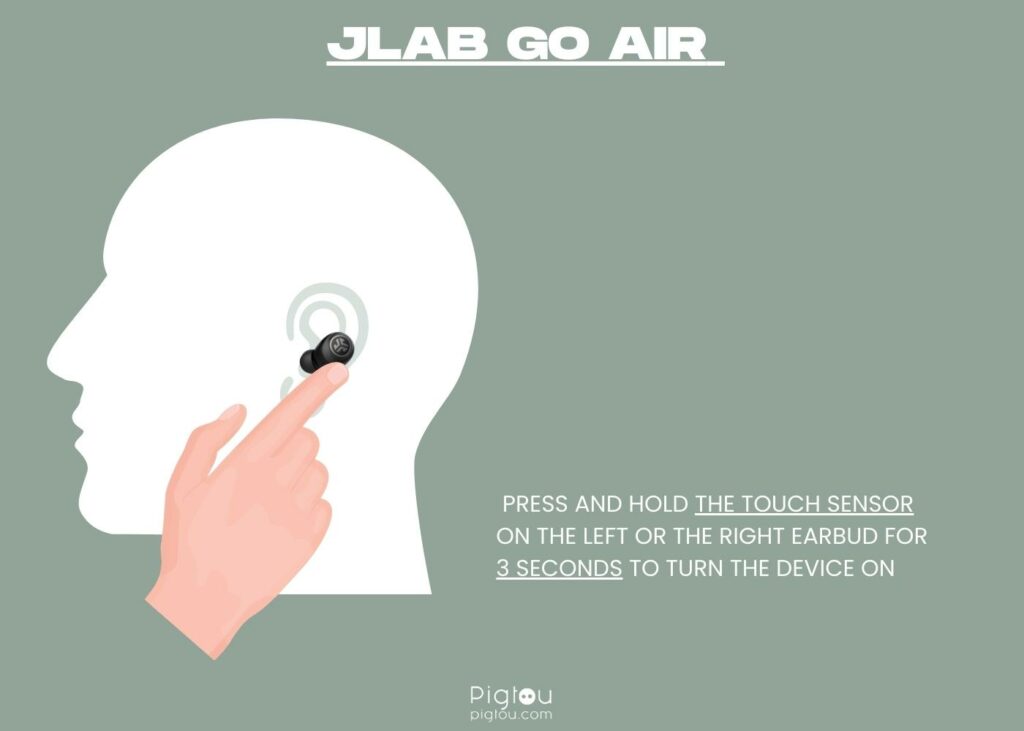
- If this doesn’t work, first charge the case with the earbuds using the included USB, then:
- Place your finger on one of the earbud’s flat surface while it’s still inside the case
- Use your other finger to tilt and pull the earbud out of the case (keep holding the flat surface for a few seconds)
- Do the same with the other earbud to turn both of them on and get you straight to connect mode
2) Ensure They Are Fully Charged
A drained battery means that the earbuds will not turn on no matter what you do.
- Place the earbuds inside the case
- Check that the earbuds are properly aligned with the charging pins
- Connect the charging cable from the case with a power supply (the light will pulse red when charging and turn solid green when fully charged)
- Wait for about 90 minutes for the earbuds to fully charge
- Try turning them on; if the issue was the battery, then it should turn on once fully charged
NOTE: A green light means the case has 25% to 100% charge, and a blinking red light means that it has less than 25% battery charge. A pulsing blue light indicates that the earbuds are charging and will turn off when fully charged.

3) Manually Reset the JLab Earbuds
Resetting clears any glitches that might be causing your earbuds not to turn on. However, the earbuds will not automatically recognize previously connected devices.
- Place your earbuds in the charging case and leave the case open
- Beginning with one of your earbuds first, you should tap the button four times
- Wait for the blue lights to blink four times before turning a solid blue
- Repeat the process in the other earbud
- If this fix doesn’t work the first time, repeat it several times because it might take multiple attempts to reset the earbuds
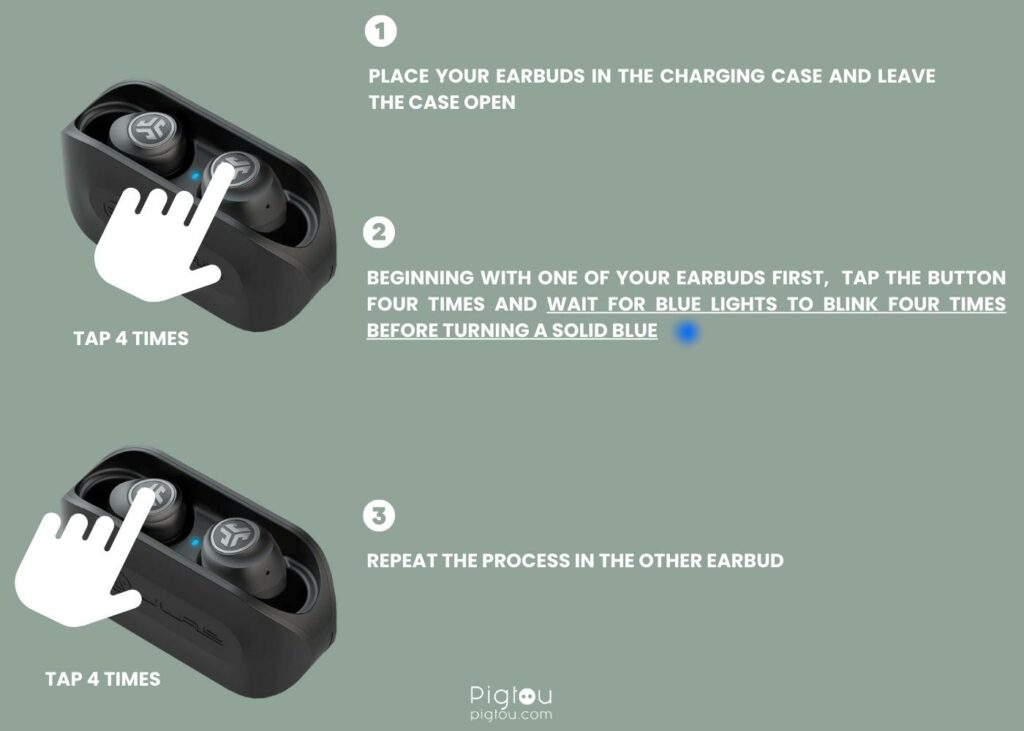
NOTE: Check the manufacturer’s website or the user manual that came with your JLab earbuds if the reset process is different in your case.
Also read: iTunes skipping songs
4) Clean the Earbuds and Charging Contacts
Over time, earwax, debris, or dirt can accumulate on the earbud’s charging contacts, interfering with the charging process. For this fix, you’ll need isopropyl alcohol, Q-tips, a bristle brush, a microfiber cloth, antibacterial cleaning wipes, a shot glass, and a toothpick.
- Remove the earbuds from the case
- Open the bottle of isopropyl alcohol and pour a little bit into the shot glass
- Remove the ear tips from the earbuds, dump them inside the alcohol, and let them sit for a while (this allows it to clean off all the earwax and dirt buildup while sanitizing them)
- Take the microfiber cloth and quickly wipe down the earbuds to remove most of the dirt
- Use the Q-tip to wipe around the earbuds and charging contacts
- Give the earbuds another quick wipe-down using the microfiber cloth
- Take one of the cleaning wipes and wipe the earbuds around where your ear will fit (be careful when cleaning this part to prevent getting any moisture into the connectors)
- Use the bristle brush to clean inside the case (take care not to damage the connectors)
- You can use a toothpick to clean the hard-to-reach spaces inside the case
- Remove the ear tips from the glass with alcohol and clean them using the microfiber cloth
- Pop the ear tips back into the earbuds
5) Disable Bluetooth on All Your Devices
Disable Bluetooth on all previously connected devices, as some of them might be causing the earbuds not to turn on.
- For iPhone, go to Settings > Bluetooth and turn it off or use Siri; you can say, “Siri, turn off Bluetooth.”
- For Android devices, go to Settings > Connected Devices > Connection Preferences > Bluetooth and toggle off the switch for “Use Bluetooth”
- For a PC, go to Settings (Win+I) > Bluetooth & devices > Bluetooth and devices settings > Turn off Bluetooth
- For a MAC, go to the Apple menu > System Settings > Bluetooth
- Try turning on the earbuds after turning off Bluetooth on the other devices
6) Use a Different Case
Sometimes, the charging case gets damaged due to power surges or long-term use. You can use a replacement JLab Go Air case to rule out the possibility of a faulty case.
- Buy a replacement case for your JLab earbuds (look out on Amazon or eBay)
- Insert your JLab earbuds into the new case
- Check whether they’re now charging without any issue
7) Check for Damage and Get It Fixed
Earbuds get damaged over time with consistent use, as with any other electrical device. Therefore:
- Inspect the JLab Go Air earbuds and the case for any visible damage, such as a loose connection, fraying wires, or moisture build up
- If the earbuds have any form of damage, get them repaired
- Go to Craigslist and search for a professional electrician
- If your JLab Go Air earbuds are relatively new and your warranty is still valid, contact the store you bought them from for repair or a replacement
8) Avoid Extreme Temperatures
JLAB Go Air earbuds are designed for extreme activities like jogging and mountain climbing. However, you should do the following to avoid any damages that might cause them not to turn on.
- Keep the earbuds and charging case away from direct sunlight
- Avoid jogging in the rain while wearing the earbuds
- Don’t store the earbuds in a cold or humid place
9) Contact JLab for Help
You can also contact JLab for help when your earbuds won’t turn on, and none of the above steps resolve your issue.
- Call their US support line (1-405-445-7219) or email them (support@jlabaudio.com)
- Explain the issue you’re experiencing with your JLab Go Air earbuds
- Follow the specific troubleshooting steps you might be given
- Get your earbuds repaired or replaced if your warranty is still valid

![JLab Go Air Won't Turn On [SOLVED!]](https://pigtou.com/wp-content/uploads/2023/07/JLab-Go-Air-Wont-Turn-On-SOLVED.jpg)