Many gamers have been out there wondering when and if it’s possible to connect an Xbox controller to a PS5, and if so, how? Below we will cover all you need to know about connecting an Xbox controller to a PS5 and the alternatives for doing so.
Can you Connect an Xbox Controller to a PS5?
The quick answer is no; you cannot simply connect an Xbox controller to a PS5. There has been a lot of frustration among players regarding this issue, which has caused a lot of distrust in Sony and its ability to move on from the past.
Although this news is unfortunate, there are some alternative ways you can start gaming with your Xbox controller again. We will go over the top 3 ways users have to connect their Xbox controller with PS5, including the following:
- Connecting 3rd Party Controller
- Connecting a Converter with PS5
- Use Remote Play with PS5
How to Connect an Xbox Controller to PS5
1) Connecting 3rd Party Controller to PS5
Many third-party developers for Xbox-inspired controllers, including the Razer controller, have helped many gamers experience their comfort once again. A few compatible controllers that can help you connect an Xbox-type controller to a PS5 are:
- Razer Wolverine V2 Pro: The Razer Wolverine V2 Pro has been widely popular for its similarity with Xbox controllers and compatibility with PlayStation consoles for being a third-party controller type.
- Victrix Pro BFG: As a fully customizable controller, this third-party controller is great for those who want to personalize their comfort, including having the same comfort as an Xbox controller.
- Scuf Reflex Pro: Although similar to the PS5 controller, this third-party option has been glorified by many console players who want something more comfortable than the average PlayStation controller.

Recommended to read: Connect PS5 to hotel WiFi
2) Connecting a Converter with PS5
There is a vastly popular way of connecting an Xbox controller to a PS5 by using converters to quickly and easily use the controller. There is nothing more to a converter rather than simply plug and play. These are the top 3 converters for Xbox controller to PS5:
3) Use Remote Play with PS5
Remote Play is another excellent way many users connect their Xbox controller to their PS5. How is this done? We have provided easy steps to connecting through remote play:
- Download PS5 remote play app on a smartphone
- Open your PS5 and enter the system Settings > “Remote Play”> On.
- Open the remote play app on your smartphone.
- Go to the app’s settings and allow “Background streaming” to not lose the connection between other apps.
- Pair the app with your console.
- Once connected, go to your phone’s app settings and pair your Xbox controller to it. To do this, turn on the controller, and hold down the pair button until the Xbox logo flashes. Next, select the controller from the list of pairable devices in your phone’s Bluetooth settings.
- With the controller paired to your phone, return to the PlayStation remote play app, and if done correctly, you should be good to go.
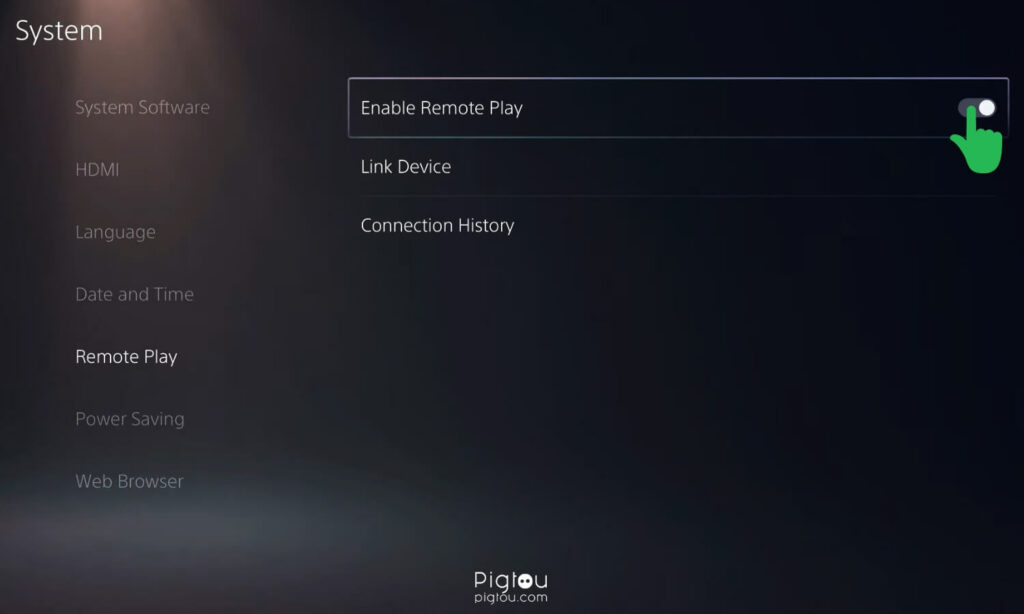
NOTE: This method won’t work if the Xbox controller is paired to your phone when you try to start streaming to the PS5.
Conclusion
You should now have the capability to use an Xbox controller or a suitable alternative to play your PS5. However, if you are experiencing additional issues with your PlayStation console, please refer to the list of common problems below:
FAQs
PS4 controllers also work and are entirely compatible with the PS5 for those looking for a more traditional fit to their gaming experience.
Yes, you can use a USB controller on PS5. You can connect a USB type-A specialty USB controller and secure from the front or back using the specialized ports dedicated to this connection type.
Typically, remote play only allows the Sony PlayStation DualSense Wireless Controller and the DUALSHOCK 4 Wireless Controller. Although, many users have found ways around this and can connect their third-party controllers through the remote app.

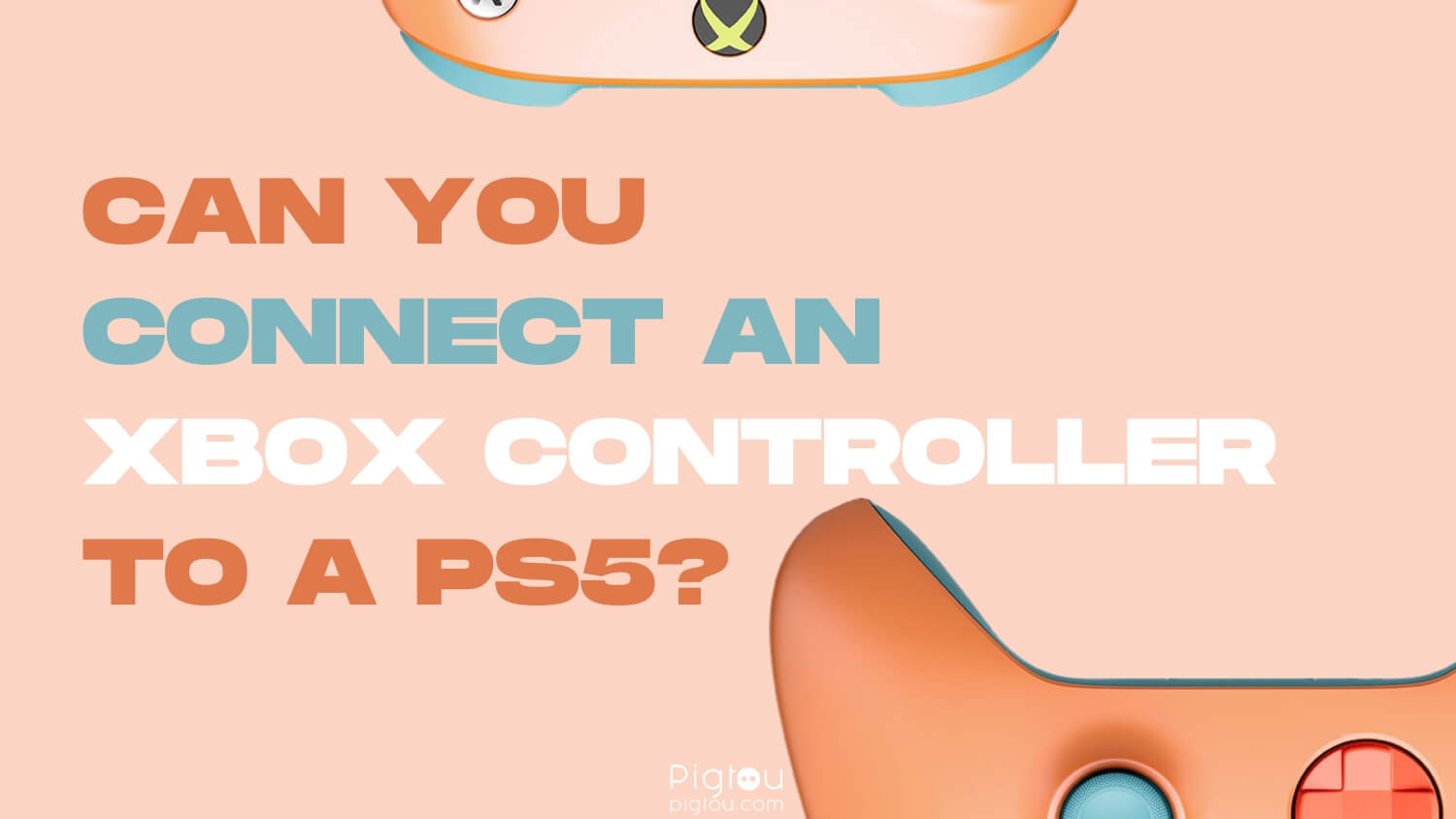


![Titan Two Device NEW Model [Programmable Scripts, Macros, Mods, Remapping, Keyboard, Mouse] Advanced Crossover Gaming Adapter and Converter for PlayStation 4 PS3 Xbox One 360 Nintendo Switch and more Titan Two Device NEW Model [Programmable Scripts, Macros, Mods, Remapping, Keyboard, Mouse] Advanced Crossover Gaming Adapter and Converter for PlayStation 4 PS3 Xbox One 360 Nintendo Switch and more](https://m.media-amazon.com/images/I/31C8hcSze+L._SL500_.jpg)

