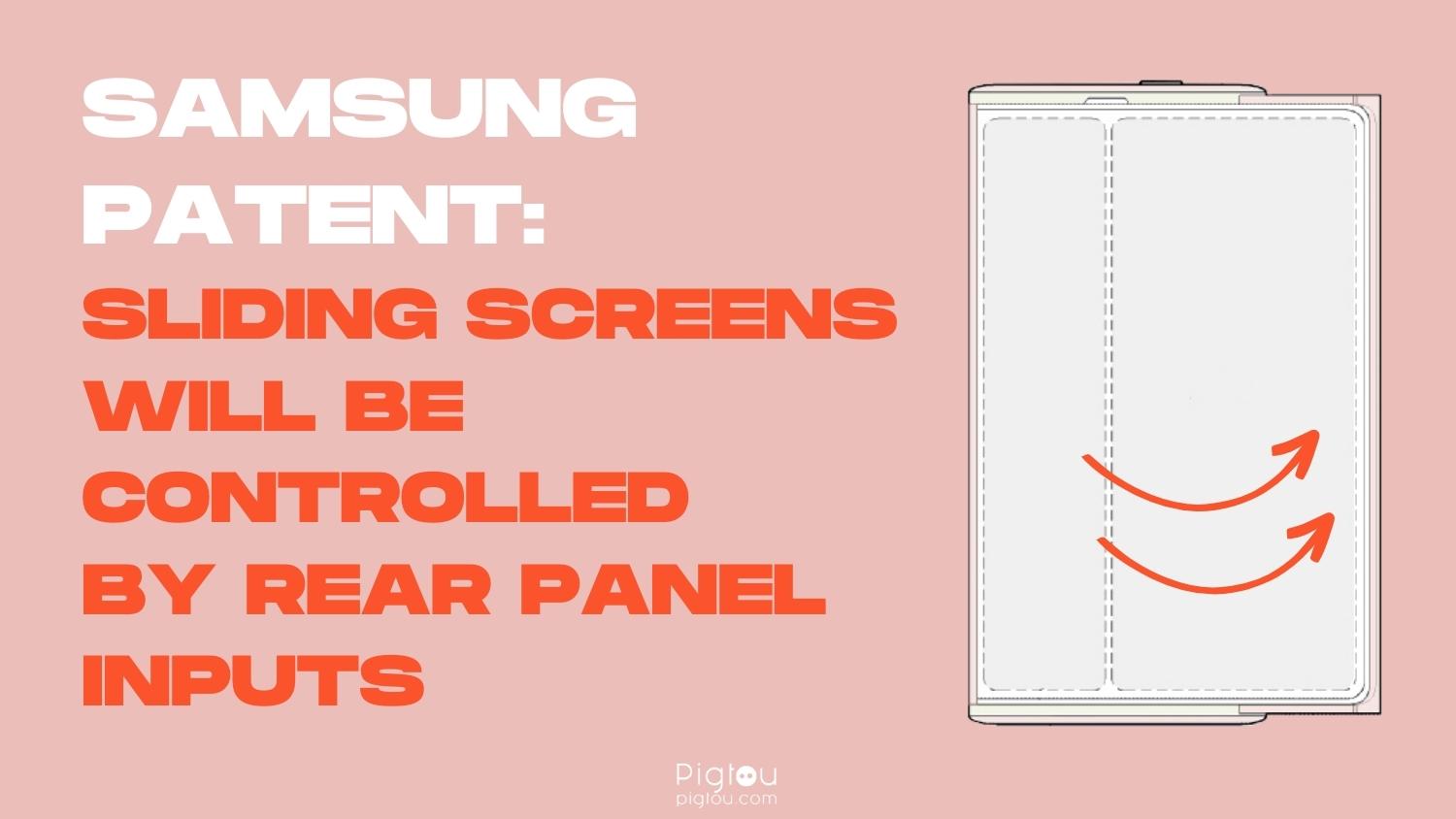A couple of years back, Samsung launched its foldable smartphone, but now they’re busy developing their first slidable device. While the concept of sliding displays seems impressive, offering extra screen space when needed without making the device bulky, Samsung faces certain challenges before introducing their first slidable phone.
One such challenge is ensuring convenient one-handed control of the retracted screen.
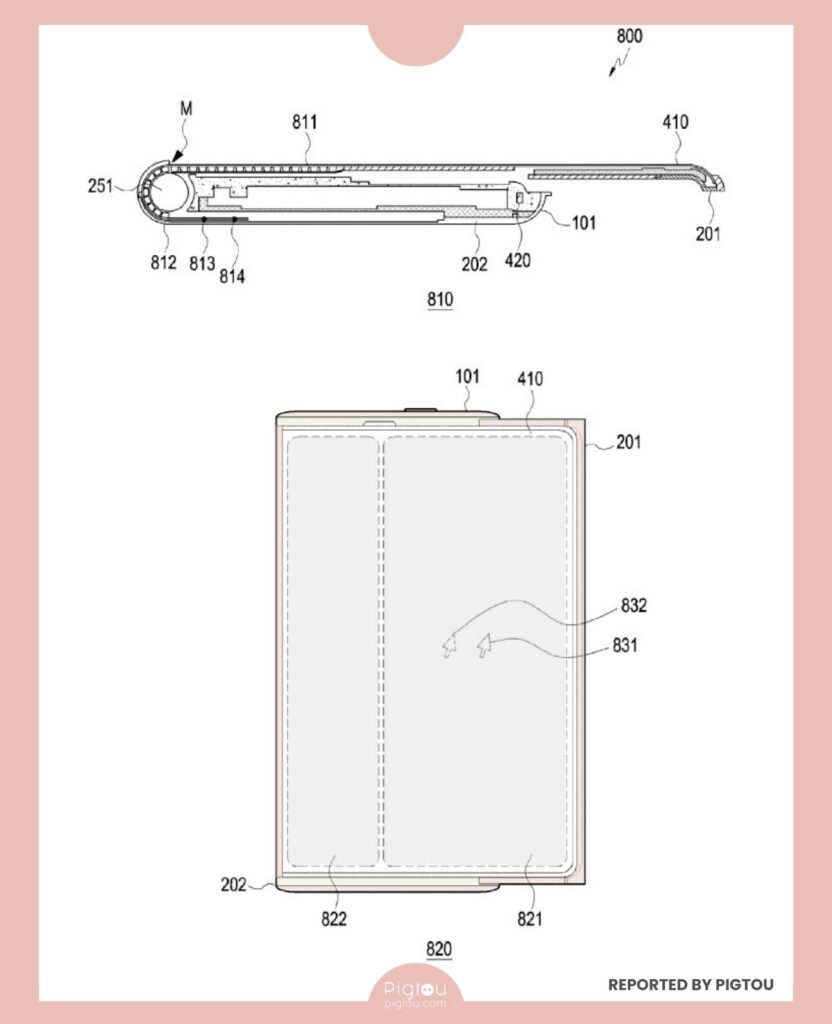
Samsung has recently unveiled a fascinating patent showcasing their latest innovation: an electronic device featuring a flexible display that can slide or extend. However, the company acknowledges a challenge when it comes to operating the device with one hand while the display is fully extended. The widened screen poses a dilemma, making it difficult to reach the entire display with one hand’s fingers.
Recommended to read: Apple TV not working on Samsung TV
To tackle this issue head-on, Samsung has come up with a clever solution. They have developed a system where the device’s functions can be controlled using inputs on the rear surface of the back panel. In simple terms, by tapping, pressing, and dragging on the back of the phone, users will gain the ability to effortlessly control the extended screen without the need for both hands. This enhancement aims to provide a more comfortable user experience.
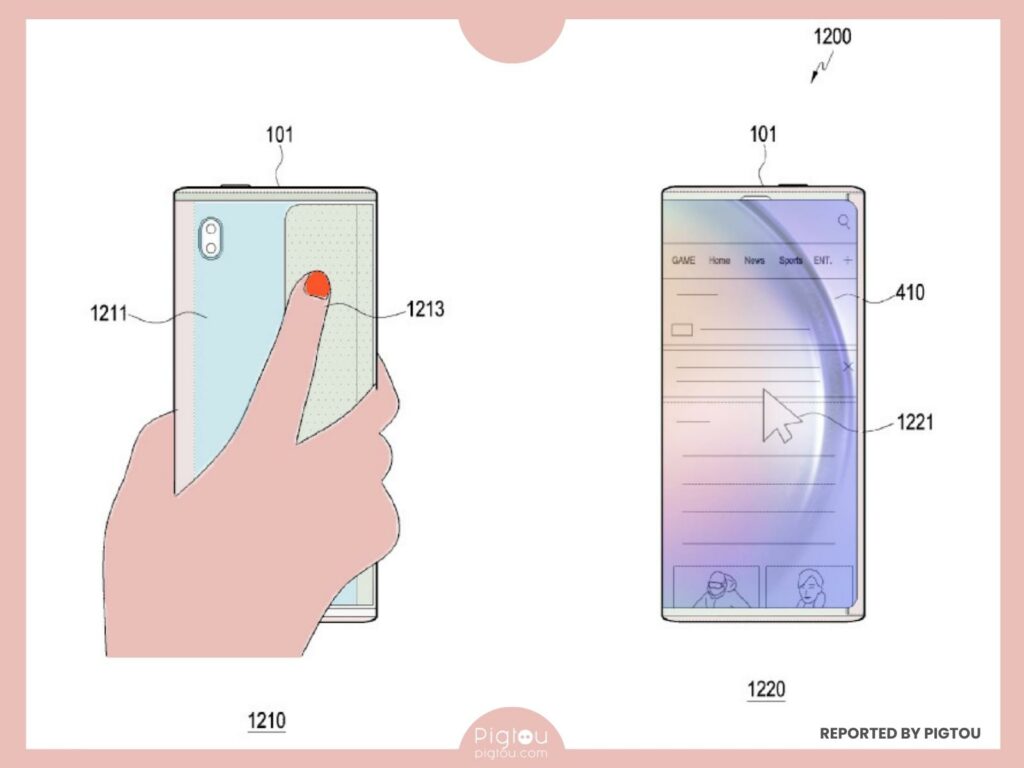
The patent illustration reveals the presence of a “Rear touch function” that can be enabled or disabled through the device’s settings. Additionally, there are five distinct inputs, each serving a specific function:
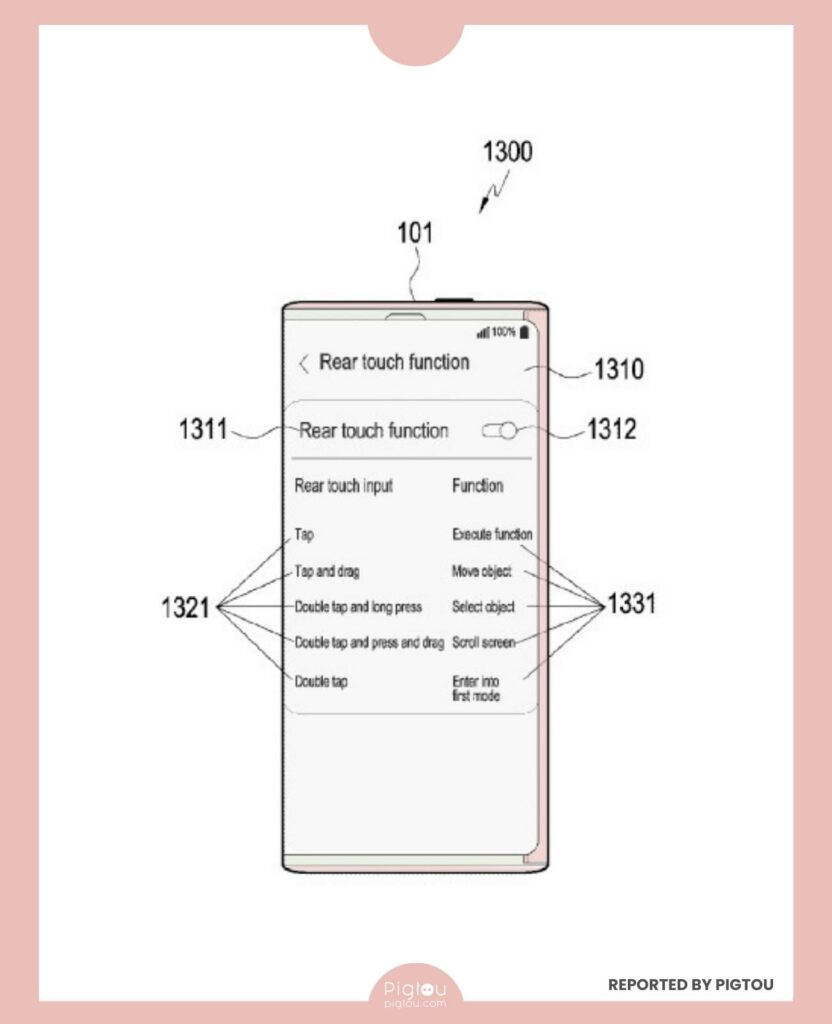
- Tap – Execute function
- Tap and drag – Move object
- Double tap and long press – Select object
- Double tap and press and drag – Scroll screen
- Double tap – Enter into first mode
With these intuitive rear touch inputs, Samsung is striving to enhance usability and make their slidable device even more user-friendly.
Explore the various concerns we’ve addressed regarding other Samsung devices and see if any resonate with your own experiences: